Post map
ToggleTikTok is the most popular social network for young people nowadays. Each TikTok account has a unique username and ID address. By changing username, you create your own mark and increase the security of your account to avoid fraud. However, many people do not know how to change their TikTok username. So, why can’t you change your username on TikTok? Follow the article of Optimal FB below to get the answer!
Benefits of changing your username and TikTok ID
TikTok username is used to distinguish your profile from other TikTok accounts. It is usually followed by the @ character so that other TikTok users can search your profile or tag you in videos. Your username usually appears in your TikTok profile URL. Sometimes Tiktok users change their names on TikTok and this brings the following benefits to account owners:
Change your Tiktok username to create a new, unique, and interesting name.
Changing your username appropriately helps other users recognize you and connect with people you know.
You can create your own personality and brand. This is especially important when you want to do business on this platform.
Additionally, many people often change their usernames on TikTok to avoid being confused with virtual or impersonated accounts. By making a difference, you will increase the credibility of your TikTok channel.
However, users can only change their Tiktok username after 30 days from the last name change. This regulation is to ensure that the user’s account is real, avoiding abuse or widespread use of virtual nicks on TikTok. Additionally, you can see more information about: How to reactivate the Shopee seller account
Why can’t you change your username in TikTok?
Although changing your Tiktok username brings many benefits, it is not always possible for you to do it if:
You do not comply with the name change time limit. This means that you change your Tiktok username before 30 days have passed.
The username on Tiktok that you want to change is not unique and has been used by others. Or your username contains a period at the end of the name which is not accepted.
Username exceeds the specified number of 30 characters and contains invalid characters such as spaces or special characters.
In case you change to an offensive or inappropriate username, it is not allowed and will be rejected.
If you fall into the above cases, you cannot change your username.
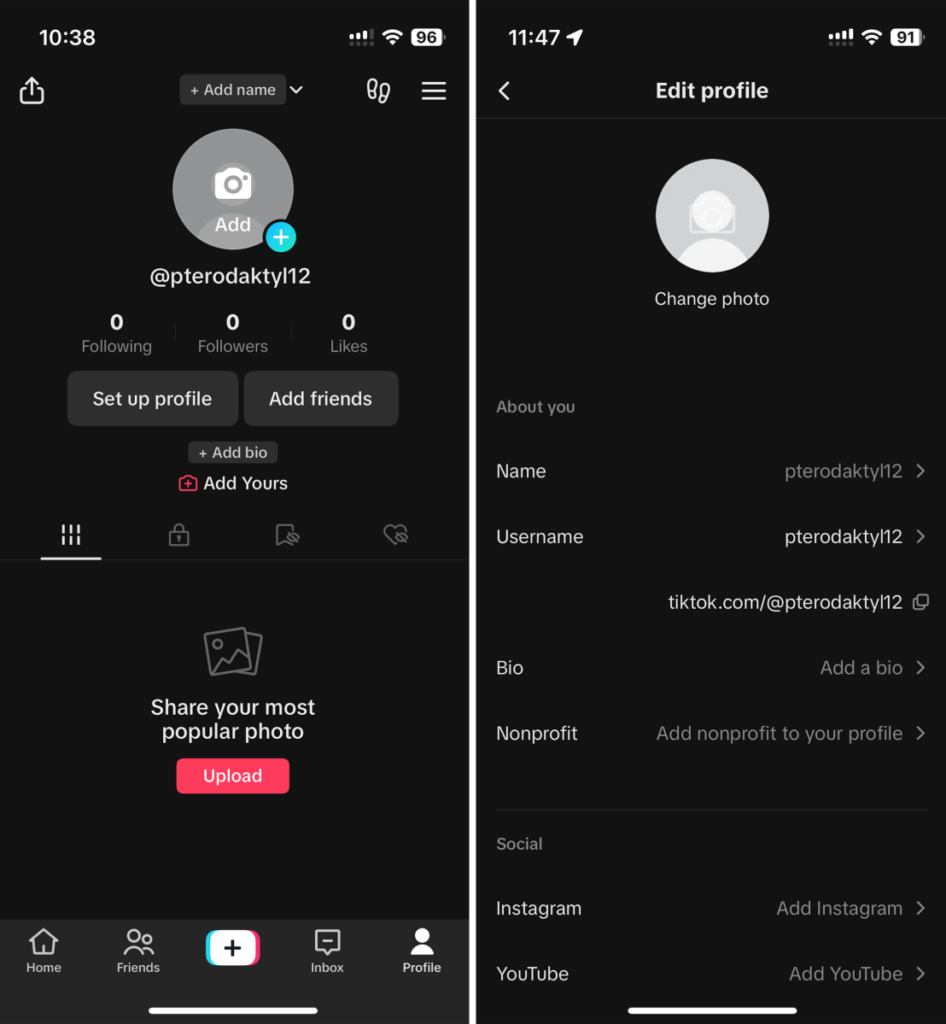
Instructions to change username on TikTok
After knowing why you can’t change your username on TikTok, let’s learn about ways to change your username on Tiktok:
How to change TikTok username and ID on phone?
First, open the Tiktok application on your phone, log in to your account, and select Me in the bottom right corner of the screen. When the personal Tiktok page interface appears, select Edit profile below the profile photo.
In the edit profile menu, you will see many different fields including username profile and profile picture. Tap the Username field to edit your current username.
Next, delete your current username and enter the new username you want to use for your TikTok account. You can use letters, numbers, and underscores in your username.
After entering the new username, check to see if there are any errors. TikTok will compare that username against the username limits and all the usernames in its database to avoid duplicates. Once you are satisfied with the new username, click the Save or Save changes button to apply the update.
Tiktok will process the change and you will receive a notification that your username has been successfully updated. To make sure the new username is displayed correctly, go back to your Tiktok profile to check if the updated username is displayed or not.
How to change your TikTok username on computer?
Open your favorite web browser then visit the Tiktok website and log in to your account. Next, click on your Profile icon in the upper right corner. Click View Profile in the drop-down menu.
Click Edit Profile and then select the Username field. Then, delete the existing name and type in the new username you want to change. When you enter a new username, a green check mark appears, meaning that the name is valid and can be used.
Finally, click the Save button in the lower right corner of the menu. Immediately, the new username will be updated on your account.
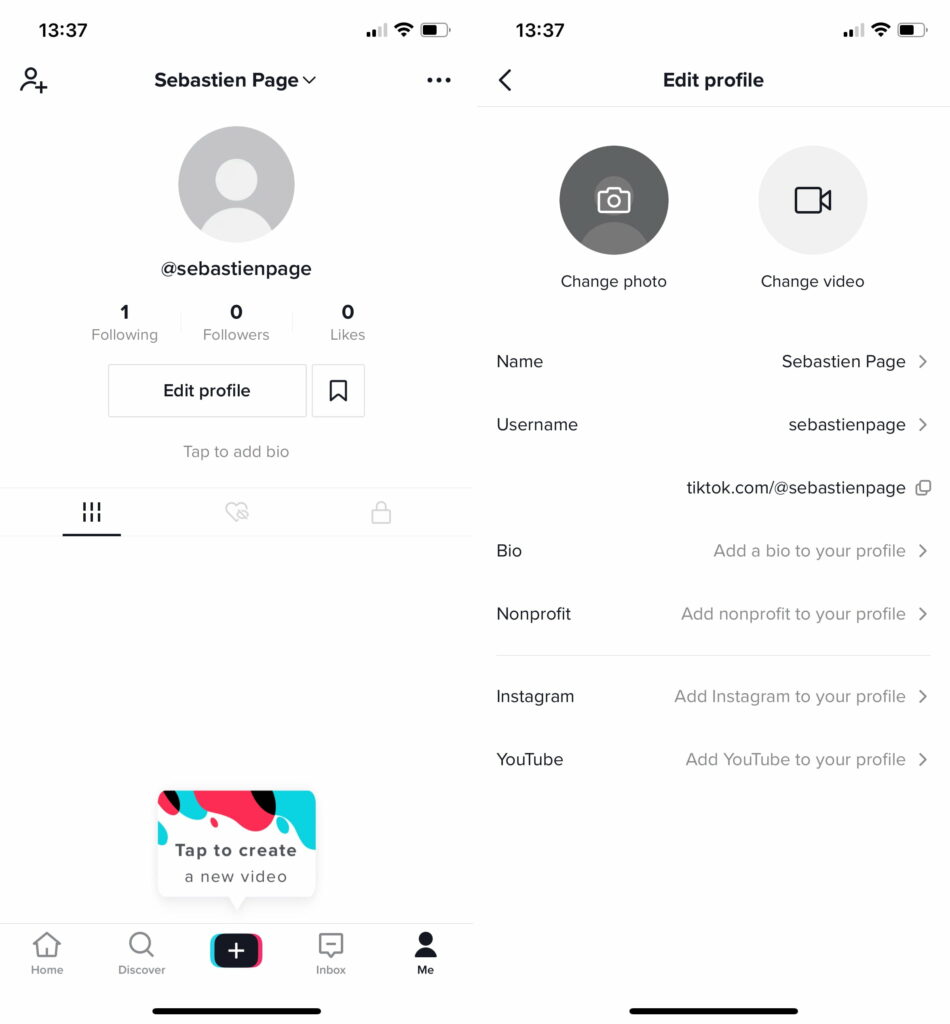
How to change TikTok username again without waiting 30 days?
Not only do you need to know why you can’t change your username on Tiktok and how to change your Tiktok username, but you may also want to know how to change your Tiktok username for the second time in less than 30 days from the first one. However, only when it is really necessary to change the name should you apply this method.
To do this, you need to change the date and time settings on your phone by going to Settings on Android or iPhone. Tap on General, then select Date & time then turn off Set automatically in Date & Time settings. Next, manually set the date at least 30 days earlier.
Next, check to see if the calendar shows the date you set. After finishing, please access the TikTok application to change the TikTok username according to the instructions we shared above.
Notes when changing username on Tiktok
When changing your Tiktok username, you need to clearly understand the following notes to make the name change process go quickly and smoothly:
- Usernames are limited to 30 characters and may contain letters, numbers, periods, and underscores. No spaces or special characters.
- You should leave your real name, nickname, or brand so that others can easily recognize and follow you.
- Username must be unique and not already used by others on TikTok.
- Changing the username will create a new profile URL link with the updated username.
- You can update links or parameters to your old username on your profile, other social channels, etc.
- Changing someone’s name won’t affect your follower count, videos, or other data.
Now you know the reason why you can’t change your username on TikTok. Through the content we have shared above, you can successfully change your Tiktok username to get a unique, easy-to-remember brand name to help increase brand recognition.
Contact Info
We provide services facebook ads cryptocurrency nationwide, and with a team of experienced and qualified staff who both support advertising and can directly perform Facebook advertising if you need. Contact us via phone number: +84 8 3405 5222 for detailed advice.
FAQ
You can change your TikTok username every 30 days. By limiting the time it takes to change a user name, Tiktok ID helps authenticate accounts and avoid being misused for bad purposes. Thanks to that, Tiktok accounts are better protected.
Changing your TikTok username will not directly affect the views on your TikTok videos. Although changing a Tiktok username does not affect existing content or followers. However, you should back up your account in case of unforeseen circumstances. Take a screenshot of your profile, videos, and other necessary information before continuing.
The answer is No. Your previous Tiktok username will not be visible to users after you change it. Your current username is the only name displayed on your profile. TikTok keeps a record of your username change history, but this information is not publicly displayed.


