Post map
ToggleFacebook offers a diverse range of ad placements to display your ad content. Each placement, from images to videos and text content, has its own unique size and display. This poses a requirement for understanding each location to choose the most suitable advertising location and design advertising content effectively. Therefore, in this article, Optimal FB will help you learn about placement on Facebook ads and how to set location on facebook ads.
Learn about ad placement on Facebook
The places where you can show ads are called placements. Depending on the goals you set when creating your campaign, your ads can appear on Facebook, Messenger, Instagram, and the Meta Audience Network platforms. Which placements you can use depends on your ad type and ad settings. Not all ad placements support all ad types.
Using multiple placements simultaneously increases your ad’s chances of being shown and can improve ad performance. Adding more placements does not increase your advertising costs. Ads created through boosting posts from your profile or Facebook Page will automatically opt into Multi-Party Ads. However, you can choose not to use this option in Ads Manager. Facebook gives you two choices when advertising:
- Automatic ad placement: Facebook will automatically choose ad display locations based on the platform’s assessment of effectiveness.
- Manual ad placement: You can manually choose the ad placement you want to display.
Usually, we like to choose ad placements manually. For each ad position, you need to adjust the images and videos to match. Among ad placements, Facebook News Feed is often the place that displays ads with the best and most results. Additionally, you should test new locations that Facebook updates. Facebook often prioritizes displaying ads in these new locations. For example, Reels is a new ad placement today.
Hint: For your first ad campaigns, you can choose automatic placements. After running for at least 2-3 days, you can view detailed metrics to check which positions bring you the best results. For future ad campaigns, you can switch to manual placements and choose the best placements based on data.
For example, for an ad campaign, I chose two placements: Facebook News Feed and Video News Feed. When analyzing such detailed data, I noticed a significant difference between these two positions. For example, the Video Message Board position costs only 5,800 VND/message, while the Facebook Message Board position costs up to 12,300 VND/message.
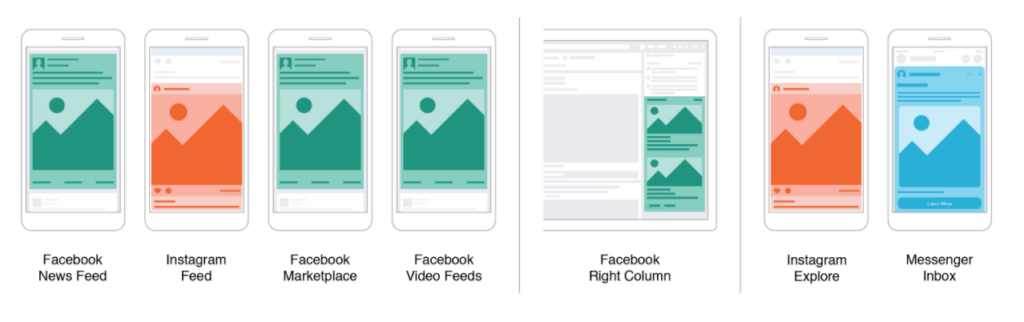
What advertising placements does Facebook offer users?
Below is a list of advertising placements used on the Facebook platform:
Feed table:
- Facebook Feed: Ads appear on your Feed when using Facebook on your computer or mobile device.
- Instagram feed: Ads shown in Instagram’s mobile and web apps.
Facebook Marketplace:
- Ads show on the Marketplace home page or when users browse Marketplace in the Facebook app.
Video feed board:
- Video ads appear between videos in the Facebook video viewing experience.
Right column on Facebook:
- Ads appear in the right column on Facebook when accessed from a computer.
Explore businesses on Facebook and Instagram:
- Ads show in Business Discovery on both Facebook and Instagram.
Messenger mailbox:
- Ads appear in Messenger’s Home tab.
News and Reels:
- Facebook Stories: Ads appear in users’ Stories on Facebook.
- Instagram Stories: Ads show in a user’s Stories on Instagram.
- Instagram Reels: Ads appear in the Reels tab on Instagram.
In-stream ads for videos and footage:
- Facebook in-stream video: Ads appear in on-demand videos and some live videos on Facebook.
Search:
- Facebook and Instagram search results: Ads show with search results on these two platforms.
Message:
- Sponsored messages in Messenger: Ads appear as messages to users chatting in Messenger.
Application and website:
- Audience Network native, banner, and interstitial ads: Shown in apps across the Audience Meta network.
- Audience Network Rewarded Video: Ads in the form of videos that users can watch in exchange for in-app rewards.
How to set location on facebook ads
To choose your ad placement, you can follow these steps:
- Step 1: Access Ads Manager.
- Step 2: Choose an advertising objective and click Continue. Note that not all objectives support all placements, so do your research before choosing.
- Step 3: At the ad group level, go to the Placements section. The Advantage+ (recommended) placement is usually selected by default. Read more to understand why you should use Advantage+ placements.
- Step 4: (Optional) If necessary, you can select Manual placements to remove some inappropriate placements. Simply uncheck the box next to the ad placement you want to remove. If you don’t see any boxes, that means the placement isn’t suitable for the ad type or ad objective you selected.
- Step 5: Use the Device drop-down menu to restrict your ad placement to Mobile or Desktop.
- Step 6: You can also turn off ad placements by unchecking the box next to the Facebook, Messenger, Instagram, or Audience Network entries.
- Step 7: For Facebook in-stream video ads, your ad can appear during a partner’s live stream. You can choose to exclude live streams from all partners in Ads Manager, for specific ads or campaigns, or in the brand safety controls for your entire ad account.
Note that, while brand safety controls are as effective as possible, there is no guarantee that all content and publishers will comply or be consistent with your brand safety standards.
In the above paragraph, Optimal FB has listed the specific content most accurately. We hope that the information we have shared can help everyone learn about Facebook ad placements and successfully implement placements on Facebook ads.
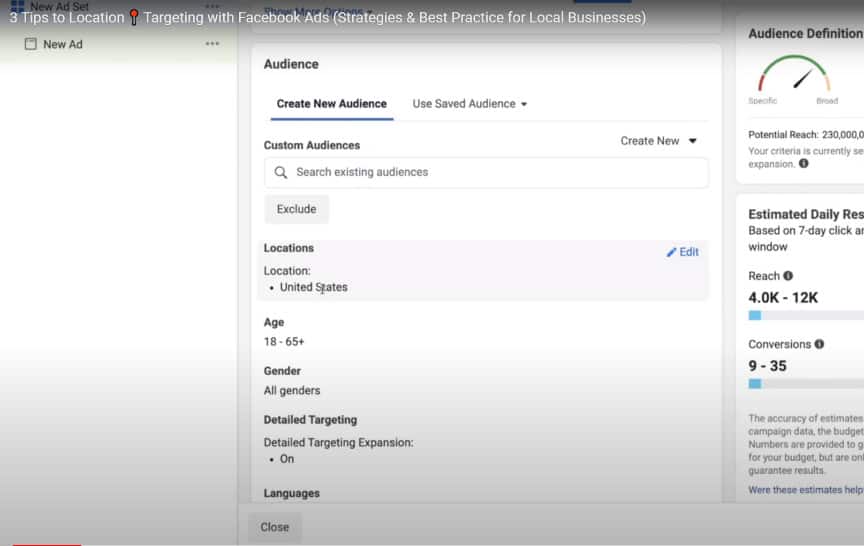
Contact Info
We provide services dropship facebook nationwide, and with a team of experienced and qualified staff who both support advertising and can directly perform Facebook advertising if you need. Contact us via phone number: +84 564 104 104 for detailed advice.
Frequently asked questions
When building an advertising campaign on Facebook, choosing the ad display location is an important part of ensuring effectiveness and cost savings. However, sometimes you also need to eliminate some positions that are not suitable or do not bring the expected results. This process is called Facebook ad placement exclusion. This way, you can focus your resources and budget on higher potential placements and increase your chances of achieving your advertising goals.
Multi-party advertising on Facebook is a form of advertising that allows businesses to advertise on many different platforms outside of Facebook’s system. Through multi-party advertising, businesses can display their ads across websites, mobile apps, and other platforms without having to directly connect to each of those platforms. This helps increase the opportunity to effectively reach target customers while increasing flexibility and saving time for advertisers.


