Post map
ToggleTikTok Shop is a popular e-commerce platform exploited by businesses to develop their operations and increase sales. To offer the best experience for users and protect sellers’ rights, TikTok Shop has introduced regulations concerning violations. This article from Optimal FB discusses violating platform guidelines Tiktok Shop. Follow for more details.
What are violation points on TikTok Shop?
These are penalty points assigned by the platform to sellers who breach its policies and principles. Depending on the severity and impact of the violation, a corresponding number of points are allocated to the seller’s account. Particulatly, higher points indicate a higher risk level of the shop account.
Upon reaching a certain threshold of violation points, TikTok Shop will impose specific restrictions on the shop:
- If the total accumulated points reach 48, the seller will lose their TikTok Shop privileges.
- Every 180 days, the system automatically resets to start counting points anew.
- If violation points reach 24, the shop will lose its TikTok Shop privileges.
- If a TikTok Shop account is permanently locked, violation points will not be reset unless the seller successfully appeals the violation case.
- For certain violations, TikTok Shop will also implement various restrictions such as locking products, deleting products, etc.
What behaviors violate TikTok Shop’s platform principles, incurring violation points, and how can one view these points?
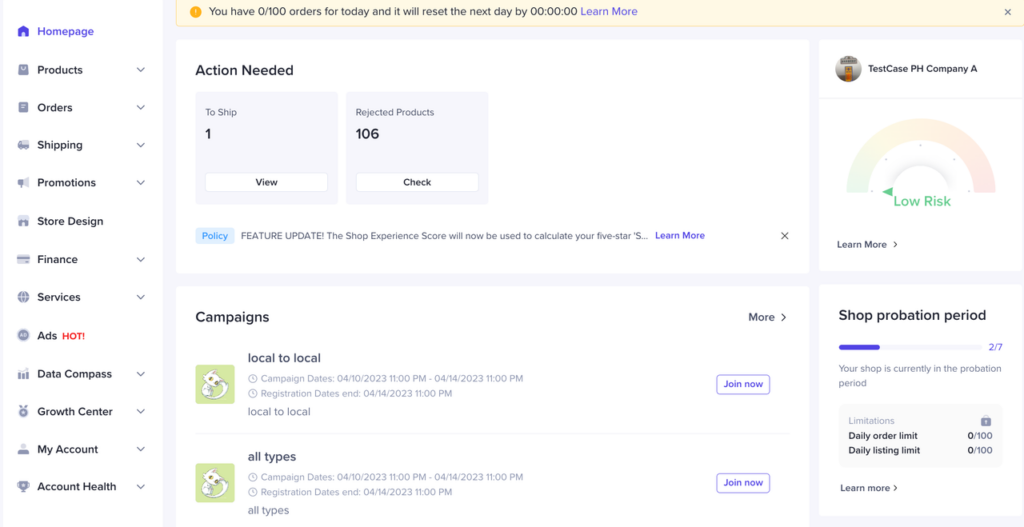
Common types of TikTok Shop violation points
To accurately calculate violation points, let’s explore the common types of violations on TikTok Shop. There are four main types of violations to be aware of:
- Compliance with policies set by TikTok.
- Fraud during the sales process and associated risks.
- Issues related to order fulfillment.
- Issues related to after-sales services.
How to view violation points on TikTok Shop?
If you want to know your violation points on TikTok Shop, access your TikTok Seller account using a computer or mobile device through the link: https://salework.net/tiktok-shop-seller-center/.
Next, in the main interface of the TikTok shop homepage, select Store Status. Then, the system will display a dashboard showing your points and the types of violations incurred.
Violation points on TikTok Shop table
To provide the most objective evaluation of sellers’ violation levels, TikTok Shop has introduced a violation points table as follows:
Sharing prohibited or restricted products
Certain industries related to health, medical, alcohol,…, are unsupported or prohibited on TikTok Shop. Therefore, when choosing a business industry or posting on TikTok shop, it is necessary to thoroughly understand to avoid losing violation points.
The features of this violation behavior is sharing videos, PR for any products on the list of prohibited products on TikTok. Or products violating the law are violations and will incur penalty points.
This is a serious violation affecting your shop on TikTok. The deducted points for violations range from 3 to 6 points.
Creating misleading ads videos for viewers
This is one of the most common errors occurring with videos on TikTok. For example, advertising a product but providing inaccurate information about the product’s specifications, features.
This violation behavior is manifested in posting advertising videos about products with incorrect, inaccurate, incomplete, or unclear information leading viewers to misunderstand the nature and characteristics of the product. Or many sellers have deliberately increased the numbers of virtual sales, likes far beyond reality for advertising.
For this violation, the severity is normal, and the points deducted for violations range from 1 to 6 points.
Unrelated, low-quality, and unoriginal content
This is one of the common violations on TikTok Shop and shops often lose points due to this error.
This error often occurs when you post sales videos or livestreams to sell products but provide non-original or low-quality content. This affects the user experience on TikTok Shop.
The severity of this violation is normal, and the points deducted for violations range from 1 to 6 points.
Issues related to spam and fraudulent sales
This violation is related to you receiving traffic, orders, interactions,…, through harmful means or addresses. This is shown in sellers using malicious software to modify code to increase orders, shares,… It is falsifying data, fraud, and seriously affecting buyers on TikTok.
This is a very serious violation and will result in TikTok Shop deducting a heavy amount of points. In addition, there will be severe penalties for the TikTok account of the violating seller.
Further, for these serious violations, the violation points deducted by TikTok Shop will range from 3 to 24 points.
Additionally, there are some violations of TikTok Shop’s regulations and policies that sellers need to avoid. Specifically, violations such as gambling at the TikTok shop or advertising content targeting minors,…
Penalties for violation points on TikTok Shop
For each type of violation of the TikTok Shop platform, there are different points and penalties. The higher the violation points, the more severe the penalty. Violation points, errors, and penalties designated by TikTok Shop for seller accounts will be notified via channel or email notifications. Specifically, the penalties that TikTok Shop imposes on sellers who violate policies include:
- Official warning notifications.
- Suspension of listing privileges.
- Temporary or permanent cessation of seller privileges.
- Temporary or permanent withholding of sales revenue or cancellation of any transactions associated with the seller’s account in case of severe violations.
- Temporary halt or permanent cessation of all seller activities like registering branches.
- Temporary or permanent ban from accessing TikTok Shop.
- Cancellation or withdrawal of any promotions, subsidies provided by the seller.
- Deletion of the seller’s account.
- Prosecution of the seller.
- Reporting the seller to relevant regulatory authorities for prosecution. TikTok Shop reserves the right to provide any necessary information in the seller’s account to competent authorities (if requested).
Violating platform guidelines Tiktok Shop
After violating TikTok Shop platform principles and incurring violation points, sellers can rectify these deductions as follows:
If you feel wrongly penalized, submit an appeal through the seller center. TikTok Shop will investigate and take corrective actions if appropriate. Sellers are responsible for collecting and preparing all necessary supporting documents for a successful appeal.
The appeal principle set by TikTok Shop allows sellers to appeal an issue a maximum of 2 times. Then, submit your first appeal within 30 days of being penalized. If Tiktok denies the first appeal, you must sent the second appeal within 15 days.
In the event that your appeal is successful, it will remove all penalties, and stotprivileges for the seller. TikTok shop has the final decision on decisions made by this platform.
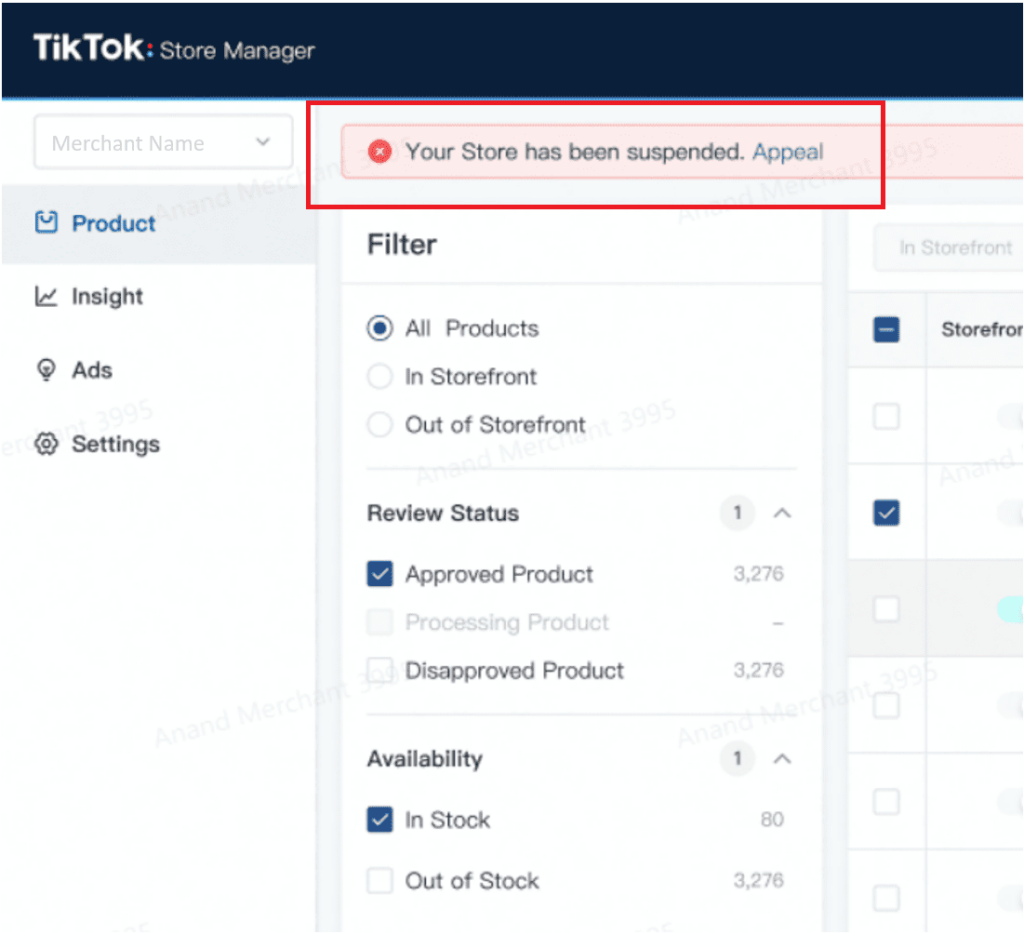
Contact Info
Are you in need of Facebook advertising or need to rent a quality Facebook advertising account? Don’t worry! Optimal FB is a unit specializing in providing reputable Facebook accounts, as well as direct advertising support. Provides all types of advertising accounts such as facebook casino ads to help you reach and create fast conversions.
We hope this article about violating platform guidelines Tiktok Shop helps you avoid violations while doing business on TikTok Shop and know how to handle violation points deductions.
TikTok’s system will count the number of times your account violates the Community Guidelines. For each violation, your account will receive a warning. Your account will get warnings based on the severity of the policy violation.
TikTok will count the warnings until your account reaches the threshold for a permanent ban and will notify you if you are at high risk of being banned. With repeated violations or depending on the severity of a single violation, Tiktok will permanently ban your account.
To see your violation points, access the TikTok seller section on TikTok via computer or mobile app. Then log in with your TikTok shop account. On the homepage of the store, select Store Status. The system will then display a dashboard with the points and types of violations you are facing.


