Post map
ToggleLogin to TikTok is simple. TikTok is currently the fastest-growing and most popular entertainment platform for short videos. If you are having difficulty logging in to your account on this platform, don’t worry. Right in today’s article, Optimla FB will give you detailed instructions on how to TikTok log in without phone number.
Reasons for not being able to TikTok login without phone number
Not being able to log in to your account with your phone number can be due to the following reasons:
- Privacy Restrictions: Social applications such as TikTok may require users to provide login information using email or social network accounts such as Facebook, and Google to protect personal information and manage privacy. invest more effectively.
- Terms and Conditions: TikTok may require users to use a specific authentication method such as email to ensure security and compliance with their terms of service.
- Security and Safety: Requiring users to sign in by email enhances account security with two-factor authentication or password recovery methods that are more effective than using a phone number.
- Account Management: Using email to log in also helps users easily manage their accounts, including updating information and changing passwords conveniently.
- Login Policies and Methods: In addition to the email login option, TikTok may support phone number login in specific regions or countries, depending on each region’s policies and login methods. territory.
For the above reasons, not being able to log in to TikTok with a phone number may be an option to protect personal information and increase user safety.
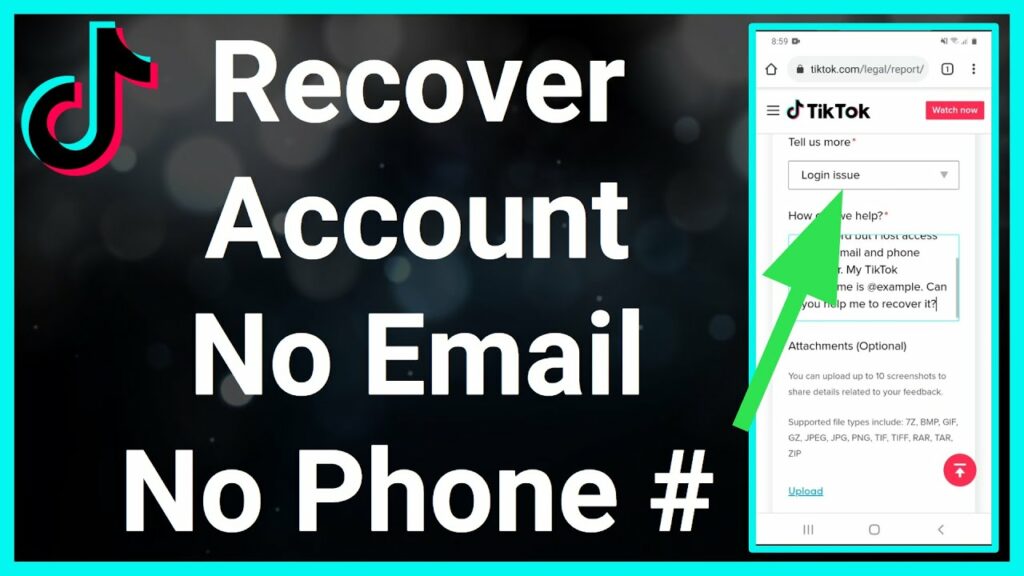
Instructions for TikTok login without phone number
When you have problems logging in with your phone number, you can refer to the methods that Optimal shares specifically as follows:
Method 1: Log in to TikTok with your personal Facebook account
To register and log in to TikTok with Facebook is very simple, you need to have an active Facebook account on your phone or computer. Below are the detailed steps:
Log in to TikTok via Facebook using your phone
- Step 1: Download the TikTok app from CH Play or App Store. After downloading, open the TikTok application.
- Step 2: At TikTok’s main screen, select “Continue with Facebook”. After that, a notification will appear that TikTok wants to use facebook.com to log in. You select “Continue”.
- Step 3: The screen will display “Open this page on Facebook”. You select “Open” and then select “Continue”. So you have completed the registration step and logged in to TikTok with your Facebook account.
Use Facebook on your computer to log into TikTok
- Step 1: Access TikTok’s homepage via the link https://www.tiktok.com/ on a web browser like Coc Coc, Chrome,…
- Step 2: Click the “Sign In” button and then select “Continue with Facebook”. TikTok will request access to your Facebook account, select “Continue” under your name.
- Step 3: Enter your date, month, and year of birth and select “Next”. Verify by dragging and dropping the image according to the instructions.
- Step 4: Fill in your TikTok ID. To avoid duplication with other IDs, you should set your TikTok ID in the form Name_DateMonthYearBirth (Example: Thuong_11231). Then, click “Register” and you have finished creating a TikTok account.
This way, you can simply and quickly register and log in to TikTok with your Facebook account, to experience and participate in the growing TikTok community.
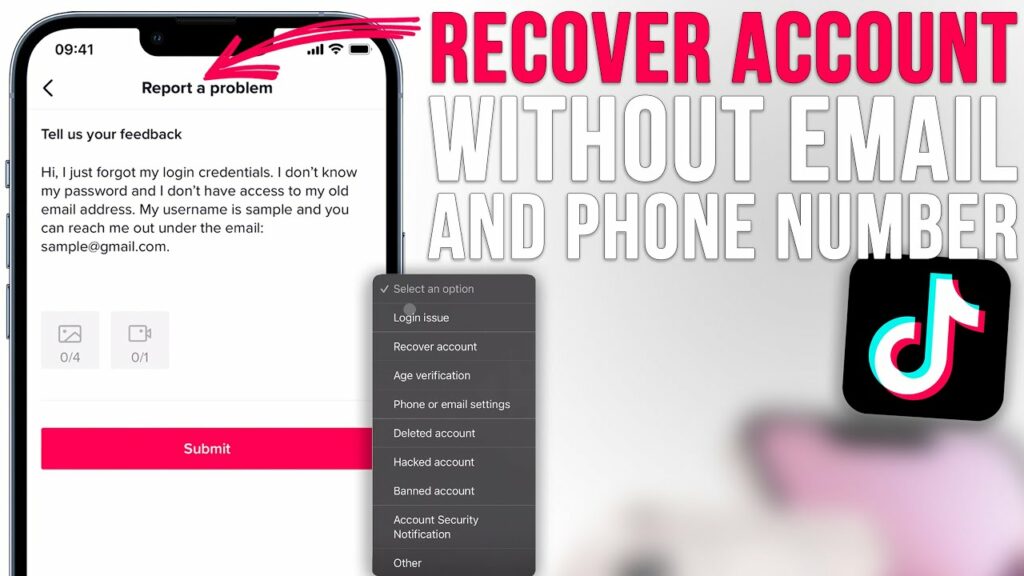
Method 2: Use your Google account to link TikTok login
To sign up and log in to TikTok with Google, you can follow the steps below:
Sign in to TikTok with Google on your phone
- Step 1: Download and open the TikTok app on your phone.
- Step 2: Select “Register” (if you don’t have an account) or “Log in” (if you already have an account). Then select “Continue with Google”.
- Step 3: The screen will display the message “TikTok wants to use google.com to log in”. You select “Continue”.
- Step 4: The screen moves to the section asking to enter the email or phone number associated with your Google account. Enter your email address or phone number and select “Next”.
- Step 5: Enter the password of your Google email and click “Next”.
- Step 6: Fill in your date of birth information in the corresponding boxes.
- Step 7: Create a TikTok ID. This is the username you will use on TikTok. Please choose a suitable ID that is not duplicated with other IDs.
- Step 8: Click “Register”. After completing the above steps, you have successfully created a TikTok account and can start using it.
Sign in to TikTok with Google on your computer
- Step 1: Access TikTok’s homepage via the link https://www.tiktok.com/ on a web browser (eg Coc Coc, Chrome,…).
- Step 2: Click the “Log In” button. Then select “Continue with Google”.
- Step 3: Select the Google account you want to link to TikTok. If you want to use another Google account that is not signed in, you can tap “Use another account” and enter the corresponding Gmail email address and password, then tap “Next”.
- Step 4: On the next screen, fill in the date, month, and year of birth information in the corresponding boxes.
- Step 5: Drag and drop the image to verify you are not a robot.
- Step 6: Create a TikTok ID, and make sure the ID does not overlap with other IDs.
- Step 7: Click “Register”. After completing the above steps, you have successfully created a TikTok account and can log in to start using it.
Registering and logging in to TikTok with Google is simple and fast, making it easy for you to access this popular entertainment platform and join the community of TikTok users around the world.
In the article on Optimal FB, we have listed the detailed content most accurately. We hope that the information we have shared can help everyone in learning about how to use Facebook and google to TikTok login links successfully.
Contact Info
You need a Facebook advertising account but don’t know any reputable provider. Coming to
Optimal FB is where you will experience what you need dropship facebook prestige, high trust, and professional consulting and service support for customers.
Frequently asked questions
To get your TikTok account back when you have lost your phone number and email, you can follow these steps:
Access TikTok’s login page: First, visit TikTok’s login page via the app on your phone or your web browser.
Select “Forgot Password”: You will see a “Forgot Password” option on the login screen. Click it to begin the account recovery process.
Verify your identity: TikTok will ask you to verify your identity by entering personally identifiable information, such as your username or other information you provided when creating your account.
Contact customer support: If you can’t verify your identity the usual way, you may need to contact TikTok customer support. This may require you to provide other information to prove you are the owner of the account.
Wait for your request to be processed: After you complete the necessary steps to verify your identity, wait for TikTok to process your account recovery request. This time may fluctuate depending on each specific case and TikTok’s procedures.
The above steps will help you effectively recover your TikTok account when you have lost your previous phone number and associated email.
To log in to TikTok with your ID, you can do the following:
Open the TikTok app: You open the TikTok app on your phone.
Select “Sign In”: At the login screen, select the “Sign In” option.
Enter TikTok ID: Enter your TikTok ID in the corresponding box. TikTok ID is usually the username you created when you signed up for an account.
Enter password: After entering your TikTok ID, continue to enter the password you set up for your TikTok account.
Click “Sign in”: Finally, click the “Sign in” button to access your TikTok account using the TikTok ID and password provided.
Here is the simple process to sign in to TikTok using your mobile ID.


