Post map
ToggleRunning ads on Shopee is an effective way for stores to quickly reach customers. Do you know why you should run ads on Shopee and how to do it effectively? In today’s article, Optimal FB will help you learn how is the shopee advertisement script implemented?. Let’s follow along!
Are Shopee ads effective?
Advertising on Shopee not only helps convey information quickly and increase sales efficiency but also brings many other important benefits:
- Advertising helps your store be prioritized to appear at the top of search pages. This not only increases visibility but also motivates buyers to visit your store. When visits increase, the ability to convert visitors into buyers will also be higher. Customers making purchases and feeling satisfied will lead to positive reviews, thereby increasing the reputation of your store on Shopee.
- Attracting more potential customers will increase your ability to close orders, helping your revenue increase quickly and dramatically. Advertising also helps you build a stronger brand on this platform, making your products familiar and trustworthy to consumers.
Advertising on Shopee is a tool to convey product information and a comprehensive strategy to help improve sales efficiency, increase store reputation, and boost revenue quickly and efficiently.
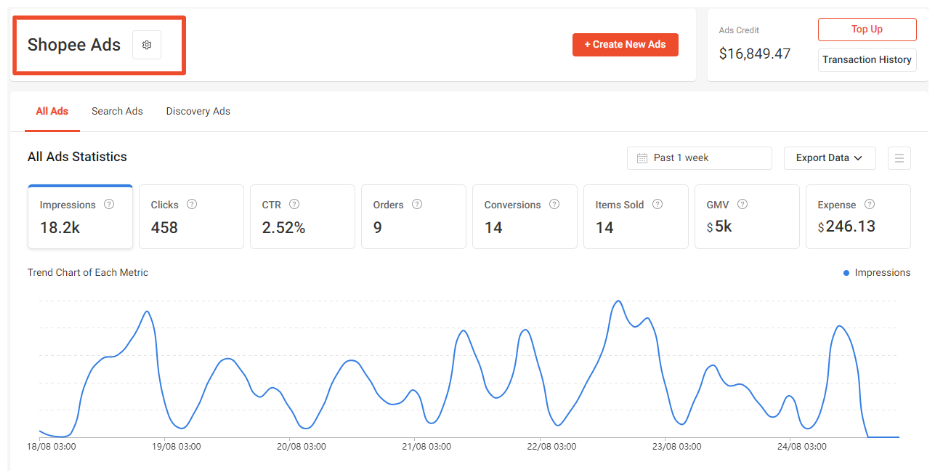
How to create a detailed Shopee advertising script
To run Shopee ads effectively, you need to follow these instructions:
Keyword bidding
Before taking steps to run ads, you need to:
- Step 1: Log in to your sales account on Shopee at banhang.shopee.vn.
- Step 2: After logging in, select the “Shopee Ads” section.
- Step 3: Next, select “Add new product”.
- Note: The keyword bidding section is where you can find products that are using ads, to quickly check the status of products, which ads have not yet run, are running, or have ended.
- Step 4: Select the product you want to advertise and click “Confirm”. In the “Select products” window, select products with suggested icons. These products are recommended for advertising by the system because they have good sales and conversion rates.
- Step 5: Set a budget. Budget is the maximum advertising cost you are willing to pay. When your budget reaches the limit, your ads will stop. You can choose to set up “Unlimited budget”, or set “Daily budget” or “Total budget”.
- Step 6: Set a budget.
- Select “Unlimited” if you want your ad to remain visible continuously or if you’re not sure how many clicks it will take to get an order.
- Select “Budget limit” if you want to control costs.
- The minimum “Daily Budget” is 5,000 VND.
- The minimum “Total budget” is 50,000 VND.
- Step 7: Set application time. The applicable period is the period your ad is displayed. Once the applicable period ends, the ad will no longer be displayed.
- Step 8: Use the “Automatic advertising” function. Shopee will automatically select and optimize keywords related to your products, helping to save time setting up and managing ads. Note: If you are creating Keyword Bidding on the Shopee app, the Auto Ads function will be enabled. To disable and add keywords manually, please visit Seller Channels in your web browser.
- Step 9: Select “+ Add suggested keywords”. Keywords determine where your ad will show on Shopee search pages. Choose keywords that buyers often use to search for your products.
- Step 10: To remove keywords from the bidding list, click Delete.
- Step 11: To add another keyword, click “+ Add keyword”. You will see a list of suggested keywords based on your product.
- Step 12: Type the keyword you want to search for in the search bar and press Enter.
- Step 13: Select “Add” to add keywords to the bidding list.
- Step 14: Select “Confirm” to add keywords. The system allows a maximum of 200 keywords per ad (including deleted keywords). You should set up to 150 keywords to ensure your ads perform well.
- Step 15: Set and adjust bids. The bid is the maximum price you are willing to pay for each click on the ad. High bids help your ads have a higher display rank. Cost per click starts from 400 VND for Exact Keywords and 480 VND for Expanded Keywords, gradually increasing according to market demand.
- Step 16: If you want to adjust multiple keywords at the same time, select the empty box next to that keyword and select “Bulk edit”.
- Step 17: Select “Register for keyword bidding”.
- With the steps above, you’ll be able to set up and run effective Shopee ads, increasing your visibility and sales.
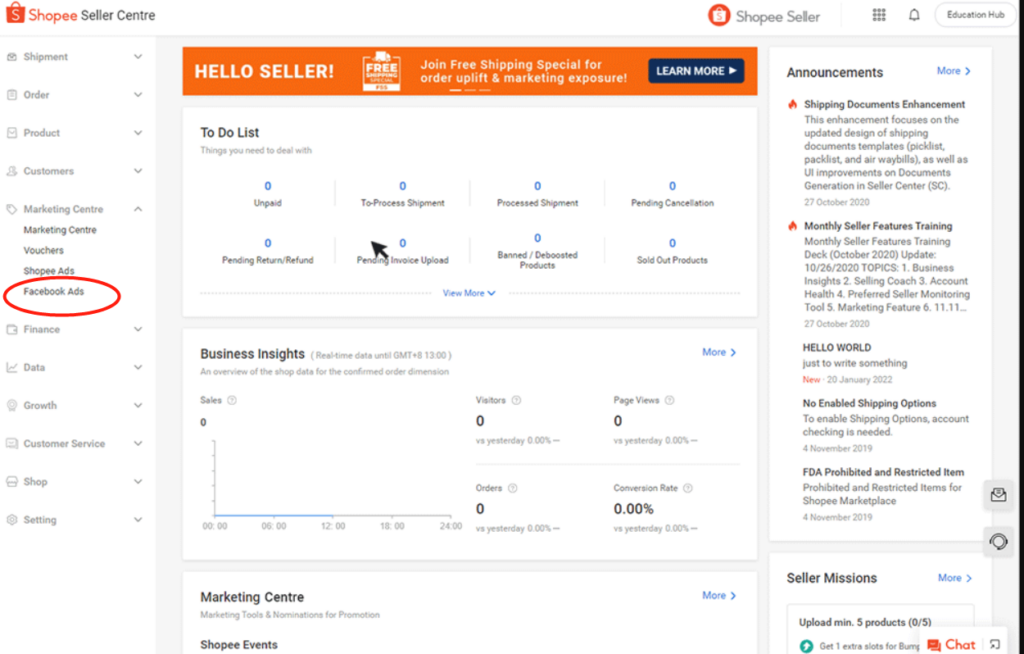
Optimal FB has detailed the most accurate information to help you understand the benefits of advertising on Shopee and successfully create ad campaigns to boost your sales and contribute to your business revenue.
Contact Info
Are you in need of Facebook advertising or need to rent a quality Facebook advertising account? Don’t worry! Optimal FB is a unit specializing in providing reputable Facebook accounts, as well as direct advertising support. Provides all types of advertising accounts such as facebook casino ads to help you reach and create fast conversions.
Frequently asked questions
Running free ads on Shopee is a way to make the most of the marketing tools this platform offers to increase product visibility without spending money. Shopee regularly offers free ad-supported programs such as promotional discount codes or special promotions. In addition, optimizing product titles, detailed descriptions, attractive images, and using appropriate keywords also helps your products easily appear in buyers’ search results, thereby increasing sales. Opportunity to reach potential customers without having to pay advertising fees.
The cost of advertising on Shopee is calculated based on the keyword bidding model, where you bid per click (CPC) on your ads. When you set up an advertising campaign, you’ll choose keywords related to your product and set the maximum bid you’re willing to pay per click. The higher your bid, the greater your ad’s visibility. The actual cost will depend on keyword competition and the budget you set. Shopee also offers the option to set a daily or total budget, helping you effectively control your advertising costs and avoid overspending.


