Post map
ToggleProportional standard image sizes on websites are important not only for beginners in web design but also for experts. This article will help you better understand the numbers to keep in mind when choosing and using images on the website. If you want your website to be truly attractive and professional, choosing images of the right size and ratio is one of the basic factors that cannot be overlooked. In today’s article, Optimal FB will help you learn about SEO image dimensions.
What is SEO image dimensions?
You should adjust the size parameters in the system configuration to ensure that every time you upload images, they match the standard size that has been set. This will help your website look neater and more professional. Below are the standard sizes that you should apply:
- Home page image slide size: 1360 x 540 pixels
- Illustration image size in each article: 300 x 188 pixels
- Representative image size (product details): 800 x 500 pixels
- Product image size: 600 x 600 pixels
- Image size inside the product (product illustration): 300 x 400 pixels or 600 x 800 pixels
- Thumbnail image size when sharing web link: 1200 x 630 pixels
- Thumbnail image size when sharing articles: 1200 x 630 pixels
Using the correct standard image size when designing your website will help you improve your score with Google, improve your SEO performance, and enhance your user experience. If necessary, you can use image files at double or triple the ratio of the standard size while still ensuring compliance with the standards, making the website more attractive. In addition, when setting parameters, you can adjust them to your liking, however, you need to limit changing too much to avoid not meeting the standards required by Google.
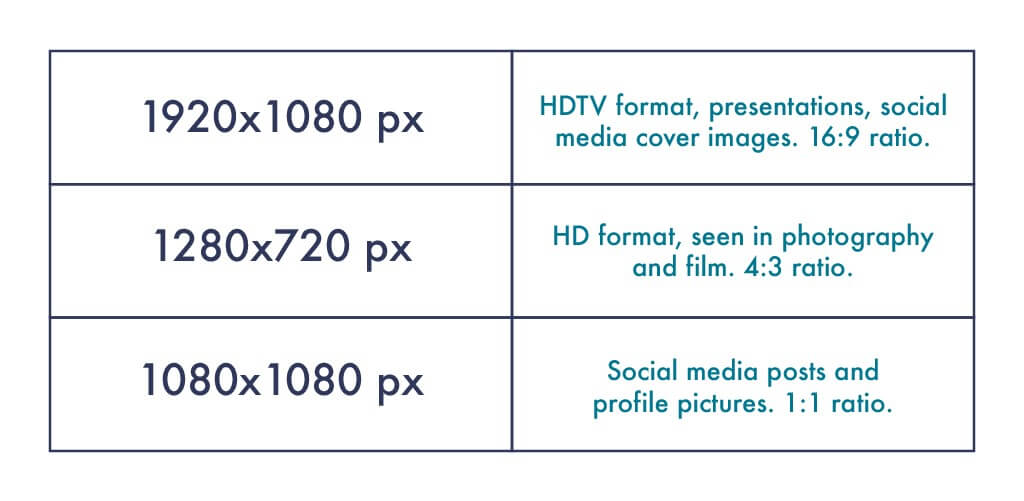
Why should you use the correct SEO image size?
SEO support for websites today is an indispensable factor in improving page rankings and attracting more visits. When designing a website, using images that comply with the basic standards set by Google is very important for website optimization. Currently, Google’s tools still cannot completely understand the content of the image, so the evaluation is mainly based on size, ratio, alt text (alt text), and image file name. Ensuring images meet these criteria will help increase your website’s findability in search engines.
In addition, using standard image sizes is recommended based on the appropriate ratio for the device screen to help improve user experience. Images of the appropriate size will help users easily observe and absorb the content more completely, thereby enhancing the user experience on the website. In addition to the SEO benefits and user experience, using a series of images of uniform and standard sizes also helps bring a professional and attractive appearance to the website. Images that are not stretched or shrunk will maintain aesthetics and help improve the overall appearance of the website. This also contributes to increasing the aesthetics and professionalism of the website in the eyes of users.
SEO standard image resizing method
Image design software plays an important role in editing and optimizing images before posting them on the website. Here are some popular software and how to use them:

Adjust image size using design software
- Adobe Photoshop: Known as the leading software in design and image editing, Photoshop has all the necessary tools for professional designers. The image cropping and resizing feature in Photoshop is quite simple and there are many online tutorials to help users grasp quickly.
- Krita: This is a free image editing software, with features and tools similar to Photoshop. Krita is popular for its versatility and richness in design features.
- Paint.NET: Although Paint.NET’s interface may seem dated, its use and photo editing tools are very easy. This is a suitable choice for those who are just starting with image editing on computers.
- Paint (Windows): As a built-in tool in the Windows operating system, Paint provides basic tools for image editing. To resize an image, you can open the image file in Paint, then select Resize on the toolbar and adjust the size in pixels or percentages from the original image.
Use online photo editing tools
- Pixlr: This is a cloud-based online image editing tool. Pixlr offers a full set of tools for image editing and design, and other utilities like screen annotation and image file sharing.
- Fotor: This is a free online image editing tool, that provides features such as editing size, brightness, contrast, white balance, and many more to improve image quality.
- Canva: One of the most popular visual design tools, there are templates available in standard sizes so you can easily create the finished product you want by simply changing images and text.
Depending on your intended use and level, you can choose the appropriate software or tool to optimize images effectively for your website.
In the article, Optimal FB has proposed the most accurate and specific content. We hope that the information we have shared can help you learn about the benefits of using SEO image dimensions and implement standard SEO image dimensions methods successfully.
Contact Info
Information about “SEO image dimensions” hopes to provide you with additional necessary knowledge. At optimal FB, there is a team of highly qualified and experienced staff and experts who will provide fb agency account as well as support when you run Facebook ads. Contact us via phone number: +84 564 104 104.
Frequently asked questions
Standard image size for SEO Google is an important factor to help improve user experience and optimize the website. According to Google’s guidelines, images should have the appropriate size and resolution to load quickly on different devices while maintaining image quality. Not only does this increase your chances of appearing in image search results, but it also improves your site’s overall SEO.
Website thumbnail sizes are often adjusted to ensure that images are displayed clearly and attractively on different browsers and devices. Usually, the standard size for thumbnails is about 1200 x 630 pixels. By using this site, you can ensure that the thumbnail image will display accurately and attractively when shared on social networks or your website.


