Post map
ToggleMomo is an electronic payment application that helps you send and receive money, pay bills, shop online, and many other services. In this article, Optimal FB will guide you Pay for Instagram ads with Momo, follow along!
Why should you pay for Instagram ads with Momo?
Instagram is one of the most popular social networking platforms globally today, with more than 1 billion users using it regularly every month. This is not only a large community but also an ideal promotional channel to introduce your products, services, or brand to a wide customer base. To maximize Instagram’s advertising potential, the platform’s advertising features are designed to help you reach users who are likely to become potential customers. However, to be able to run ads on Instagram, you need to have a valid payment method.
In Vietnam, one of the most popular and commonly used payment methods is the Momo e-wallet. With Momo, you can easily make online payment transactions, and send and receive money quickly and conveniently. Using Momo to pay for advertising campaigns on Instagram is not only simple but also offers flexibility and time savings for businesses and individuals who want to promote their products on the platform. With Momo’s popularity and convenience, integrating this payment into your Instagram advertising strategy will help you optimize advertising effectiveness and effectively attract and convert customers.
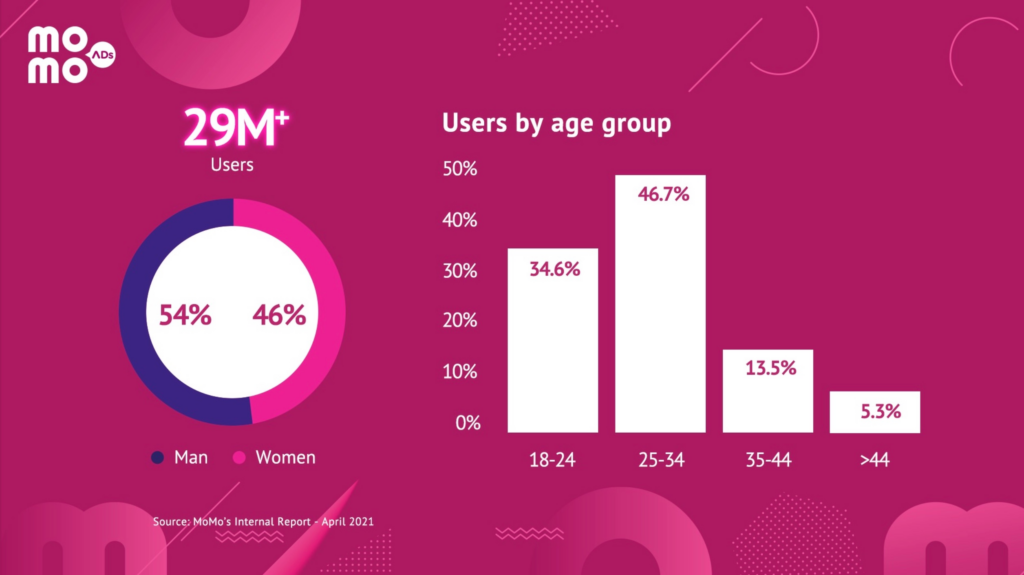
What should you keep in mind when paying for Instagram ads with Momo?
To ensure all advertising payment transactions on Instagram via Momo e-wallet take place smoothly and safely, you need to note a few important things. First, using Momo as a payment method for advertising campaigns on Instagram is a smart and convenient choice. However, to avoid unnecessary trouble and ensure security, you need to follow the following rules:
- Please ensure that you have fully and correctly activated and authenticated your Momo account before using it for payment transactions. This not only helps you protect your account but also ensures that transactions are carried out safely and efficiently.
- When using Momo to pay for Instagram ads, make sure that your account balance is enough to carry out the advertising campaigns you have set out to do. This helps avoid transaction declines or delays due to balance shortages.
- When making a payment, carefully check the payment information such as the amount to be paid and other related details to ensure accuracy and avoid unnecessary errors. This is an important step to avoid future problems.
- Always pay attention to payment deadlines to avoid penalties or restrictions on service usage. Paying on time helps you maintain a good relationship with Instagram and its payment partners.
- If any problems occur during the payment process on Instagram via Momo, please immediately contact Momo’s customer service for timely support and to resolve the issue quickly and effectively.
Using Momo to pay for Instagram ads is a smart and convenient choice, however, you need to follow the notes to ensure all transactions go smoothly and safely. This not only saves you time but also ensures the effectiveness and success of your Instagram advertising campaign.
Instructions for Pay for Instagram ads with Momo
To start running Instagram ads with Momo wallet, you can refer to the following steps to ensure all procedures go smoothly and effectively.
Step 1: Create a Momo account
First, you need to download and install the Momo application from the App Store or Google Play. Then, you will need to register for a Momo account by entering your phone number, password, and necessary personal information according to the instructions on the screen. After completing registration, you need to verify your identity by taking a photo of your ID card or citizen identification card and sending it to Momo via the application.
Step 2: Add money to wallet
To run ads on Instagram, you need to make sure you have enough balance in your Momo account. You can deposit money into your Momo wallet through many methods such as transferring money from banks, ATM cards, to other e-wallets such as ZaloPay, AirPay, or receiving money from others via Momo wallet. In addition, you can also deposit cash at Momo transaction points. The balance in the Momo wallet can be easily checked via the app or on the Momo website.
Step 3: Use Momo to pay for Instagram ads
Once you have enough balance in your Momo wallet, you can proceed to run ads on Instagram with the following steps:
- Step 1: Access your Facebook account and go to Facebook Ads Manager.
- Step 2: Choose a goal for your campaign such as brand awareness, increased visits, engagement, etc.
- Step 3: Determine the audience you want to target, set an advertising budget, and display schedule for your campaign.
- Step 4: Choose a suitable ad format such as image, video, or carousel, and design the ad content as you like.
- Step 5: Make sure you choose Instagram as the platform for your ads to be displayed for your campaign.
- Step 6: Enter the phone number and password of the Momo account to confirm and pay for the advertising campaign.
- Step 7: Review the entered information and confirm your advertising campaign. Once confirmed, the campaign will be sent for approval. If accepted, the ad will start showing on Instagram according to the budget and schedule set.
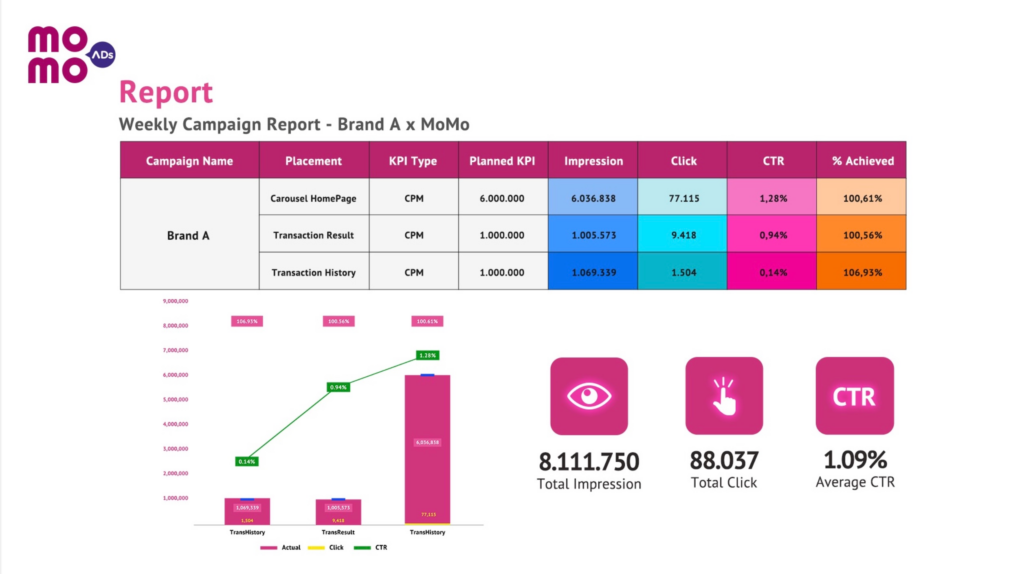
By following the steps above, you’ll be able to run Instagram ads effectively and cost-effectively, while maximizing the potential of promoting your product, service, or brand on this popular social media platform.
Hopefully, the information Optimla FB just shared about how to pay for Instagram ads with Momo wallet has provided you with the most useful and interesting knowledge. Please apply the instructions and notes correctly to ensure the payment process is as quick and effective as possible!
Contact Info
Are you in need of Facebook advertising or need to rent a quality Facebook advertising account? Don’t worry! Optimal FB is a unit specializing in providing reputable Facebook accounts, as well as direct advertising support. Provides all types of advertising accounts such as casino facebook ads to help you reach and create fast conversions.
FAQ
There are a few possible reasons why you may not be able to pay for Instagram ads with Momo wallet. One of the common reasons is:
Not supported: Sometimes, the Instagram advertising platform does not support payment methods from Momo wallet. This may depend on Instagram’s payment policies or the partnership between the payment partners and the social media platform.
Additionally, there may also be other restrictions related to IP address, country, or identity verification requirements on Momo’s part that need to be met before using this payment service to run ads on Instagram.
To pay for Instagram ads with a Visa card, you first need to connect your Visa card to your Instagram advertising account. This process is usually very simple and only requires you to enter your card information, including your card number, expiration date, and security code (CVV). After successfully connecting your Visa card, you can set your advertising budget, select your target audience, and design your advertising content to bring your products to the right customers on Instagram. Using a Visa card helps you conveniently manage your spending and ensures the payment process is done quickly and safely.


