Post map
ToggleUndeniably, Story is a unique feature on Facebook that helps users share interesting moments, express emotions, and connect with people around them. By viewing your old stories on Facebook iPhone, you can find important information, events, or simply reminisce about beautiful memories. Follow the article below from Optimal FB Agency to update useful information on this matter!
What is the purpose of viewing old stories on Facebook?
Launched in 2017, Facebook Story was created to provide users with a great experience on the platform. With basic editing tools and unique effects, music, and icons, users can create standout posts in the form of images, text, and videos to share with friends and family.
In addition to allowing users to post and share stories on Facebook, this feature also enables users to store and share special moments for 24 hours in a public state and then store them in the Facebook story archive. Users can create highlight stories displayed at the top of their profile. After posting a story, users may want to review the stories they have posted for the following reasons:
Reminisce on memorable moments
Stories posted on Facebook often capture interesting moments in life, such as anniversaries, memorable trips, or important events. By viewing your old stories on Facebook iPhone, you can recall beautiful memories from the past.
Understand life changes
By reviewing old stories on Facebook, you can see the changes in your life over time, evaluate your personal growth, and reflect on the journeys you’ve taken.
Share with friends
Since stories store memories, events, and important information from the past, you can select important news to share with friends. Stories contain not only memories but also life lessons that you can learn from and apply to your life.
Relaxation
Viewing interesting moments stored in past stories on Facebook can help you relax and entertain yourself in a very simple way.
Create a memory archive
Many people maintain the habit of creating memory albums to store important and memorable information and events. By reviewing old stories, you can add this content to your memory archive. In addition, please see more information about: Facebook Reels not showing on the business page

Detailed guide on how to view old stories on Facebook iPhone
You can use the following methods to view old stories on Facebook using an iPhone:
Access the Story Archive
Open the Facebook app on your iPhone and log in to your account. On the Facebook home page, tap the three horizontal lines icon at the bottom. Then tap your profile picture to access your personal Facebook page. On your personal Facebook page, tap the three dots icon, then select “Archive.”
Here, tap “Story Archive” to see all the stories you’ve posted in the past, displayed chronologically. You can view the old stories you want by tapping on the desired story. After viewing, you can share or save the video to your phone.
In addition to accessing the Story Archive from your personal Facebook page, you can also access it from the Facebook home page after logging in by pressing and holding the (+) icon in the Create Story section. Then tap “Story Archive” to view all the stories you’ve posted in the past by date.
View in Highlight Stories
To view old stories this way, you need to add the posted stories to the Highlight Stories section. Access your profile, tap the three dots below your profile picture, then select “Archive” and then “Story Archive” to open the stories you’ve posted.
Next, tap “Settings” in the upper right corner. Then scroll down and select “Create Highlight Collection.” You can then select stories to add to the Highlight Stories section.
After selecting your stories in the Story Archive, tap “Next.” You can give the highlight story a title and tap “Save.” You can create multiple folders and post multiple stories in the Highlight Stories section on Facebook.
To view old stories posted in Highlight Stories, return to your personal Facebook page and scroll down to see the Highlight Stories section in the Intro section. Here, you can view old stories containing important information or memorable memories.
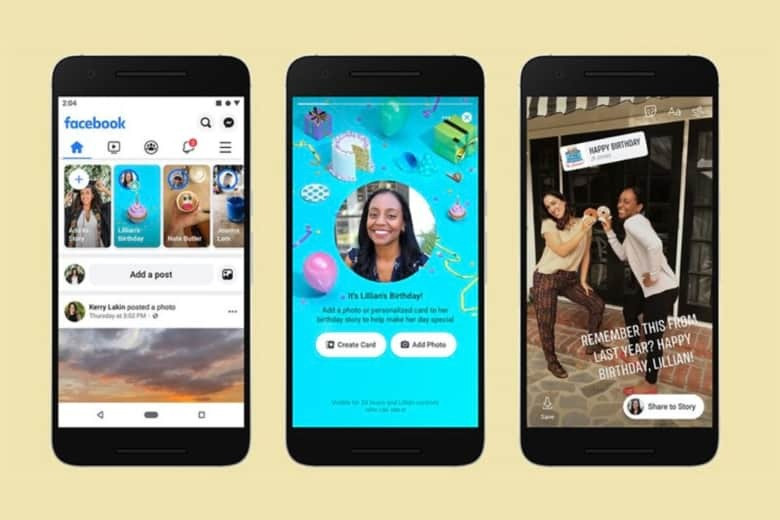
How to view other people’s old stories on Facebook iPhone?
Unlike viewing your old stories on Facebook iPhone, if you want to view someone else’s old stories, certain conditions must be met. Specifically, the person’s story must still be within the display time and must be posted publicly. Additionally, you can view someone else’s old stories through the Highlight Stories section that the person has set up on their personal Facebook page in a public setting. Here are some methods to view other people’s old stories on Facebook:
View other people’s old stories on Facebook through the “Stories” section
Access the Facebook app on your iPhone and log in to your account. On the Facebook home page, tap the three horizontal lines icon at the bottom right then select “Friends”.
Here, select the person whose story you want to view. Tap on the person’s profile picture and select “See Story.” If you haven’t viewed the friend’s story posted within the last 24 hours, a green outline will appear around the profile picture. Simply tap the profile picture to view the story.
Access the Highlight Stories section
If the person has added a story to the Highlight Stories section on Facebook, the story will be stored in the Highlight Stories archive once the display time has expired. This allows you to view old stories of others through the Highlight Stories, provided the story is set to public viewing. To view someone else’s old stories from the Highlight Stories section on Facebook, go to the person’s Facebook page. Tap on the Highlight Stories section to see all the stories stored there. Tap on the Highlight Story you want to view.
Use the Messenger app
For this method, open the Messenger app on your iPhone, log in to your account, and select “People” in the bottom right corner. Here, select “Stories” and tap on the friend’s story you want to view again. However, this method is only viable if the person’s story is still publicly displayed within 24 hours.
Now, you can easily recall memorable moments and find important information or events by applying the methods for viewing your old stories on Facebook iPhone. With these detailed instructions, I hope you can successfully apply them and gain more useful knowledge.
Contact Info
We provide services facebook crypto ads nationwide, and with a team of experienced and qualified staff who both support advertising and can directly perform Facebook advertising if you need. Contact us via phone number: +84 8 3405 5222 for detailed advice.
FAQ
If the Story has been deleted, it will no longer be in the archive. To view a deleted story, access the Facebook app, log in to your account, go to the Facebook home page, select the three dots icon, then select “Archive,” then “Story Archive.” Tap the trash icon, then select the stories you’ve deleted to restore them. Finally, select “Restore” to confirm the restoration of the story.
Every story posted on Facebook has a public display time of 24 hours, after which it is automatically saved to the archive if you enable the “Save Story” feature before posting. If your Facebook Story Archive is empty, it may be because you didn’t enable the “Save Story” feature before posting, or you deleted the story before it disappeared, so you cannot view the posted story again.


