Post map
ToggleInstagram is currently one of the most popular social media platforms. While using it, you might be curious about who frequently visits your profile. To learn how to see who viewed your Instagram post for free, you can follow this article by Optimal FB!
Why should you regularly track post views on Instagram?
The importance of tracking Instagram post views varies based on individual or business goals:
For users
Knowing who visits your Instagram can serve several purposes. It helps users understand who is interested in their account, following the updates and information shared. This can reveal whether those visitors are close friends or strangers. This interest indicates the popularity and influence of your content. Additionally, tracking frequent profile visitors helps gauge account engagement, letting you know if your account is attracting as much attention as expected. Sometimes, being curious about who often visits your profile is a valid reason, providing a broader perspective on your presence on the platform.
For businesses
For businesses, monitoring who visits their Instagram is not just about analyzing follower count but is also a critical part of their communication and marketing strategy. Businesses need to understand their target audience to create effective campaigns. Analyzing who frequently interacts with the business account helps identify potential customers and evaluate the success of ads campaigns. Using data from Instagram and analytical tools, businesses can review the outcomes of each campaign phase, adjusting strategies accordingly. Regularly checking Instagram account activity helps businesses promptly detect and address arising issues, ensuring marketing and revenue goals are achieved effectively. Analytical tools not only provide data on reach and interaction but also help businesses understand customer trends and behaviors, enabling more accurate strategic decisions.

How to see who viewed your Instagram post for free?
To know who viewed your Instagram posts, you can use these free tools:
Instagram Insights
Instagram Insights is the first and important tool you should use when analyzing Instagram activity. If you own a business Instagram account, you will be given access to this tool. Instagram Insights gives you basic metrics about your account, including account reach, content engagement, and total followers.
The outstanding advantage of Instagram Insights is that it is easy to use, completely free, and allows you to get a quick overview of your account’s performance. However, it should be noted that the data from Instagram Insights is mostly basic and does not provide in-depth analysis, which may not fully meet the needs of users who require advanced analytics.
Union Metrics
Union Metrics is a powerful tool providing comprehensive data for building effective social media strategies. It offers:
- Profile Analysis: Measures and analyzes account activities, helping to expand reach.
- Keyword Insights: Analyzes real-time discussions about the brand and industry to identify key content and influencers.
- Campaign Reports: Tracks current social media campaigns, improving performance and providing comprehensive reports.
- Competitive Analysis: Analyzes competitors’ social media activities to position your business within the industry.
- Research: Explores target customers and related content for planning new campaigns.
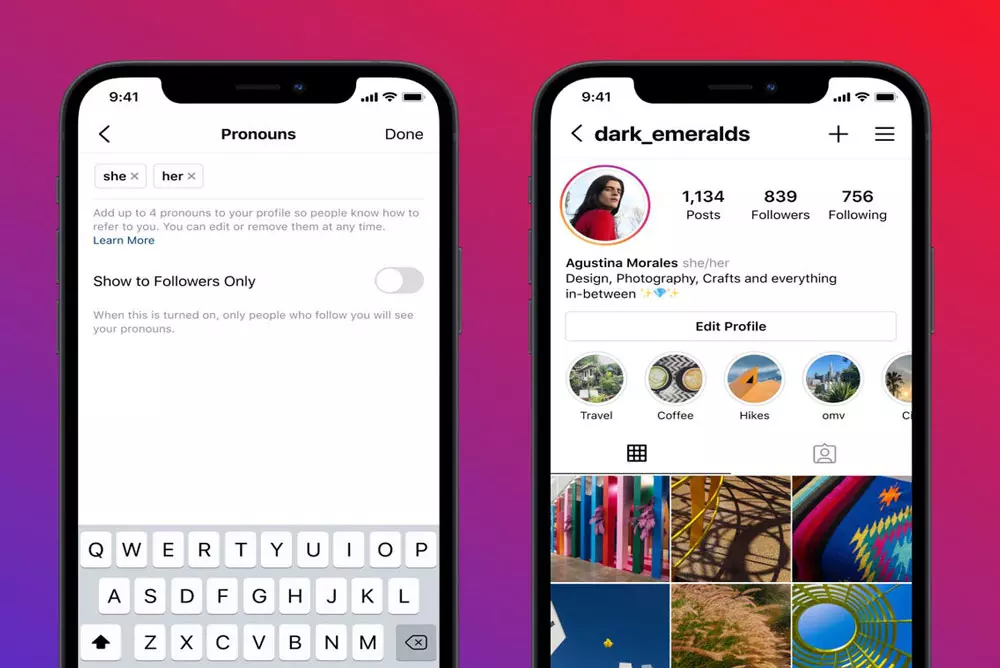
Crowdfire
Crowdfire is an Instagram data analysis tool with a user-friendly interface. Key functions include:
- Content management and publishing: Helps manage and publish content more effectively.
- Content suggestions: Recommends posts and images from other websites to expand campaign visibility.
- Follower management: Tracks and manages followers’ and competitors’ activities.
- Search analysis: Analyzes searchability to improve content strategy.
Socialbakers
Socialbakers is a powerful Instagram data analysis tool that tracks nearly all account activities. Key features include:
- Data analysis and reporting: Accesses a dashboard to review detailed account data.
- Campaign measurement: Carefully measures campaigns and provides trend analysis.
- Engagement analysis: Analyzes follower characteristics based on engagement data to better understand target customers.
These tools provide rich features to help you manage and optimize your Instagram account’s performance effectively.
Each Instagram engagement analysis tool has its strengths, but they all help businesses assess their account’s current status and forecast the future. Using these tools allows brands to optimize their advertising campaigns. Marketers should consider the specific needs of their business to select the most suitable tool, achieving the highest effectiveness in advertising campaigns.
Contact Info
Are you in need of Facebook advertising or need to rent a quality Facebook advertising account? Don’t worry! Optimal FB is a unit specializing in providing reputable Facebook accounts, as well as direct advertising support. Provides all types of advertising accounts such as dropship facebook to help you reach and create fast conversions.
FAQ
Currently, Instagram does not offer a feature that allows users to see who has visited their profile, whether on the mobile app or on a computer. However, you can monitor interactions such as likes, comments, and follows to get an idea of who is interested in your content. To check these activities on a computer, log into your Instagram account on a web browser and view the related information on your posts and interactions on your profile page.
Instagram does not currently provide a feature that allows users to see who has saved their posts. You can only see the total number of saves for each post by clicking on the three dots in the upper right corner of the post and selecting “View Insights.” Instagram keeps this information private, so there is no way to know exactly who saved your post.


