Post map
ToggleRecently, Instagram introduced an important update by adding story views from both Facebook and Instagram. This caused a big surprise and attracted the attention of the social networking community. This way, users can track the total number of story views from both platforms on a single platform, creating a more consistent and convenient experience for effectively managing and measuring content. their. This change has caused a big “shock” because of its breakthrough and comprehensiveness in synthesizing data from different platforms. Not only does this help users save time and effort when managing social media activity, but it also provides a clearer view of community engagement and feedback. To better understand how to see total views on an Instagram account, continue reading the article below from Optimal FB to get the most detailed and useful information.
Learn about the feature of adding story views between Instagram and Facebook
The feature of adding story views between Instagram and Facebook provides a synchronized experience for users when they share content on these two social platforms. This allows you to post the same story on both Instagram and Facebook, and the views from both platforms will be combined into a single number. This accumulation of views brings its benefits and challenges. One of the obvious benefits is that you can track total story views from both platforms in one place, saving time and management effort. This is especially useful for active professionals, brands, or individuals who are present on both Instagram and Facebook and want to measure the effectiveness of their overall content.
However, this feature can also cause inconvenience for some users. Many times, accumulating views can lead to a loss of privacy or individual tracking on each platform. This is especially important for people who use each platform to communicate with groups of friends or publish content to a specific community. To use this feature, simply post a story from a mobile device like a phone or tablet, then make sure your account is linked to both platforms. Instagram will automatically accumulate views from both platforms, making it easy to track and evaluate the effectiveness of your content comprehensively.

Need to link Facebook and Instagram accounts to see total views
To start using the feature to accumulate story views from both Instagram and Facebook, you need to synchronize your Instagram and Facebook accounts according to the steps below:
- Step 1: First, open the Instagram app on your mobile device and go to the stories screen.
- Step 2: Select the image or video you want to post to your story.
- Step 3: After you have selected the content, tap the “Facebook” icon under the text “Share to your story”.
- Step 4: A pop-up window will appear asking you to log in to your Facebook account. Enter your Facebook login information and select “Continue”.
- Step 5: Select the Facebook account to which you want to share the story from Instagram. If you want to share the story on your Facebook account, select the corresponding account.
- Step 6: After you have selected your Facebook account, select “Finish Setup” (Yes, Finish Setup) to complete the synchronization process.
With the above steps, you have completed synchronizing your Instagram and Facebook accounts so you can share stories from Instagram to both social networking platforms. This saves you time and effort in content management and increases engagement from both of your online communities.
How to see total views on an Instagram account and Facebook accounts
To ensure you have complete information about your total views on Instagram, I will provide you with detailed instructions as follows:
Instructions for posting stories on Instagram and Facebook:
- Step 1: First, open the Instagram app on your mobile and go to the stories screen.
- Step 2: Select the image or video you want to post to your story.
- Step 3: After you have selected the content, before posting, tap the “Facebook” icon under the words “Share to your story”.
- Step 4: A pop-up window will appear asking you to log in to your Facebook account. Enter your Facebook login information and select “Continue”.
- Step 5: Once you have logged into Facebook, you will see another window appear with sharing options. You can choose:
- Share to Facebook Every Time: This option will automatically share stories from Instagram to Facebook every time you post a new story on Instagram.
- Share Once: This is the option to share stories from Instagram to Facebook only once for the current story you are posting.
- Cancel: If you do not want to share the story on Facebook, you can select “Cancel” to cancel the operation.
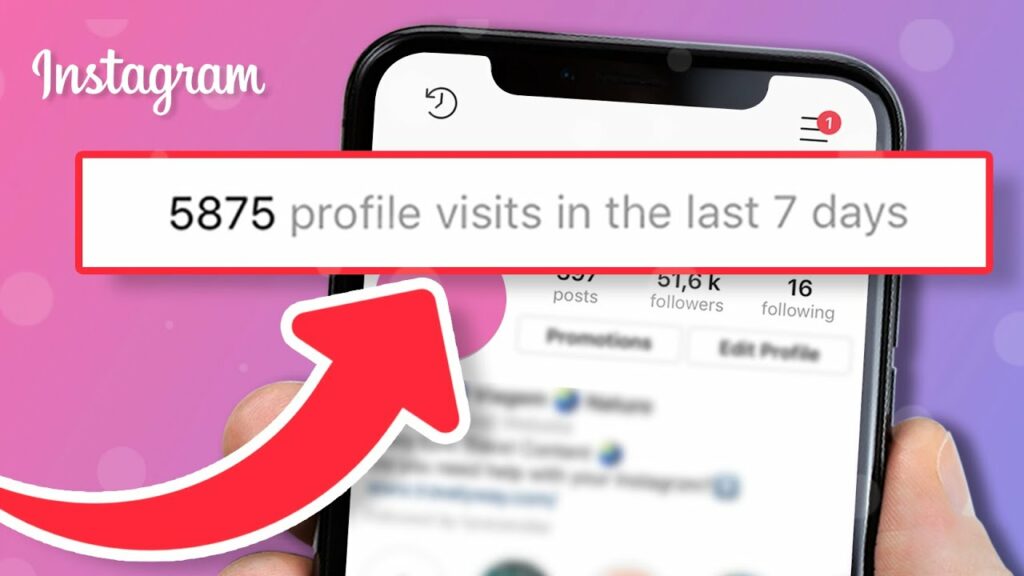
How to see accumulated story viewers:
Once you’ve posted your story and shared it to both Instagram and Facebook, you can see who has viewed your story by following these steps:
- Step 1: Access your story on Instagram by tapping your profile picture icon on the top left corner of the screen.
- Step 2: Click on the story you want to see how many people have viewed it.
- Step 3: When opening the story, tap the number of people viewed icon at the bottom left of the screen.
- Step 4: A pop-up window will appear, displaying a list of people who have viewed your story on Instagram. To see the list of people who have viewed the story on Facebook, you can check directly on Facebook after the story is shared successfully.
With the steps above, you can easily post and manage stories on both Instagram and Facebook and see how many people have viewed your story on both platforms. This helps you optimize content sharing and track engagement from both social media communities effectively.
Hopefully, with the above instructions, you will be able to smoothly sync your Instagram account with Facebook and explore the feature of accumulating the number of story viewers on Instagram. Thank you for following and hope to see you again in the next articles. I hope you have a good day!
Contact Info
Are you in need of Facebook advertising or need to rent a quality Facebook advertising account? Don’t worry! Optimal FB is a unit specializing in providing reputable Facebook accounts, as well as direct advertising support. Provides all types of advertising accounts such as facebook advertising account to help you reach and create fast conversions.
Frequently asked questions
To calculate Reel views on Instagram, you can follow these steps. First, open the Instagram app and navigate to the Reels section. Then, select the Reels for which you want to see the number of views. In the lower right corner of each reel video, you will see an eye icon. When you click on that, Instagram will show you the view count of that Reels video. This helps you gauge your video’s popularity and better understand engagement from your community on Instagram.
To see a celebrity’s following on Instagram, you can follow these simple steps. First, open the Instagram app on your mobile device and visit the celebrity’s profile by searching for their username in the search section. Then, on their profile, you’ll see the number of people following them right under their username. This number is usually displayed publicly so everyone can see and follow the development of that celebrity’s career on Instagram.


