Post map
ToggleAre you wondering why Instagram doesn’t show likes and how to adjust this? Read Optimal FB article now to learn how to see the total number of likes on your Instagram account. All your questions will be answered in detail and thoroughly. Let’s follow along!
Reasons why likes on Instagram accounts are hidden?
In the world of social networks like Facebook, Instagram, and Zalo, the like button plays an important role for Vietnamese users. That’s a way to know which posts attract a lot of attention from the community, or who has interacted with the content you share when advertising on paid or free Instagram. In addition, likes are also an indicator of what is popular, popular, or which celebrity is of interest to the public. However, besides the positive things that likes bring, it also causes pressure for some users. Those who care a lot about the number of likes may feel disappointed when their posts don’t receive enough attention. This becomes especially evident when they compare their likes count with other posts on the same platform.
To solve this problem, Instagram has introduced the feature of hiding likes. This allows users to hide the number of likes on their posts, thereby reducing the pressure of feeling like they have to compare and compete with others. This also brings more comfort and freedom for users to share and interact on the platform. So if you see Instagram posts that don’t show a like count, remember that it could be the account owner’s personal choice to protect privacy and ease the pressure of social networking activities.
How to see total likes on Instagram account?
To see the total number of likes on your Instagram account, you need to follow these steps:
- Step 1: First, open the Instagram app on your mobile phone. Make sure you’re logged into the Instagram account you want to check the like count for.
- Step 2: After opening the application, select the person image icon (personal icon) in the lower right corner of the screen. This will take you to your profile page.
- Step 3: On your profile, you will see the number of posts you have posted. Click on this number to open the list of articles.
- Step 4: To see the total number of likes for each post, click on any post on the list. Instagram will display the number of likes under a red heart icon below the post.
- Step 5: To calculate the total number of likes of all posts, you need to check each post manually. This can take time if you have a lot of posts.
- Step 6: In addition to the manual method above, you can also use third-party applications or tools to check the total number of likes of your Instagram account more quickly and easily. These apps often provide detailed and easy statistics for you to manage your Instagram activity.
By checking the total number of likes, you can measure the popularity of your posts and the engagement from your followers on Instagram. This is one of the important indicators that help you better understand the effectiveness of your marketing campaign on this social network platform.
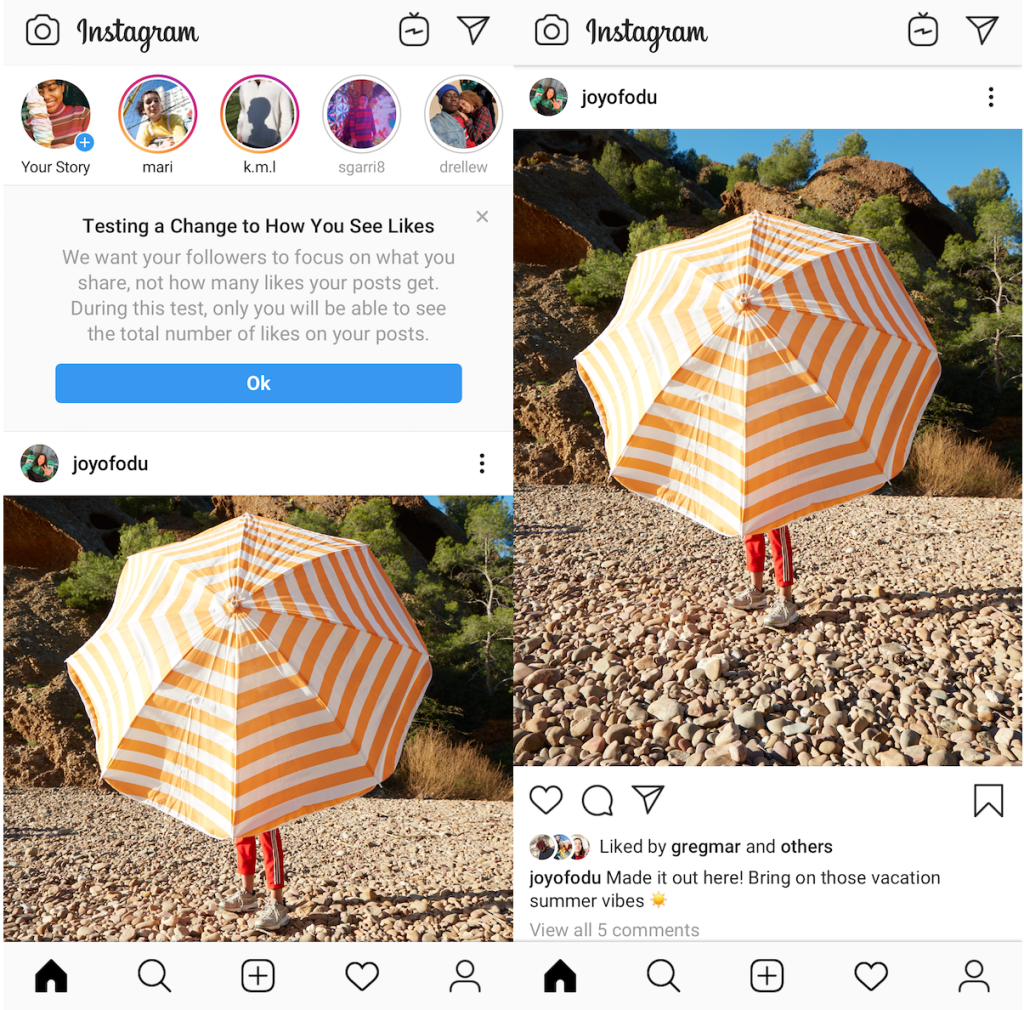
Effective Instagram activity analysis tools today
To analyze Instagram activity effectively, there are a number of free tools that you cannot ignore. Below is a list of these tools:
Instagram Insights
Instagram Insights is an analytics tool that provides basic information about the activity of your business Instagram account. This includes number of accounts reached, content engagement, and total number of followers. This tool is easy to use and free, giving you a quick overview of your Instagram account’s performance.
Union Metrics
Union Metrics provides detailed metrics and analytics to help build an effective social media strategy. The main capabilities of this tool include:
- Profile analytics: Measure and analyze social media activities to expand your reach.
- Keyword research: Analyze brand and industry conversations to identify key content and influencers.
- Campaign reporting: Track and improve the performance of social media campaigns.
- Competitive analysis: Assess competitors’ activities and the business’s position in the industry.
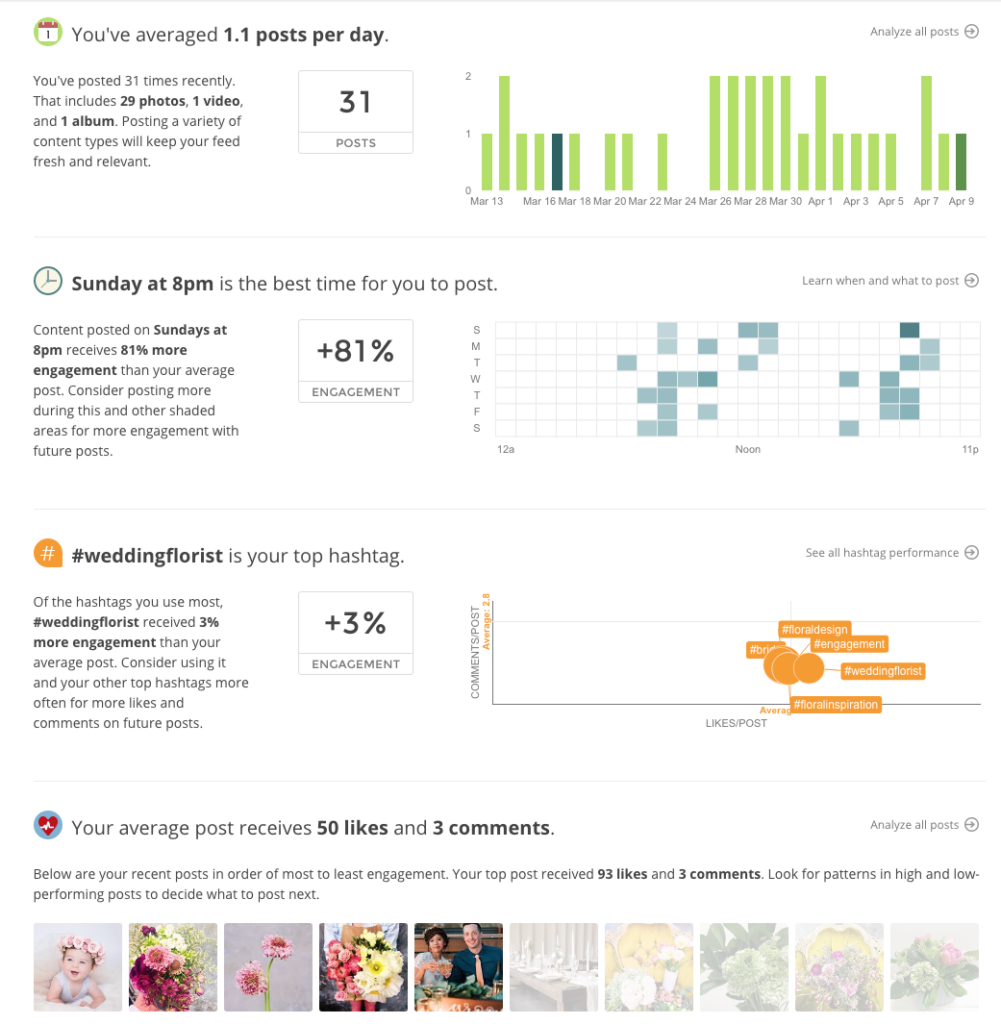
Crowdfire
Crowdfire is a user-friendly tool that allows efficient analysis of Instagram data. This tool provides features such as:
- Content management and publishing: Helps manage and post content effectively.
- Content recommendations: Consult articles and images from different sources to expand visibility in the campaign.
- Manage followers and competition: Monitor competitor activity and analyze customer searchability.
Socialbakers
Socialbakers is a powerful tool that allows you to analyze every activity on your Instagram account. Socialbakers’ outstanding features include:
- Data analysis and reporting: Provides an overview of activities and measures campaign effectiveness.
- Interaction analysis: Based on data from followers to better understand the characteristics and behavior of target customers.
These tools not only help you understand the effectiveness of your Instagram media campaigns, but also provide insights so you can adjust and improve your strategy in the most effective way.
Above are a few tips for you to see interactions with liked posts on Instagram. Try the Instagram analytics tools mentioned above now to get an overview of your account. Good luck!
Contact Info
Are you in need of Facebook advertising or need to rent a quality Facebook advertising account? Don’t worry! Optimal FB is a unit specializing in providing reputable Facebook accounts, as well as direct advertising support. We provide all types of advertising accounts such as casino ads on facebook to help you reach and create fast conversions.
FAQ
To see who you unfollowed on Instagram, go to your profile, touch the profile icon, and select “Unfollowed”. This will display a list of accounts that you have unfollowed.
To see the number of likes on other people’s posts on Instagram, you can do the following: go to the post you want to see, then swipe up to see the current number of likes under the heart icon. However, if the user has hidden the number of likes, you will only see the text “liked” instead of the specific number.


