Post map
ToggleDo you want to review your old Stories or your friends’ newly posted Stories on Facebook but don’t know how to do it? Join Optimal FB to discover quick and how to see story views after 24 hours from iPad, iPhone, and computer with just a few simple steps below!
Learn about Facebook Stories
Facebook Story is an outstanding feature that allows users to easily share images, text, and short news videos to express emotions and update their status. This feature not only serves personal needs but also becomes a useful promotional tool for businesses, helping them introduce products and services free and effectively.
Stories first appeared on the Facebook platform in 2017, and have since been continuously improved with many new features. Updates include the ability to insert sounds, and hot trending music, add diverse icons, text, and effects, enhance user experience, and make content creation more vivid and engaging. With Facebook Stories, users can post and share images, videos, and messages in short content within 24 hours. After this period, Stories will be stored in the Facebook application archive. Users can choose to mark special Stories so they appear at the top of their profile, making their memorable moments stand out and easily accessible.
Outstanding features of Facebook Story
Facebook Stories, a feature first introduced in 2017, has become a popular tool for users to share memorable moments in their lives. This feature not only allows users to post images, videos, and short texts but also provides many tools and effects to enhance the sharing experience. Here are some outstanding features of Facebook Stories:
- Insert sound and music: Users can add background music to their Story by choosing from a rich music library or using hot trending music. Adding sound helps increase the appeal and emotion of Stories, making posts more lively and engaging.
- Effects and filters: Facebook offers a range of effects and filters for Stories, allowing users to customize their images and videos. These effects can highlight details, add vivid colors, or even create special effects like blurring the background or enhancing lighting.
- Add text and icons: Users can add text, emoji, and icons to their Stories to clarify messages or express emotions. Diverse text options, including changing font, size, and color, help users create personalized and impressive Stories.
- Drawing and markup: The drawing feature allows users to freely draw or color directly on images and videos in Stories. This helps highlight important details or add personal touches to the Story’s content.
- Interactivity: Users can add questions, polls, and other interactive links to Stories. Not only does this encourage viewers to participate in the conversation, but it also helps create interaction and engagement with followers.
- Highlights: Stories are stored in the Highlights section to help users preserve and share important moments longer. Highlights will appear on users’ pages, allowing them to easily review and share past Stories without being limited by 24 hours.
- Privacy and settings: Facebook allows users to control privacy for each Story. You can choose who can see your Story, from the entire public to just people you’ve specifically selected. This helps users feel more secure and in control of the content they share.
These features make Facebook Stories a powerful and flexible tool, not only for sharing everyday moments but also for creating rich interactive experiences with friends and followers.
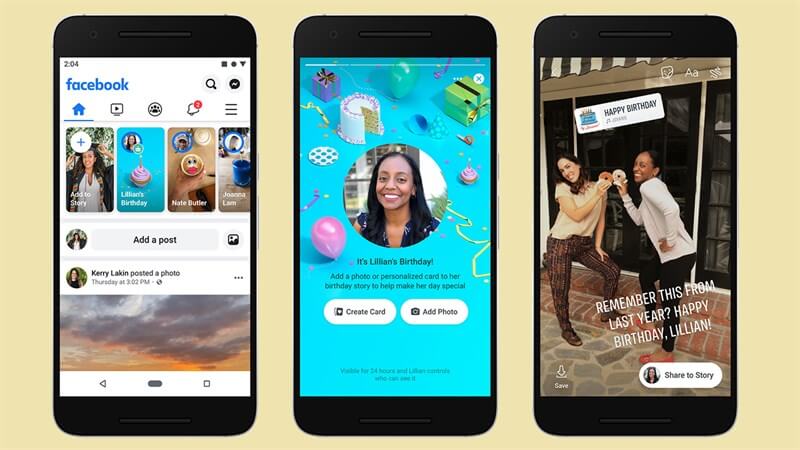
How to see story views after 24 hours
There are two ways to review the story after 1 day
How to review Facebook stories posted on iPhone
To review Stories posted on Facebook using an iPhone or iPad, you can follow these simple steps:
Step 1: Open the Facebook application
First, open the Facebook app on your iOS device and access your profile by tapping the profile icon located in the lower right corner of the screen.
Step 2: Access the Repository
On your profile, tap the three-dot icon (•••) to open the options menu. Then, select “Repository” from the list of options that appear.
Step 3: Select News Archive
In the Archives section, you will see sections such as Article Archive, Video Archive, and News Archive. Click on “Stories Archive” to display all the Stories you have previously posted on Facebook. Here, you can browse and select the Stories you want to review.

Instructions for reviewing Facebook stories posted on your computer
Step 1: Access Facebook on your computer
Open your web browser and visit the Facebook page, then log in to your account if you aren’t already.
Step 2: Go to your page
Click your avatar icon in the top left corner of the main page to open your profile.
Step 3: Access News Archive
On your profile, click the three-dot icon (•••) near the page title. In the menu that appears, select “News Archive”.
You will see a list of all the Stories you have previously posted. You
need to select the story you want to review to see its detailed content.
The above steps help you easily access and review Stories posted on Facebook, whether you use an iPhone, iPad, or computer.
The above article has compiled simple and effective ways to view Stories on Facebook using iPad, iPhone, and computer. You can easily view the latest posts or old posts that you have posted before. With these methods, following your friends or your own Stories becomes extremely easy. Hopefully, Optimal FB’s article has helped you with useful information. If you find this content useful, don’t forget to share it with relatives and friends to explore together!
Contact Info
We provide services dropship facebook nationwide, and with a team of experienced and qualified staff who both support advertising and can directly perform Facebook advertising if you need. Contact us via phone number: +84 8 3405 5222 for detailed advice.
Frequently asked questions
To review someone else’s stories on Facebook, you need to ensure they’re still visible for 24 hours or have been archived. On the mobile application, you need to open Facebook and scroll down to see the latest news from your friends in the Story section. For older posts, go to the person’s profile and look for “Featured News” if they have archived older posts. On your computer, visit your friend’s profile to view currently displayed or archived Stories.
To see someone else’s Facebook highlights, you need to open the Facebook app or website and go to that person’s profile. On your profile, you’ll see featured stories displayed at the top of your profile, usually right below your cover photo or in the featured section of your page. Tap on these highlights to see content that users have stored and want to share longer term than the typical 24-hour Story period.


