Post map
ToggleFacebook Story is a unique feature that allows users to share memorable moments through images, videos, audio and text. However, after 24 hours, the Story will automatically disappear and stories posted long ago will not be viewed again. So how to see old stories? In this article Optimal FB Agency will guide you how to view stories on Facebook after 24 hours quickly and easily!
What is Facebook story?
This is a feature launched by Facebook in 2017 that allows users to share their own stories in the form of short content. This feature allows users to share moments publicly within 24 hours and then store them in the application’s storage. Therefore, you do not need to worry too much if you do not know how to view stories on Facebook after 24 hours. You can mark the story as a featured story and it will appear at the top of your personal page on Facebook. Currently, the Story has been updated with many new features such as hot music, attractive icons, … to enhance the user experience. It is not only a place for users to share interesting things with everyone, but is also popular with businesses to promote products and reach potential customers for free. At the same time, it helps to increase interaction and increase brand awareness, thereby optimizing marketing campaigns. With the ability to access data on the user’s device, they can edit images, videos, GIFs, etc. to make their stories more unique and attractive. Users can update stories at any time because stories allow users to take photos and record videos directly. If you want to see someone’s story, just click on the news icon on Facebook to see everyone’s news. Any content posted on a story has a fixed display time. If it is a photo, it will be displayed for 5 seconds. For video, the maximum display length is 20 seconds. All content posted on a story is displayed for 24 hours. After this time, the news will disappear from the Story section and be stored in the personal archive of each account. When users use a Facebook story, they can not only view and scroll through the news but also interact by expressing emotions, commenting or sending direct messages. Story creators can see the number of interactions on the story as well as reply to comments normally. In addition, users can share live videos to their stories. The time displayed on the story is equal to the time of the live broadcast. In addition, you can set the privacy of your story. In addition, please see more information about: How to view disappearing photos on Instagram again
Benefits of knowing how to review old stories on Facebook
If you know how to view stories on Facebook after 24 hours, you will not have to worry about missing any interesting stories from friends or followers. By reviewing old stories, you will receive the following values:
You can reminisce about memories by reviewing old stories. Old stories will help recreate memorable moments with important memories in the past.
Old stories may contain important and useful information that you want to find again such as locations, events, or meaningful comments. Through reviewing old stories, you can find important information again.
Sometimes reviewing old stories is one of the effective ways to preserve and share interesting and special moments with loved ones. This is an opportunity for you to interact, comment, or reshare the content that interests you. This helps create positive connections and interactions on Facebook.
Stories often contain creative, engaging, and entertaining content. By reviewing old Stories, you can relax, entertain, and enjoy interesting moments. At the same time, you will have more ideas to create unique and attractive videos and stories. Reviewing old stories helps you control and manage your privacy on social networks by revisiting the important information you have shared. Also, you can update privacy settings if necessary.

Detailed instructions on how to view stories on Facebook after 24 hours
How to view your old stories on Facebook
Do you want to view or retrieve moments shared on stories in the past? Luckily, Facebook allows you to review previously posted stories quickly and simply through the Story Archive. However, to view stories this way, you need to make sure you have saved these stories in the story archive. You can view old stories on Facebook using your computer or phone as follows:
On your phone
First, open the Facebook phone application and log in to your account. On the main interface, click on the avatar icon to access your personal Facebook page. Here, click on the 3-dot icon in the right corner of the screen.
Scroll down in the menu and select Archive. Here, select Story archive and you will see a list of old archived stories. Click on the story you want to view to find a memorable memory.
Only when you save stories in the Archive can you apply this viewing method. Stories that are not optimized will not be able to be viewed again after 24 hours of being displayed on your Facebook timeline.
On a computer
To view old stories on Facebook using a computer, open a web browser and access the Facebook website. Next, log in to your Facebook account. On the main interface, click on the avatar in the upper left corner to access your personal page.
When you go to your profile page, click on the 3 dots and the options menu will appear, then select Story Archive. At this point, you will see a list of old stories that you have archived, and click on the story you want to view again. The story will appear on your screen and you can view them again to recall memorable memories.
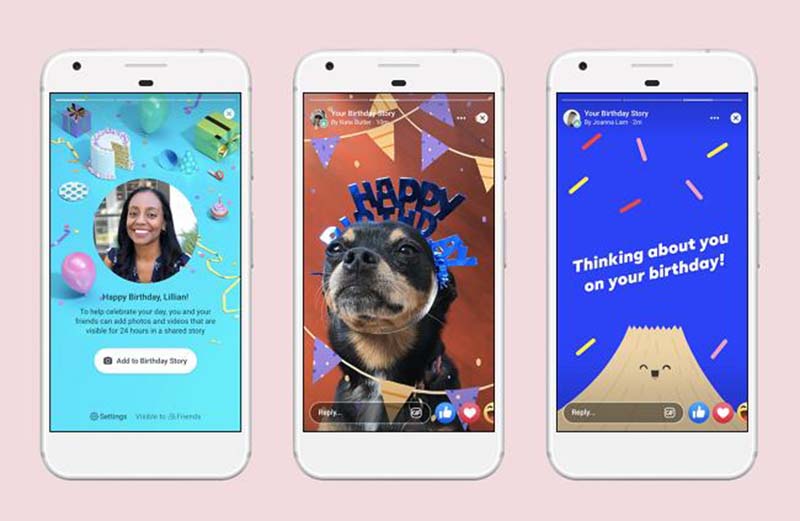
Instructions for reviewing other people’s stories on Facebook
If you have missed interesting moments of your friends and relatives and want to review them, follow the instructions on your computer or phone as follows;
Access the web browser on your computer, then access Facebook.com or open the Facebook application on your phone and log in to your account. For computers, on the main interface, select the menu icon with small squares and select All Friends. Then, the friends list will appear and you need to select any person to view their personal page. On your phone, click on the 3-dash icon below, then select Friends and then select All Friends. Click on any person and select View personal page.
After accessing the personal page of the selected person, scroll down to the Intro section, scroll down and select Featured Stories. Here you can review old stories that they have shared on Facebook. However, this method only applies to personal Facebook accounts that display Highlights. At the same time, the friend’s Story is being shared within 24 hours and is in public mode. If that account does not display Highlights, you cannot view that person’s old Story on the Facebook personal page. Highlights only display some stories added by the personal account, including Oldest and Latest Stories. So, now you know how to view stories on Facebook after 24 hours on your story as well as your friends’ stories. Hopefully, this information will help you in recalling memories or finding important information.
Contact Info
We provide services crypto ads facebook nationwide, and with a team of experienced and qualified staff who both support advertising and can directly perform Facebook advertising if you need. Contact us via phone number: +84 8 3405 5222 for detailed advice.
FAQ
If you want to add a story to Facebook Highlights for later viewing, open the Facebook app on your phone or visit the website on your browser. Go to your personal page and click on the 3 dots under your profile picture. Then select Archive to open your story. In the Archive, select Archive and then click on Settings in the upper right corner. Now scroll down and select Create a notable collection. Next, select the story to add to Highlights and here you can add one or more stories. After selecting your stories in the Archive, click Next. Here, give your Highlights a title and click Save. Finally, go to your personal page and your Highlights will be displayed under your profile information.
Currently, Facebook does not support users to review old deleted stories on Facebook. Even if your story has been stored in the Archive, you cannot review it. Therefore, you need to consider carefully before deleting a story.


