Post map
ToggleInstagram allows users to hide the number of likes on both old posts and posts in their timeline. This helps reduce the pressure of needing to worry about approval from others. In particular, this feature can apply to both previously posted photos and new photos. How to see hidden likes on Instagram. Please continue reading Optimal FB article to understand better!
Why did Instagram introduce the feature to hide likes on Instagram?
Instagram has announced that it aims to help followers focus on the content they share, not just how many likes each post receives. This has prompted Instagram to introduce the feature of hiding likes on posts, to reduce pressure, and increase safety for users. Social networks like Instagram, although designed to bring communities together, have shown that they can have negative impacts on users’ mental health. The pressure from the number of likes can make users feel self-conscious, lonely, anxious, depressed, and isolated. This is why Instagram has decided to hide likes, to improve the quality of life and psychology of its users.
Adam Mosseri, head of Instagram, mentioned that the feature aims to reduce competition on the platform and create more space for users to focus on connecting and being inspired. Instagram hopes that reducing the pressure on likes will lead to more posts from users and fewer posts being deleted due to the pressure of low likes. This decision is assessed for many reasons from many different angles. Instagram wants to ensure they have more freedom to engage with content without social pressure for users. For influencers and creators, the platform wants them to focus on creating quality content and building relationships with followers. From Instagram’s perspective, hiding likes is also part of its campaign against buying likes, aiming to create a safer environment for the user community.
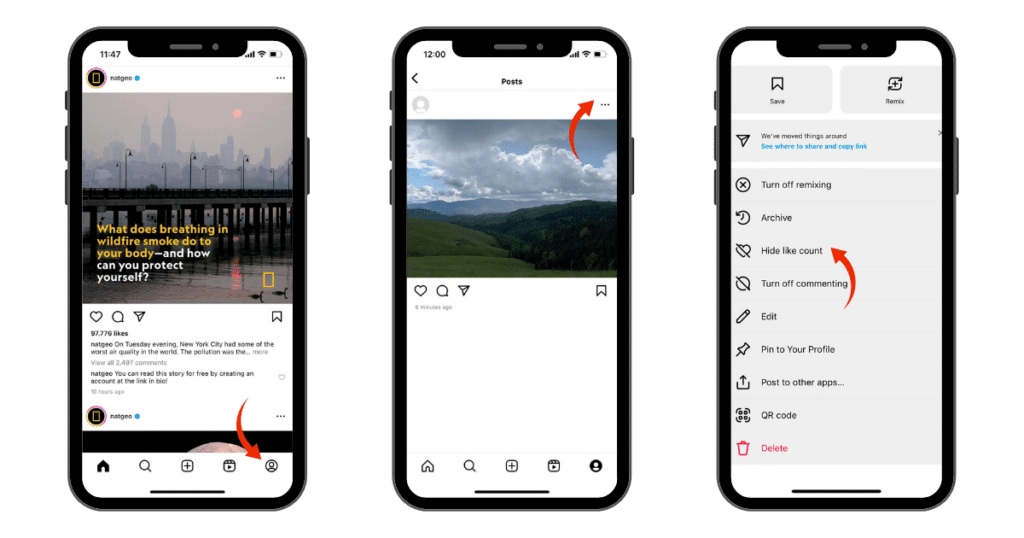
How to see hidden likes on Instagram
To see the number of hidden likes on Instagram, you can follow these steps:
- Step 1: First, open the Instagram app on your mobile phone. Make sure you’re signed in to your account.
- Step 2: Next, go to the post for which you want to see the number of hidden likes. You can find this post on your timeline or another user’s profile.
- Step 3: Once you find the post, click on it to expand the details.
- Step 4: Usually Instagram will show you a notification like “Liked by [username] and more”. However, if this post has been hidden by the owner, you will not be able to see the specific number. Instead, you only see several people who have liked you and their mutual friends.
- Step 5: If the post has hidden likes, you will not be able to see the specific number of likes for that post. Instagram implemented this feature to reduce the pressure of competition for likes and focus more on sharing content.
- Step 6: For more detailed information or to change the feature of hiding likes on Instagram, you can access the application’s settings or refer to instructional articles from Instagram.
Instagram’s practice of hiding the number of likes on some posts is intended to create a healthier social media environment, helping users focus on content and relationships rather than likes.
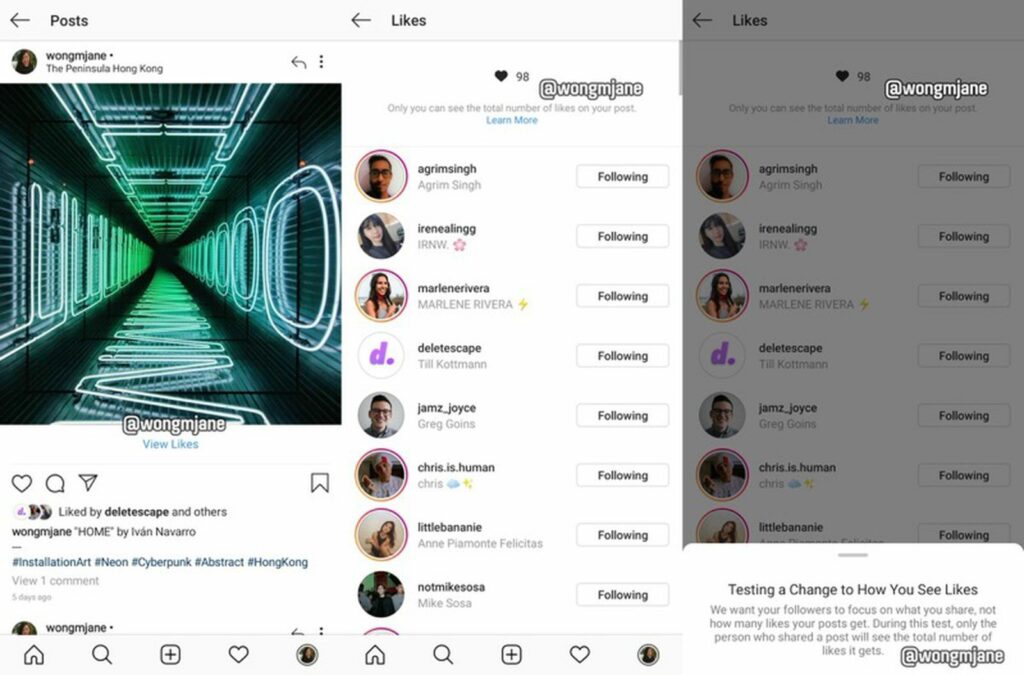
Secure user information by hiding likes on Instagram
To hide the Instagram like count for your posts, you can do the following:
Hide the number of likes for each new or existing post:
When creating a new post:
- Step 1: On your mobile phone, open the Instagram app and start creating a new post.
- Step 2: Create content for your post. You will then see a pre-post screen with different options.
- Step 3: Tap “Advanced settings” below the post content.
- Step 4: On the Advanced Settings screen, you will see the “Hide likes and views” option. Enable this option by placing the slider to the right.
- Step 5: Once installed, complete the post and click “Post”.
For already published posts:
- Step 1: Open the Instagram app, go to your profile, and find the post for which you want to hide the number of likes.
- Step 2: Tap the three-dot icon in the top right corner of the post to open the options menu.
- Step 3: On the options menu, select “Hide likes”. Instagram will immediately update your post and hide the number of likes for others.
Hide Instagram likes from other Instagram accounts’ posts:
Access Settings and Privacy:
- Step 1: Open the Instagram app and go to your profile.
- Step 2: Click the hamburger menu icon in the top right corner.
- Step 3: Select “Settings” and then “Privacy”.
Edit Post Privacy:
- Step 1: On the Privacy screen, select “Posts”.
- Step 2: You will see an option “Hide likes”. Turn on this option to hide the number of likes on all posts in your timeline.
Attention:
- You won’t be able to see the number of likes on any posts where you’ve hidden likes.
- Deciding to hide likes will not affect whether others can see the number of likes on your post.
- You’ll still receive notifications when someone likes your post, even if the like count has been hidden.
This helps Instagram create a more balanced social media environment and less pressure to compare likes.
You can attract more likes on Instagram through constant efforts. However, you should not focus too much on this amount to grow your account. Instead, posting content that is valuable and relevant to your target audience will generate more positive responses. Content is always the most important factor on Instagram, so you should spend time and effort improving the quality of your content. This not only helps attract attention from followers but also increases engagement and spreads the virality of your content on social networks. Continue to monitor and analyze metrics regularly to evaluate and improve your strategy effectively.
Contact Info
Information about “How to see hidden likes on Instagram” hopes to provide you with additional necessary knowledge. At optimal FB, there is a team of highly qualified and experienced staff and experts who will provide crypto ads facebook as well as support when you run Facebook ads. Contact us via phone number: +84 8 3405 5222
Frequently asked questions
To see your reach on Instagram, you can do the following:
Open the Instagram app: Go to your account on Instagram on your mobile phone.
Go to a specific post: Select the post for which you want to see reach.
Click on impressions: Below the post, you’ll see impressions. Click this number to see more detailed information about how your post was approached.
This information will give you an overview of how viral and influential your Instagram content is.
To see your latest list of Instagram followers, you can do the following:
Open the Instagram app: Sign in to your account on Instagram on your mobile phone.
Go to your profile page: Tap the profile icon in the bottom right corner to go to your profile page.
Select “Followers”: On your profile page, select “Followers”.
Check your new follower list: Here you’ll see a list of new accounts you’ve recently started following on Instagram.
This makes it easy to manage and keep track of new people you connect with on this social platform.


