Post map
ToggleAlong with Google Ads, Facebook Ads is also one of the powerful advertising tools that help you reach potential customers quickly and effectively. However, to optimize the effectiveness of advertising campaigns, monitoring market content and evaluating the advantages and disadvantages of advertising compared to competitors is extremely important, and Facebook Library is a useful tool that can do this task well. In today’s content, Optimal FB will learn with you about how to see Facebook ads of competitors.
Learn through the Facebook library tool
Facebook Library, also known as Facebook Ads Library, is considered a useful tool to help users search and research advertising campaigns running on this platform. This library includes ads from many countries, mainly related to issues such as politics, elections, and social issues. This advertising information is stored in the advertising library for up to 7 years.
To ensure transparency, the Facebook Ad Library provides statistical functions and compiles information about ads related to social, economic, and political issues. This information includes the total number of customers, the usage percentage of each advertising company, and the level of spending by geographical area. However, this feature has not yet been implemented in Vietnam.
Features users can use on the Facebook library
Facebook Ads Library provides convenient features for users to research and analyze competitors’ advertising strategies in detail and clearly:
- Search feature: Allows users to search for ads by keywords or Fanpage name. This tool supports classifying ads related to social issues, politics, and elections.
- Search information feature: Displays relevant information based on each region and country’s policies. Users can know the status of ads such as suspension or maintenance.
- Information restriction feature: Facebook Ads Library restricts ads containing content related to alcohol, gambling, and other content inappropriate for users under 13 years old.
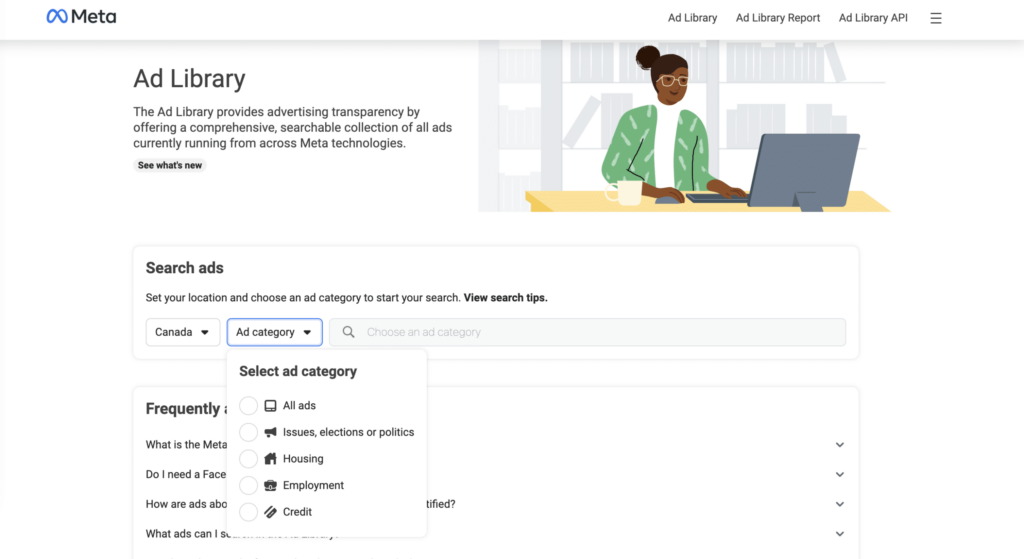
How to see Facebook ads of competitors
There are two ways you can use the ad library to test your competitors’ ads without being an admin of that page.
Use Facebook Ads Library to check your competitors’ ads
- Step 1: Access the Facebook Ads Library at https://www.facebook.com/ads/library.
- Step 2: Select the country and advertising category.
- Step 3: Enter keywords and select the fanpage you want to search.
- Step 4: Advertising results will be displayed below, and you can analyze them to optimize your advertising.
Access your opponent’s Fanpage to check directly
- Step 1: Open Facebook and visit the Fanpage you want to test ads on.
- Step 2: Scroll down and select “Page Transparency”, then select “See all”.
- Step 3: Select “Ads from This Page” and then select “Go to ad library”. Fanpage advertisements will be displayed on the screen.
Note that previously running ads will always appear in an “Active” state, even if they’re turned off or no longer serving. The most recent ads will appear first in the list for easy distinction.
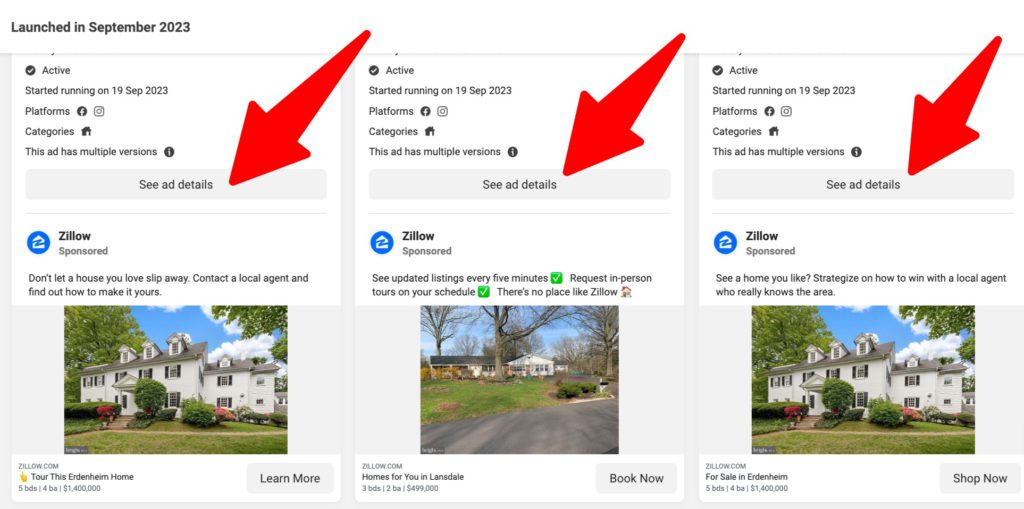
Why should you use the Facebook library?
Facebook Library, also known as Facebook Advertising Library, is an important tool that helps businesses have an overview of their competitors’ advertising policies and strategies. This is considered a valuable resource for transparency of advertising content and storing advertising information. Facebook Ads Library has outstanding advantages. First, it allows access to the entire advertising campaign, helping to determine ad positions and track data to evaluate competitors through information provided by the library. Once enough information has been collected, businesses can plan to promote and market products on Facebook in a more comprehensive way. This includes identifying the right social media marketing tools, creating impressive slogans, and engaging messages to grow your brand.
Looking up competitors is one of the main goals of using Facebook Library. By learning about competitors’ advertising activities, businesses can grasp their strategies and scale. This tool allows you to aggregate information from all ad content, with the ability to filter data over time to better understand the number of ads your competitors have run in a certain period. Facebook Library provides a basis for building an advertising strategy. By referring to information from fanpages in the same field and industry, businesses can identify trends and effective advertising strategies. From there, they can decide on priority routes and implement appropriate advertising strategies.
In the above article, Optimal FB has shared with you the detailed content in the most accurate way. We hope that our content can help everyone in learning about the features of the tool. Facebook library and implement ways to view your competitors’ Facebook ads successfully.
Contact Info
We provide services dropship facebook nationwide, and with a team of experienced and qualified staff who both support advertising and can directly perform Facebook advertising if you need. Contact us via phone number: +84 564 104 104 for detailed advice.
Frequently asked questions
To view advertising posts on your fanpage, you can follow these simple steps. First, access your fanpage on Facebook. Next, scroll down to the menu and select “Page Transparency”. Then, tap “See All” and select “Ads from This Page.” You will be taken to the fanpage’s ad library, where you can see all the ads that are running or have previously run. From there, you can analyze the effectiveness of your advertising campaigns and adjust your marketing strategy flexibly and effectively.
To view a page’s Transparency on Facebook, you can follow these steps. First, visit the Facebook page you want to check. Next, scroll down to the page cover and select “Page Transparency” from the menu. You’ll then see a list of sections like “Ads from This Page” and “Previous and Next Posts.” This way, you can see information about the ads the page has run and the articles the page has published. This helps you better understand your site’s marketing and provides useful information for research and analysis.


