Post map
ToggleInstagram is one of the most popular social networks in the world today. Instagram’s story feature allows users to share their memorable moments with everyone in a short period of time. However, reposting other users’ stories can sometimes be difficult and requires careful consideration to avoid violating Instagram’s policies and copyrights. In this article, Optimal FB to share with you how to reup a video on Instagram story, helping you do this conveniently and reasonably.
Learn about reup Stories on Instagram
Reup story is the act of copying and reposting stories from other people’s accounts to your personal page on Instagram. When reup story, you reshare content that other people have posted, thereby allowing your friends or followers to also view these stories on your account. However, reup story without the owner’s permission can lead to copyright infringement and Instagram policies. Instagram is very strict about intellectual property and copyright, and using other people’s content without consent can result in penalties such as content deletion, account suspension, or even legal action. Therefore, before reuping other people’s stories, you should make sure that you have the permission of the content owner or comply with relevant regulations to avoid unnecessary risks.
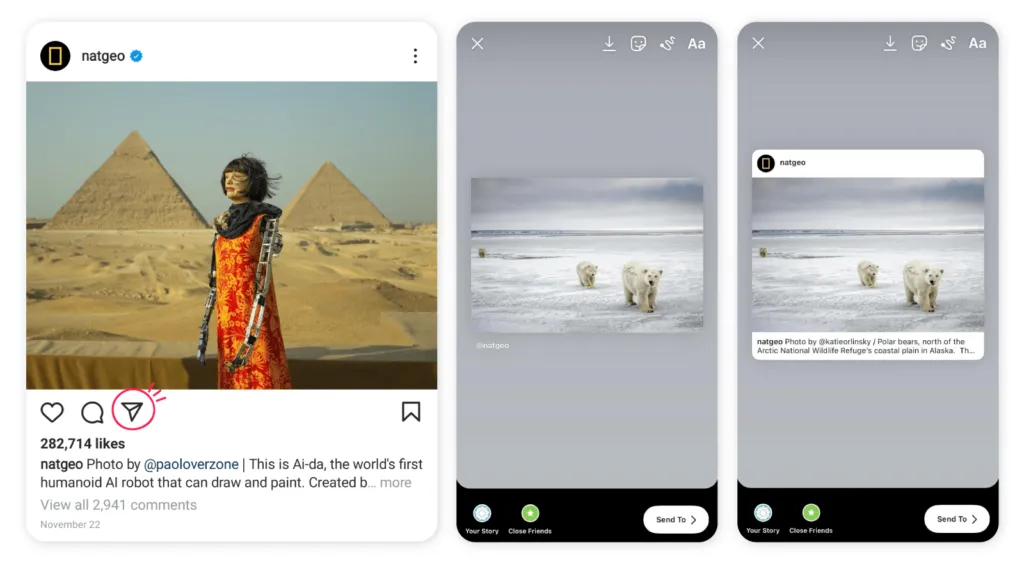
Reup other people’s Stories may result in copyright infringement
Reuploading someone else’s Instagram story may violate the copyright and policies of the platform, especially if you do not have the permission of the content owner. Copying and reposting someone else’s story without permission can lead to serious consequences, including content removal, account suspension, or other legal action. However, if you have permission from the content owner or if the content does not violate Instagram’s copyright and policies, you can legally reupload the story. To ensure that you do not violate Instagram’s copyright or policies, make sure you comply with the platform’s regulations.
Instagram’s policies on content use are clearly and specifically published. Therefore, before reup a story, check and make sure you understand and comply with Instagram’s regulations to avoid copyright and policy issues.
How to reup a video on Instagram story on Your Phone
Before reuploading another user’s story on Instagram, it is important to check whether the owner of that story has enabled sharing. If they do not allow sharing, you will not be able to reup their story. On the contrary, if the owner has enabled sharing, you can continue to use other methods to reup the story. The specific methods are as follows:
Use Instagram Story Downloader
A popular method is to use the Instagram Story Downloader application. This is a tool developed to help users download stories on Instagram. You can search and download other users’ stories through this application. However, it should be noted that using this application may violate Instagram’s policies and pose risks to your account, so consider carefully before using it.
Take a screenshot on your device
Another simple way is to use the screenshot feature on your device. When you want to save a story, use the screenshot function to record the content. However, using screenshots to reupload other people’s stories can also violate Instagram’s policies and cause privacy issues.
Use Airplane Mode
Another method is to use the Airplane Mode feature on your device. When you turn on Airplane Mode, you can view the story without an Internet connection, then take a screenshot to save the photo or video of that story. This feature helps you save the story safely without affecting the privacy of other users. You can use this method to save the stories of your friends or favorite Instagram accounts without causing trouble for them.

How to reup Video story on Instagram Stories on PC/Laptop
Currently, Instagram does not provide an official feature to reupload stories directly from your computer. Therefore, you cannot do this through your computer’s web browser. However, there are some alternative methods you can use to reupload stories from your computer. One solution is to use emulation applications and software on your computer, such as Android emulators, to run the Instagram application like on your phone. These software can help you access and use Instagram’s features on your computer, including reuploading stories.
In addition, you can also use the development feature on the Chrome browser to simulate the phone’s interface on your computer. By opening the Developer Tools in Chrome, you can switch the view to emulate the phone screen and use Instagram like on a mobile device. However, we recommend that you use the Instagram application on your mobile phone to reup stories. This is the safest and most secure way to comply with Instagram’s rules and policies, and avoid violating copyright or app policies. If you want to find stories that you have reuploaded, Instagram does not currently have a specific search feature for reuploaded stories. However, you can follow these steps to find your stories:
Step 1: Open the Instagram app on your phone.
Step 2: Tap the profile icon in the bottom right corner of the screen.
Step 3: Tap the three lines icon in the top right corner of the screen to open the menu.
Step 4: Select “Settings” at the bottom of the page.
Step 5: Tap “Account”, then select “Activity”.
Step 6: Under “Activity”, select “Shared Stories” to see all the stories that you have reuploaded.
By following these steps, you can easily find stories that you have reup on Instagram.
Hopefully, this article from Optimal FB has helped you understand how to reup other people’s stories on Instagram easily. However, please note that reupping stories without the owner’s permission can violate copyright and is not recommended. Instead, create your own unique and original content to share on your stories. Thank you for reading our article!
Contact Info
We provide services dropship facebook nationwide, and with a team of experienced and qualified staff who both support advertising and can directly perform Facebook advertising if you need. Contact us via phone number: +84 8 3405 5222 for detailed advice.
FAQ
To rewatch a video sent using this mode on Instagram, it’s important to note that this feature is designed to be viewable only once and will automatically disappear after the recipient has viewed it. Therefore, if you send a video this way, you won’t be able to view it again once it’s been opened. If you need to ensure you can review important content, consider sending the video in another way, such as using “Watch Multiple Times” mode or saving the video before sending.
To reup someone else’s story on Instagram, you’ll first need to make sure that person has enabled sharing to allow their story to be reupped. If allowed, you can reup the story by tapping the paper airplane icon below the story, selecting “Add to your story,” and then editing or reposting it as your own story. However, to avoid privacy and copyright violations, always ask the owner for permission before reup their content.



