Post map
ToggleSpending limits are typically applied to post-pay Facebook advertising accounts. However, to control spending and prevent ad exhaustion before achieving desired results, you can also set spending limits on prepaid accounts. If you want a large-budget advertising campaign, you can change, remove, or reset your spending limit. Do you know How to reset the account spending limit on the Facebook prepaid account? The article below will give you detailed answers.
Why should you set a spending limit on your prepaid Facebook Ads account?
A prepaid advertising account, also known as a manual payment account, is a type of Facebook Ads account that deposits money first and spends it later. When your account runs out of budget, the ads will stop running.
The biggest drawback of prepaid accounts is the risk of losing deposited funds if the advertising account is disabled. Currently, Facebook doesn’t refund money for disabled accounts, posing a significant risk.
Moreover, prepaid accounts lack spending thresholds like post-pay accounts, making it inconvenient for advertisers to allocate budgets without upfront payment from Facebook.
Setting spending limits for prepaid Facebook advertising accounts is beneficial for evenly distributing budgets across ad campaigns, avoiding premature spending exhaustion, and halting ads before achieving desired outcomes. This optimization enhances Facebook ad cost-effectiveness and increases return on ad spend (ROAS).
Additionally, starting campaigns with too large a budget may raise suspicions of unusual behavior from Facebook. Hence, setting spending limits for prepaid advertising accounts is advisable. Start with a low ad budget and gradually increase it.

How to set spending limits for prepaid ad accounts
Before learning how to reset spending limits on prepaid Facebook accounts, let’s explore how to set spending limits for the account.
You can set spending limits for prepaid Facebook Ads accounts to ensure they don’t exceed planned budgets. When the spending limit is reached, your ads will pause, and the account will stop spending.
To set spending limits for prepaid Facebook advertising accounts, ensure you have administrator roles for the account.
Access Business Manager and go to Payment Settings. Under the Spending Limit for Ad Account section, click the three-dot icon.
Next, click Set Limit, enter your desired spending limit, and click Save. Finally, click Done to confirm the spending limit for the account.
Once set, the spending limit will take effect after approximately 15 minutes. You can then monitor your spending against the limit during ad campaigns.
Note: The spending limit you set for your prepaid Facebook ad account should be smaller than the amount loaded into the account. Don’t set a spending limit that’s smaller than the amount spent. If the entered spending limit is invalid, input a higher limit or reset the spent amount to $0.
Change spending limits for prepaid Facebook ad accounts
Once you’ve set a spending limit for your prepaid Facebook Ads account, you can change it in your Payment Settings. When your ad spend reaches your prepaid ad account’s spending limit, your ad spending will be paused or stopped. To continue running ads immediately, you can change your account spending.
Ensure you have account administrator privileges to change spending limits for prepaid Facebook Ads accounts. Here’s how to change spending limits:
Access Business Manager and navigate to the Ad Account Settings in the left menu, then select Payment Settings. In the Spending Limit section for the account, click the three-dot icon and select Change.
Now, enter the new spending limit. Note that the new spending limit should be at least 10% higher than the previous limit. Then, click Save and click Done to confirm the new spending limit for the prepaid Facebook advertising account.
The spending limit for the prepaid Facebook Ads account will be updated after about 15 minutes. Your ads will then resume running. The spending amount under the old limit will be applied to the new spending limit.
The spending limit for prepaid advertising accounts represents the maximum amount the account can spend on all campaigns during its usage. The spent amount compared to the spending limit will not automatically reset after a certain period.
If you encounter an error message due to changing spending limits for prepaid advertising accounts multiple times, try again after about 1 hour.
>>> Please see more: Account spending limit not showing
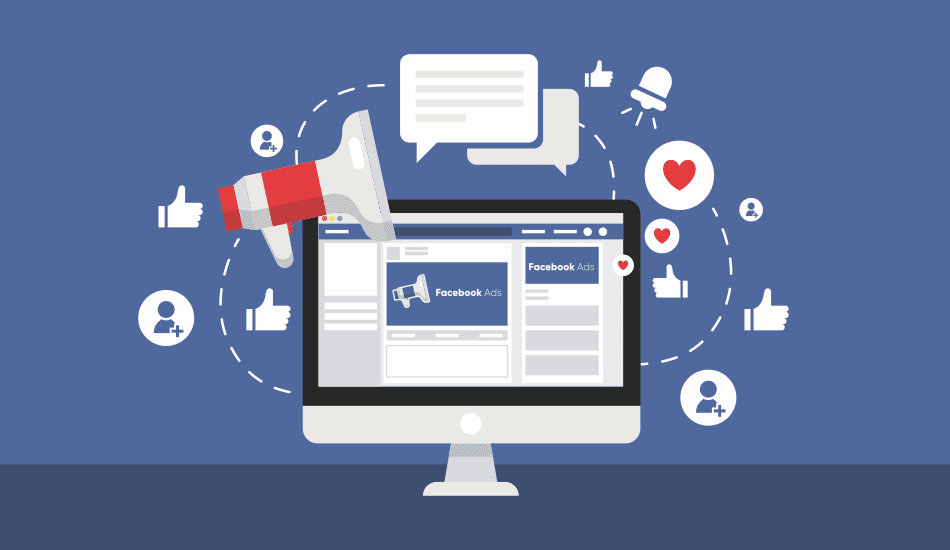
How to reset the account spending limit on the Facebook prepaid account?
When reaching the spending limit of the account, ads will be temporarily paused or stopped. If you still want to continue advertising, you can reset the spending amount within the spending limit in the payment settings. This means you’ll start spending within this limit from $0, while the spending limit for the account remains unchanged.
To reset spending limits, you need to have administrator privileges for the prepaid Facebook advertising account. Regarding how to reset the spent amount within the spending limit for the account, go to Business Manager and access Payment Settings. In the Spending Limit section for the account, click the three-dot icon. Then, click Reset, and done.
Thus, the spent amount within the spending limit for the prepaid Facebook advertising account will be reset to $0 after about 15 minutes. Your ads will continue running.
Now you know how to reset the account spending limit on the Facebook prepaid account? Hopefully, this information will help you control costs and maximize effectiveness during your Facebook Ads campaigns.
Contact Info
You need casino facebook ads but don’t know any reputable provider. Coming to Optimal FB is where you will experience what you need facebook crypto ads prestige, high trust, and professional consulting and service support for customers.
Frequently asked questions
If your account spending limit is reached, your ads will be paused and spending will stop. To continue running ads immediately, you can increase your spending limit or reset the amount spent within your account’s spending limit in your Payment Settings. In case the amount you have spent is 0 USD according to the spending world, you do not reset the amount spent.
You follow all the steps according to the instructions to reset the amount spent within the spending limit for the prepaid advertising account that we shared above. After about 15 minutes, the amount spent according to the account spending limit will reset to 0 USD. Immediately your ads on Facebook will continue to run.


