Post map
ToggleTikTok is currently the most popular social network, integrating many unique features that not only serve users’ entertainment needs but are also used for business and sales. The most notable feature is live streaming, which is widely used by online businesses to reach target customers, promote products, and increase sales. Pinning products on TikTok Live helps customers easily access and learn about products, increasing conversion rates. In this article, Optimal FB Agency will guide you on how to pin products on TikTok Live as a moderator.
Why Pin Products on TikTok Live?
The livestream feature on TikTok allows individuals and businesses to promote and sell products. However, to enable this feature, TikTok users must meet certain requirements, such as being at least 16 years old and having at least 1,000 followers. Pinning products during a TikTok livestream allows sellers to attach product links from their TikTok Shop to their live videos.
When a product is pinned on TikTok Live, its icon appears in the lower-left corner of the screen. This is convenient for customers when searching for and purchasing products. When viewers see the product icon during a livestream, they are redirected to the product page in the TikTok Shop, where they can view detailed information and make purchases immediately. This method allows sellers to attract customers’ attention, increase engagement, and boost sales.
Most people who frequently livestream sales on TikTok with many products usually have moderators. They help sellers monitor comments and respond to them, manage the live stream, and pin products. By pinning products on TikTok Live as a moderator, sellers gain the following benefits:
Increase Visibility
When products are pinned on TikTok, buyers can quickly and easily find what they want to purchase, optimizing the shopping experience and reducing the complexity of the buying process. Additionally, pinning products prevents information from getting lost when the Live session has high traffic and interaction. Customers will have full access to detailed product information such as price, usage, and promotions, increasing the likelihood of a sale.
Enhanced Customer Interaction
Pinning products on TikTok Live can help attract attention and increase customer interaction. By pinning products, sellers can easily introduce and promote products while quickly responding to customer inquiries. This creates a strong impression, enhances brand recognition, and helps businesses build relationships with customers, increasing sales potential.
Increased Traffic and Sales
Pinning products on TikTok Live means attaching a product link from TikTok Shop in the livestream video. This not only attracts the attention of new customers and increases traffic to the business’s TikTok Shop but also provides more product information such as price and promotions. If customers are satisfied, they will make a purchase, saving on advertising costs while increasing sales and maximizing ROI. Additionally, you can see more information about How to pin products on TikTok live?
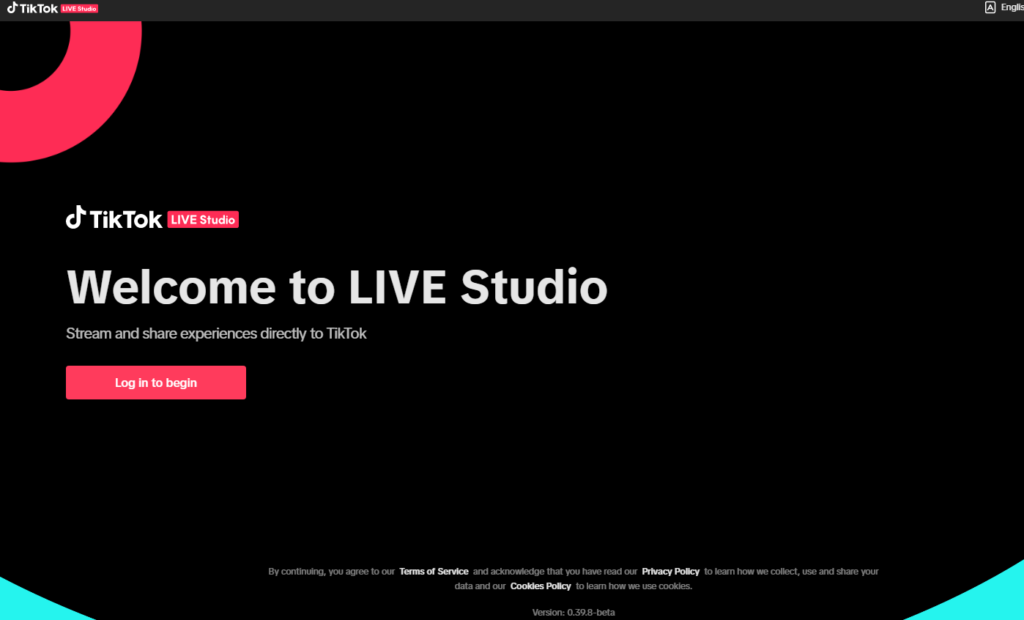
How do you pin products on TikTok live as a moderator?
Before pinning products on TikTok, you need to have a shop on TikTok Shop. Next, you need to link TikTok Shop with your TikTok account to pin products on live videos. The steps are as follows:
Create a Shop on TikTok Shop
To create a shop, go to the TikTok Shop homepage and register as a seller. Provide basic information such as name, email, and phone number. After registration, you will receive a verification email, click the link in the email to verify your account. Now, set up your shop on TikTok Shop with complete information, including shop name, description, address, and sales policy.
Link TikTok Shop with Your TikTok Account
After successfully creating a shop on TikTok Shop, link TikTok Shop with your selling account to pin products on TikTok Live. Log into TikTok Shop, select “My Account,” then choose “Linked Accounts” from the dropdown menu. In the top-right corner, select “Link New TikTok Account” and choose “Marketing Account.”
Pin Products on TikTok Live as a Moderator
The pinning feature on TikTok Live is available to livestream creators, and moderators can’t pin products without permission. Therefore, sellers must grant access if they want moderators to pin products and manage the Live session.
To add a moderator, ensure that both your TikTok account and the moderator’s account follow each other or are friends. Then, open the TikTok app, log in, and tap the (+) icon at the bottom of the screen. Choose “Live,” then “Settings” when the new window appears. Next, select “Moderators,” then add a moderator by tapping “Add Moderator.”
Enter the moderator’s account name in the search bar, then tap “Add.” The “Manage Access” interface will appear with options like “Comment Settings,” “Ban Accounts,” “Block Accounts,” “Product Management,” “Guest Management,” and “Pin Comments.”
The “Product Management” option allows moderators to add, delete, and pin products. Activate this feature by sliding the status bar from left to right, then tap “Confirm.” The TikTok account you added as a moderator now has the right to pin products on TikTok Live.
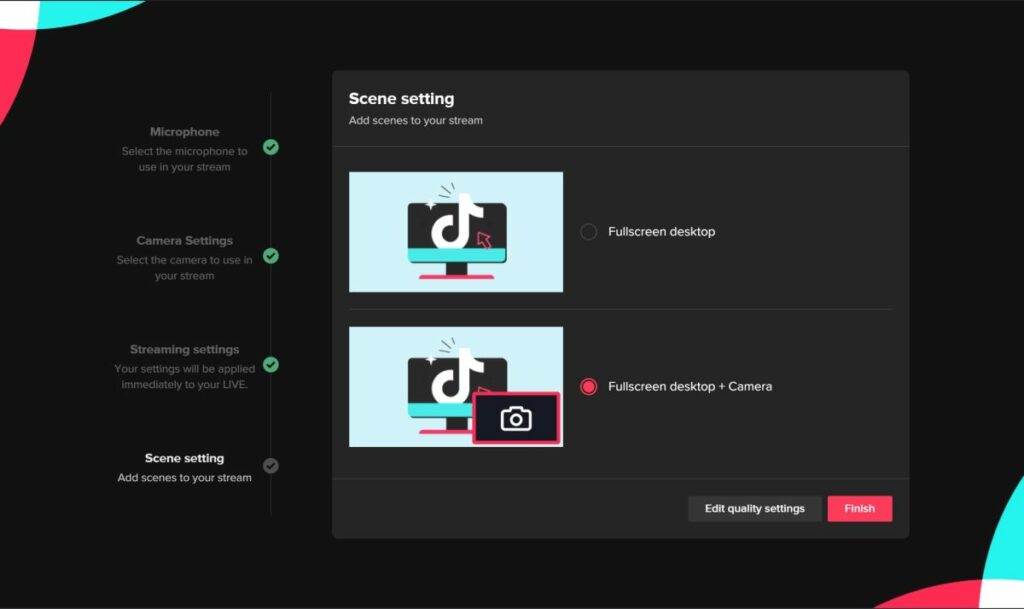
Notes When Pinning Products on TikTok Live
During the process of pinning products in a TikTok livestream, keep the following in mind:
If you pin a product, only that product should be discussed during the Live session. You can add up to 10 products, but only one can be pinned at a time. Display the pinned product on TikTok Live during that time. Ensure the product title is concise and easy to understand, with a character limit of 30.
Use high-quality images and videos to introduce pinned products during the Live session to attract audience attention and increase sales.
Actively engage with the audience during the livestream by answering their questions. Also, share information about the product and create special offers to capture viewers’ interest.
The article has provided useful information on how to pin products on TikTok Live as a moderator. Hopefully, you can successfully apply these steps to make your TikTok livestream sessions run smoothly and achieve higher efficiency.
Are you in need of Facebook advertising or need to rent a quality Facebook advertising account? Don’t worry! Optimal FB is a unit specializing in providing reputable Facebook accounts, as well as direct advertising support. Provides all types of advertising accounts such as casino facebook ads to help you reach and create fast conversions.
FAQ
To pin a product, prepare a high-quality video with engaging content and the product you want to pin. Make sure your product is listed in TikTok Shop. Then, open the TikTok app and go to “Video Manager” to see the list of all your uploaded videos. Next, select the TikTok video where you want to pin the product, tap the three-dot icon, and choose “Add Product.” You will see a list of products from your store. Choose the product you want to pin, then tap “Confirm” to complete.
Yes, but the livestream creator must grant access to the comment-pinning feature for the moderator. To do this, open the TikTok app, log in, select “Live,” then “Settings,” and tap “Moderators” to add a moderator. Then, choose “Edit Comments,” scroll down to select “Pin Comments,” and slide the option from left to right. Your moderator will be granted immediate access to pin comments.”



