Post map
ToggleHiding products is a way to make your Shopee online store neater and more attractive. By hiding items that are no longer available or that you temporarily do not want to display, you can create a better shopping experience for customers. It not only keeps your store looking clean and professional but also reduces the hassle for buyers by eliminating the need to sift through irrelevant products. In today’s article, Optimal FB will guide you on how to mark sold out in Shopee. Follow now!
About product status on Shopee
Product status on Shopee is an important part of managing an online store for sellers. Simply put, product status represents the current state of each item on Shopee, enabling sellers to easily and flexibly manage their products.. There are several main product statuses that sellers often encounter on Shopee, including:
- Available product: This is the default status of the product when a seller first posts it on Shopee. The product is ready for sale and seller can display in their shop.
- Out of Stock product: This status indicates that the product is currently out of stock. Also it will not appear in the seller’s shop or be purchasable by buyers.
- Paused product: This status allows the seller to temporarily stop selling the product without needing to delete or hide it from the storefront. The buyer can not buy the product. However, it can still be displayed in the shop.
- Hidden product: This status indicates when the seller wants to hide the product from the shop without wanting to delete it. Or, when the seller needs to adjust or recheck it information.
- Deleted product: This status indicates that the seller has removed the products from the shop and it no longer exists on Shopee.
Product status not only helps sellers manage inventory effectively but also provides customers with accurate information about the status of the products they want to buy. This ensures transparency and reliability in the online shopping process on Shopee.
Why should you regularly update product status?
Regularly updating product status is an important part of managing an online store on e-commerce platforms like Shopee because it brings several important benefits:
- Accurate information: By updating product status, you ensure that the information about products on your storefront is always accurate and up-to-date. This helps avoid confusion or disappointment from customers when they purchase products that are not available or not as described.
- Stay updated with inventory: If your product is in the process of being restocked or needs quantity adjustments, regularly updating product status helps you stay connected with your supply and ensures that you can deliver goods on time to customers.
- Optimize shopping experience: Customers prefer shopping at storefronts where product information is always updated. Maintaining updated product status creates a more positive and reliable shopping experience for customers, enhancing their chances of conversion and satisfaction.
- Increase credibility: Regularly updating product status is also a sign of professionalism and assurance from the seller. This helps build credibility and trust from customers, increasing the likelihood of them returning to shop at your store in the future.
Regularly updating product status not only helps you maintain accurate and continuous information with customers but also creates a positive and reliable shopping experience.
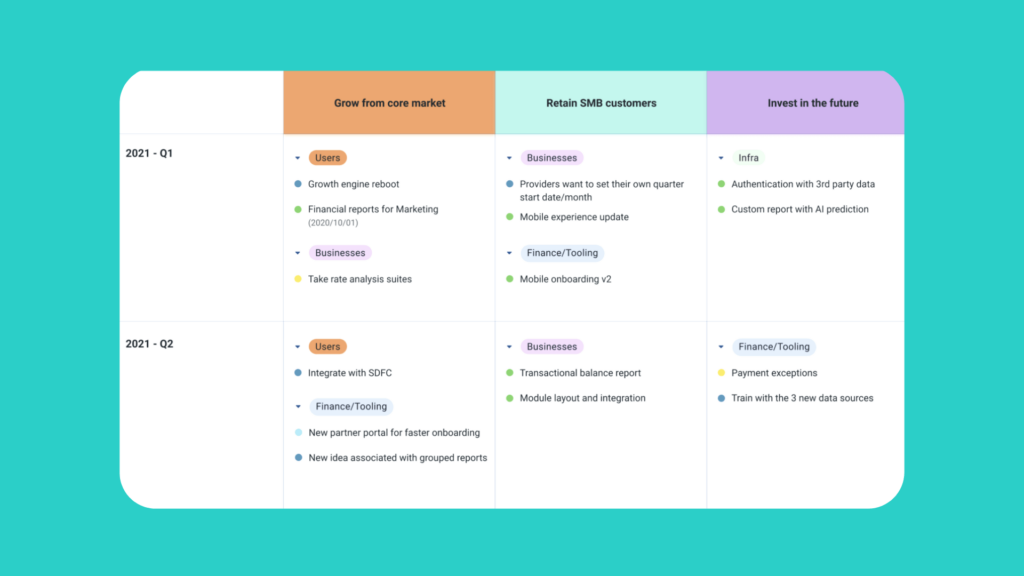
How to mark sold out in Shopee
To mark sold out on Shopee, you can follow these steps shared by Optimal:
Step 1: Access the Management Channel and the Actual Inventory Section
First, to adjust the inventory for products on Shopee, you need to access the Management Channel on your user interface. Then, select “Actual Inventory” from the navigation menu to proceed. Here, you will see the “Inventory Status” option, from which you can filter out products that are out of stock or are about to run out. This way, you can quickly identify the items that need inventory adjustment.
Step 2: Select the product to adjust inventory
Next, you need to select the specific product you want to adjust the inventory for. You can choose individual product SKUs, SKUs for each category, or even adjust in bulk if necessary.
Step 3: Adjust the inventory
After selecting the product to adjust, you will see two main options for inventory adjustment: “Adjust Inventory” and “Import Goods”. If you want to quickly and easily change the inventory quantity of a product, you can select “Adjust Inventory”. If the product is newly imported and you want to update the import information, you can choose “Import Goods”.
Tip: When adjusting the import price of a product, make sure you update the import information to accurately calculate revenue. This helps ensure that the revenue figures are recorded correctly and accurately.
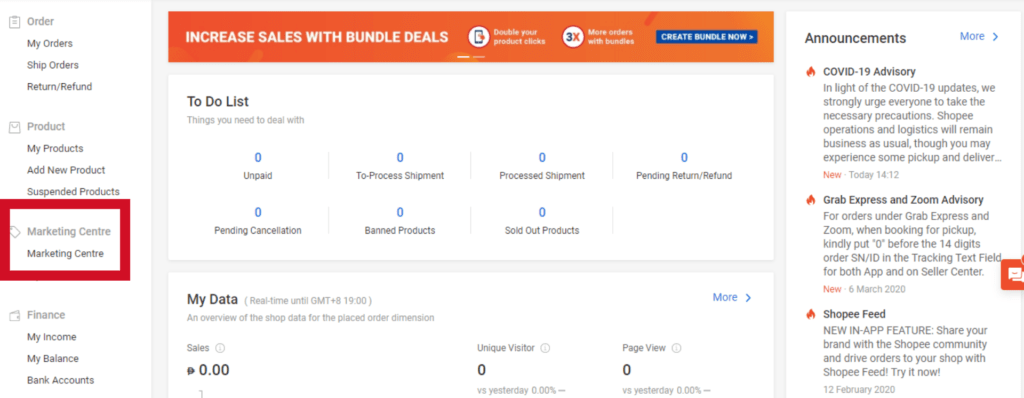
How to hide products on Shopee shop?
To hide products on Shopee, you can follow these steps:
Hide individual products:
- Step 1: Access your product management page on Shopee.
- Step 2: Find the product you want to hide by selecting the “More” button in the Action column of that product.
- Step 3: In the menu that appears, select the “Hide” option.
Hide products in bulk:
- Step 1: Access the product management page on Shopee.
- Step 2: Select the products you want to hide by clicking the box at the left corner of each product.
- Step 3: After selecting all the products to hide, move to the top of the page and press the “Hide” button at the bottom of the page.
After you have completed hiding the products, you can check the list of hidden products by performing the following steps:
- Step 1: On the Shopee interface, select the “All Products” section.
- Step 2: Choose “Hidden” from the list of categories.
This way, you can easily manage and control the products that have been hidden on your Shopee storefront.
In the article above, Optimal FB has shared the most accurate detailed contents. We hope it can help you understand the importance of regularly updating product status and apply to hide and mark sold-out products on Shopee successfully.
Contact Info
We provide services facebook dropship ads nationwide, and with a team of experienced and qualified staff who both support advertising and can directly perform Facebook advertising if you need. Contact us via phone number: +84 564 104 104 for detailed advice.
FAQ
There are several reasons why you might not be able to enable pause mode on Shopee. One of the most common reasons is when your store is participating in a promotion or special event. In these cases, Shopee may not allow you to enable pause mode to ensure that customers can continue shopping and participate in promotions seamlessly.
Additionally, if your store has orders in processing or in transit, Shopee may also not allow you to enable pause mode to avoid inconveniencing customers.
To address this issue, you should check whether your store is participating in any programs or events and ensure that there are no orders in processing or transit before attempting to enable pause mode on Shopee.
When a product is deleted on Shopee, restoring it can become quite complex. However, there are some basic steps you can take to try to restore your product. First, you should check your mailbox or notifications from Shopee to see if they have provided any reasons for deleting your product. Then, you can directly contact Shopee’s support department to request resolution. In some cases, they may require you to provide information or evidence to prove the validity of the product and request restoration. However, it’s also important to note that restoring products may not be successful for every case, and in some cases, you may need to find alternative solutions to continue business on Shopee.


