Post map
ToggleMore and more businesses are conducting operations on Facebook. This is a potential customer base that Mark Zuckerberg has developed a special product, known as Facebook Business. What is Facebook Business? How to make your Facebook a business account? Let’s explore and explain the answers in the article below with Optimal FB.
What is Facebook Business?
Facebook Business, also known as business manager, is a tool created through a personal account on Facebook. Each user can only create one Facebook Business account. After completing registration, you can operate as an individual and a business at the same time.
- Personal Account: This is the most common type of account used by everyone managing business on Facebook. This account is mainly used to interact with posts, and news through actions like likes, comments, shares, etc. This is a personal account owned by a specific user and cannot share access rights.
- Business Account: This type of account emerged as Facebook grew stronger. It provides users with professional management tools such as managing Fanpages, Events, advertising, etc. Business accounts can share access rights with others and are essential tools for managing business on Facebook.
The personal account is not affected when registering for Facebook Business, and no additional fees are required. Similar to registering for other features on Facebook, these two types of accounts can be converted or operated independently on the Facebook platform.
What does Facebook Business handle?
Within the Business Manager (BM) account, you can manage several specific components as follows:
- Fanpage: In BM, you can manage all authorized Fanpages and grant access to others through BM.
- Ad Accounts: Similar to Fanpages, you can add ad accounts from outside to BM and vice versa. You can also delegate ad account management within BM to others. Sharing this ad account will require approval from the other party before they can access and use it.
- Pixel: Pixel is an essential component in advertising, and you can also share this Pixel with others.
In summary, within a business account, you can manage all elements related to advertising, including ad accounts, Fanpages, Pixel, and potential customer files. You can share these elements with others for use and vice versa, to serve business needs on Facebook.
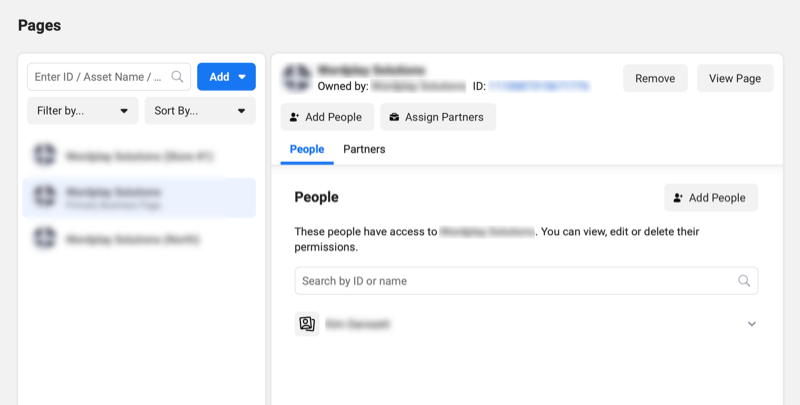
How to make your Facebook a business account
To turn your Facebook into a business account, you need to add your account to the admin rights of the Business Manager. The specific steps to add an account and manage the business profile are as follows:
- Step 1: Access the Settings for Business.
- Step 2: Under the People section, click on Everyone.
- Step 3: Click on Invite People.
- Step 4: Enter your email address and click Next.
- Step 5: Select the type of access you want to assign and click Next.
- Step 6: Choose the assets you want to assign and select the highest access type as an administrator.
- Step 7: Review the invitation and click Send Request. You will receive an email inviting you to join the business profile.
Why should you use the Facebook business?
Facebook has developed the Business Manager tool to make business operations on this platform smoother. Here are three benefits of using the Business Manager:
Enhance Business Operations Management: Facebook Business makes it easy for users to manage their business conveniently. For businesses that own only one or two Fanpages, managing through a personal account may not be efficient. However, for larger businesses with multiple Fanpages, manual management becomes complex. Facebook Business allows users to connect and manage all assets on this platform efficiently, helping administrators easily allocate access rights and monitor members’ progress.
Quick access to new features: New features on Facebook are often updated first for business accounts. This allows Facebook Business users to use new features before they are applied to personal accounts. Additionally, some features are only available for business accounts.
Receive care support and advertising consulting from Facebook: Facebook Business accounts receive more professional customer support. While personal accounts often experience slow response times from Facebook, business accounts receive prompt assistance when facing issues. Facebook’s team of advertising experts will provide advice and guidance to businesses on how to optimize their advertising strategies on the platform.
Notes when using the business manager
When using the Business Manager on Facebook, you need to be aware of the following:
- Be cautious when assigning administrator roles to others, as they will have control over your advertising campaigns. Only assign to people you truly trust, who are suitable for the role and capable of managing advertising accounts.
- Avoid linking a VISA card to too many advertising accounts, as this can lead to abnormal activities and result in the suspension of your advertising account.
- If you’re targeting advertising in foreign countries, pay attention to time zones and currencies. Set these correctly from the ad account creation step to ensure the accuracy and effectiveness of your campaigns.
- With the surge of transactions in Vietnam, there has been increased attention from PayPal. Therefore, be cautious when using PayPal for payments, avoiding any mistakes, no matter how minor, to prevent your account from being unnecessarily locked.
In the article on Optimal FB, we have provided you with the most accurate and detailed information. We hope that our content can assist everyone in understanding the Business Manager on Facebook and successfully converting your Facebook into a business account.
Thông tin liên hệ
You need a Facebook advertising account but don’t know any reputable provider. Coming to Optimal FB is where you will experience what you need facebook dropship ads prestige, high trust, and professional consulting and service support for customers.
Frequently Asked Questions
You need to use a business account or Business Manager (BM) when you need to manage multiple assets on Facebook effectively and professionally. This is a suitable choice for large-scale businesses or with many fanpages and advertising accounts.
BM allows you to manage and control all advertising assets, including fanpages, ad accounts, Pixels, and other advertising projects, from a single platform. This helps increase flexibility, ease management, and systematically divide access rights. In addition, BM also provides advanced features such as advertising performance tracking and working group management, helping to optimize advertising strategies and improve business efficiency on Facebook.
When deciding to run ads on Facebook, choosing between a personal account and a business account depends on the needs and size of the business. Personal accounts are suitable for individuals or small businesses with a small number of fanpages and advertising campaigns. This is especially relevant when you only want to reach a small audience and don’t need comprehensive advertising asset management. However, if you are a large business owner or have many fanpages and advertising accounts, using a business account or Business Manager (BM) is the best choice. BM allows the management of all advertising assets from a single platform, providing flexibility and efficiency in managing, decentralizing, and tracking advertising performance. This helps optimize advertising strategies and improve business efficiency on Facebook.


