Post map
ToggleFacebook Pixel is an important and indispensable tool when creating and managing advertising campaigns on the Facebook platform. Understanding and using Pixels will help you optimize the effectiveness of your advertising campaigns and effectively achieve your business goals. In this guide, we’ll give you how to create Facebook pixel code. Join Optimal FB to start exploring and leveraging the potential of Facebook Pixel to expand your reach and increase your chances of reaching your potential customers.
What is Facebook Fixel?
Meta Pixel, formerly known as Facebook Pixel, is a piece of JavaScript code provided by Facebook to marketers to link a business’s website to ads running on Facebook. With this code, businesses can track and record conversion activities that users perform on the website after interacting with ads on Facebook. These conversion activities may include clicking sign-up buttons, making calls, sending messages, and other actions depending on how the business sets them up. Meta Pixel is considered an indispensable tool that helps marketers assess the effectiveness of their advertising campaigns on Facebook.
How does Facebook Fixel work?
Facebook Pixel can be seen as a tight connection between Facebook and your website. As simple as a Pixel is a camera mounted on your website, recording and tracking every activity when someone from a Facebook ad visits your website. This information is then reported back to Facebook, helping you evaluate the effectiveness of the ads you have set up.
Thanks to Pixel, Facebook can provide the most detailed reports to businesses. The information Facebook collects from Pixels provides important information that helps businesses manage advertising performance and engagement on their websites. In addition, Facebook Pixel also allows Remarketing (retargeting target audiences) when combined with Custom Audiences (custom audiences).
For example, when a customer visits the ad-running page on the website to learn more but hasn’t taken any conversion actions yet, Facebook Pixel will record this information. When combined with Custom Audiences, businesses can retarget audiences with similar behaviors, such as visiting the ad-running page, helping Facebook ads reach the right target audience.
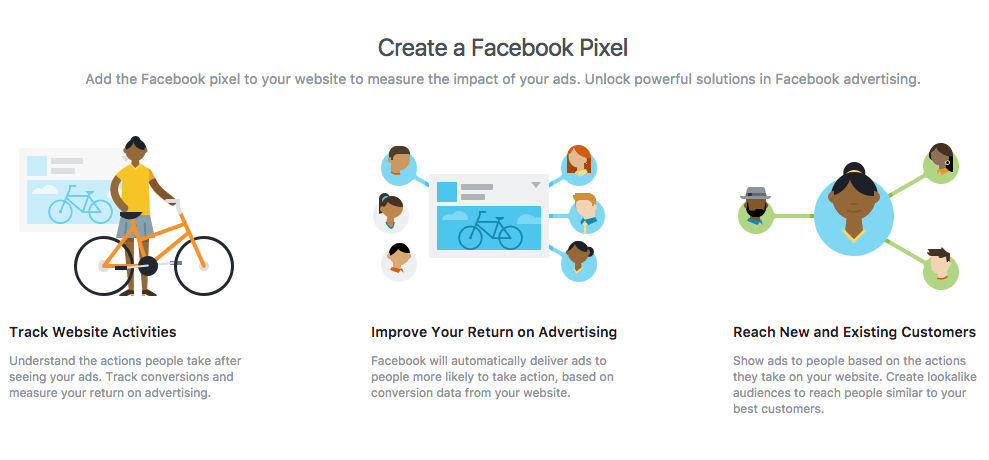
How to create Facebook pixel code detailed
To create a Facebook Pixel code, you can refer to the following specific steps:
- Step 1: To get started, visit the link business.facebook.com/accountquality/
- Tap the Hamburger icon and select Events Manager. At the Event Manager interface, select the advertising account you want to attach Pixel to in the right corner of the screen, then press the Data Connection button.
- Step 2: Tick select Data source that allows attaching Facebook Pixel. This is where you want to track user activity. In this case, select Web.
- Step 3: Name the Facebook Pixel and press the Create Pixel button.
- Step 4: Test your partner integration by entering the website URL you want Pixel to record, then tap Test.
- Step 5: Choose how to connect Facebook Pixel to your website. Select Conversion API and Meta Pixel, then tap Next.
- Step 6: Set up the conversion API so the connection works on your website. Select Manual Setup and press Next.
- Step 7: Select Continue.
- Step 8: Select Event Type from the list provided.
- Step 9: Select Event details and tick the information you want Facebook Pixel to track, then click Continue.
- Step 10: Review the Facebook Pixel setup process and tap Continue.
- Step 11: View Facebook Pixel installation instructions (if necessary) and click Continue setting up Pixel. That’s all, you have completed the process.
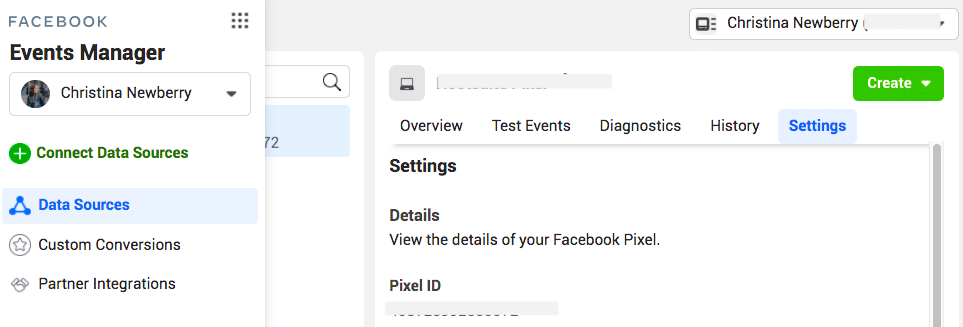
The importance of Facebook Pixel
The specific benefits that Facebook Pixel provides are as follows:
Tracking Facebook conversions
Using Facebook Pixel, marketers can accurately track conversions from advertising campaigns on Facebook. Pixel helps identify which ad formats attract customers and generate conversions, thereby providing valuable information to optimize marketing strategies. In this way, they can learn from the results of previous campaigns and adjust for future campaigns more effectively.
Additionally, in today’s media environment, businesses often need to use multiple channels to reach potential customers across various platforms. However, identifying the source of customer acquisition is not always easy. Facebook Pixel addresses this issue by providing detailed information about conversion actions on the website, including the source, media channel, campaign, and ad format. As a result, marketers can evaluate the cost-effectiveness of each result and allocate their advertising budget more scientifically and flexibly.
Tracking visited customers
Tracking target customers when they visit the website is an important part of managing a business’s online marketing strategy. Facebook Pixel plays a crucial role in recording user actions when they visit the website, providing the necessary information for businesses to make more effective decisions on improving user experience and attracting traffic. Furthermore, with the development of Machine Learning from Facebook, using Pixel helps the platform identify targets more accurately. This means that Facebook can optimize the targeting process, especially for those interested in the business’s products or services and intend to explore more information on the website.
For example, if a business provides management software for businesses, attaching Pixel to the website will help record visitor demographics and gain a better understanding of its target audience. This will help optimize advertising strategies to reach the exact target group, including managers and those seeking technology solutions for their businesses.
Creating lookalike audiences
When the Pixel you have installed collects enough information about website visitors to a certain extent, you can leverage the Lookalike Audience feature. This is a powerful tool that allows you to create a new set of target audiences with characteristics similar to the current website visitor group. This means that new audiences will share characteristics such as age, behavior, needs, interests, and segments with the current customer group. This helps you save time and effort compared to having to search for new potential customers from scratch.
Remarketing
With the ability to record and track the customer journey to the website, Pixel can retain data about potential users. By using this information, you can remarket to those who have previously visited your website. This helps increase customer retention, contributes to brand recall, and boosts revenue. This is particularly useful when you want to keep your brand always present in the minds of potential customers.
Tracking standard and custom events
Events are actions that occur on your website. Standard events are predefined events by Meta and can be used to track conversions, optimize conversions, and create audiences. You can use standard events like “Add to Cart” or “Complete Purchase” to track activities on your website. Additionally, you can also create custom events to fit the specific goals of your business. This helps you understand user behavior better and optimize your marketing strategy.
In the article on Optimal FB, we have listed the most accurate and detailed information for you. We hope that our content can help everyone understand Facebook Pixel and successfully create a Facebook pixel code.
Contact Info
Information about “How to create Facebook pixel code” hopes to provide you with additional necessary knowledge. At optimal FB, there is a team of highly qualified and experienced staff and experts who will provide facebook ads agency account as well as support when you run Facebook ads. Contact us via phone number: +84 564 104 104.
Frequently asked questions
Facebook Pixel Helper is a browser extension that helps users test and confirm the installation of Facebook Pixel on their website. Developed by Facebook, this tool provides insights into how your Pixel is performing, including recording events, conversions, and integration-related issues. Facebook Pixel Helper helps users ensure that their Pixels are working correctly and effectively, thereby helping to optimize their Facebook advertising strategy and improve their online marketing performance.
Pixel Art is a style of digital art that uses pixels or tiny pixels to create images. To create Pixel Art, you can use graphic tools like Photoshop, GIMP, or specialized applications like Aseprite. First, you need to choose the size and color of your image. You will then draw pixel by pixel, specifically using primary colors to create the image. Careful placement of pixels creates unique and interesting images. Pixel Art is often used in classic video games, social media icons, and avatars, as well as in digital art and graphic design.


