Post map
ToggleDo you want to know how to add a payment method to your Instagram account to pay for promotional posts easily? If you don’t know how to do it, let Optimal FB guide you How to add a payment method on Instagram Promotion in detail in the article below!
Instagram advertising is popular in Vietnam
In countries like the UK and the US, Instagram has become as familiar as Facebook. Marketing through Instagram offers great opportunities for people who love to make money online, especially in affiliate marketing. In Vietnam, although the number of Instagram users cannot be compared to Facebook, this platform is increasingly accepted by young people. Individuals and businesses selling products for young people should take advantage of Instagram, especially with products such as jewelry, cosmetics, and fashion. However, Instagram is not the right place for all professions. Whether you are starting a business in Vietnam or anywhere, advertising on Instagram is still a promotion tool not to be missed. There are many success stories from advertising on Instagram, and many big brands worldwide have achieved many achievements thanks to this platform. By the end of last year, the number of Instagram users had increased by 50%. This growing trend has not stopped and it is expected that in 2018, the US will have 100 million Instagram users.
In Vietnam, the number of people participating in Instagram is also increasing, which is good news for individuals and online businesses. Instagram has versions for phones and computers, but the mobile version is still more popular thanks to its interface, features, and higher interaction efficiency. In particular, the popularity of smartphones creates an attractive opportunity for Instagram Ads, becoming “delicious bait” for advertisers who want to bring their products and services to consumers quickly. So if you’re wondering whether you should run ads on Instagram, it depends on your industry and how you run your campaign. However, it cannot be denied that advertising on Instagram is still highly effective.
How to add a payment method on Instagram Promotion
To be able to add other payment methods to your Instagram Promotion account, you can refer to the steps that we share specifically as follows:
- Step 1: Open the Instagram app and go to your profile.
- Step 2: Click on the three-dashes icon in the upper right corner of the screen.
- Step 3: In the menu that appears, click “Business”.
- Step 4: Tap “Pay for ads” to access payment settings.
- Step 5: Click “Payment method”.
- Step 6: You can choose a payment method that has been linked to your Facebook account. Additionally, you can also add other payment methods such as PayPal or credit/debit card.
Note: If you change the primary payment method on your ad account, the change will be applied to both Facebook and Instagram. This means that any payment methods you set up on Instagram will also be synced to your Facebook ad account.
Adding a payment method is an important step in ensuring that your Instagram ad campaigns continue without financial disruption.

How to remove payment method on Instagram Promotion?
When you make payments for ads on Instagram, you can easily remove or change your payment method with these steps:
Step 1: Access Ads Manager
- First, open the Instagram app and go to your Ads Manager.
- Navigate to payment settings in the manager.
Step 2: Select and remove payment method
- In the “Payment methods” section, you’ll see a list of payment methods linked to your ad account.
- Select the method you want to delete.
- Then, click the “Delete” option on the right corner of the screen.
Note: If you don’t see the payment method you want to remove, click “Show more” to see all the payment methods associated with your ad account.
Step 3: Confirm deletion of payment method
- After selecting a payment method and clicking “Remove”, a confirmation dialog will appear.
- Confirm this operation by clicking “Delete” again to complete.
Instructions for changing payment method on Instagram
To change your primary payment method for Instagram ads, you can follow these detailed steps:
- Step 1: First, open the Instagram app and navigate to your Ads Manager.
- Step 2: Here, go to payment settings.
- Step 3: In the “Payment methods” section, you’ll see a list of payment methods linked to your ad account.
- Step 4: Find the method you want to use as your primary payment method.
- Step 5: Click the “Set as primary payment method” option next to your chosen payment method.
- Step 6: A confirmation dialog box will appear.
- Step 7: Confirm this change by clicking “Set as primary method”.
- Step 8: Once confirmed, your new payment method will be set up as the primary method for your ad account.
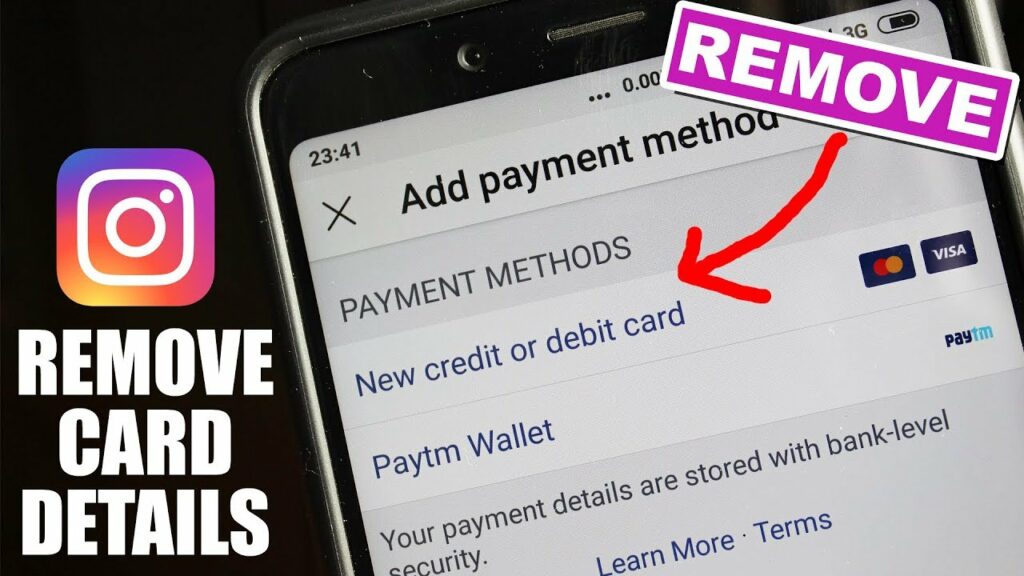
When you change the primary payment method on your ad account, your Facebook and Instagram accounts will receive notifications about the change. This helps you track and ensure that all ad-related transactions are processed through your chosen payment method.
Hopefully, the information on how to add Optimal FB’s Instagram advertising payment method will help you better understand important issues when implementing advertising campaigns on this platform.
Contact Info
Information about “How to add a payment method on Instagram Promotion” hopes to provide you with additional necessary knowledge. At optimal FB, there is a team of highly qualified and experienced staff and experts who will provide facebook ads account for rent as well as support when you run Facebook ads. Contact us via phone number: +84 8 3405 5222
Frequently asked questions
To create a shopping cart on Instagram, you need to use the Instagram Shopping feature. First, convert your account to a business account and link it to your business’s Facebook page. Then, upload your product catalog through Facebook Catalog Manager or integrate with partner platforms like Shopify. Once your product catalog is approved, you can tag products in your Instagram posts and stories, allowing users to easily add products to their cart and shop directly from your account.
To purchase Instagram, you need to follow a few simple steps. First, when you see a post or story tagged with a product, click on the product to see the details. Here, you can tap the “Buy now” or “View on site” button to be taken to the store’s checkout page. Then, you need to choose the size and color (if available), add to the cart, and complete the payment process according to the instructions. Instagram also supports direct checkout options if your store has this feature set up.


