Post map
ToggleBy using Google ad budget calculators, you can determine a budget that aligns with your business goals, optimize campaign performance on Google, and optimize your budget. In this article, Optimal FB Agency will guide you on what are Google ad budget calculator tools.
Why you should run Google ads?
Google Ads is a great way to reach your target customers when they are searching for the products or services your business offers. By bidding on keywords related to your products or services, you can ensure that your ads are displayed for relevant searches.
Ads not only appear on the Google search network but also on many other partner platforms such as display networks, YouTube, Gmail, and other partner websites. Moreover, Google only charges you when customers click on your ads or take a conversion action.
By setting a daily, weekly, or monthly budget and using Google’s ad budgeting tools, businesses can easily and quickly control their ad budget.
Google offers various campaign types to match business goals. It allows you to conduct keyword research to find high-search volume queries and discover low-cost search queries.
All information about customers visiting your website when running Google ads will be recorded. This data will support businesses in deploying remarketing campaigns to increase conversion rates to orders.
Integrated with the Google Analytics tracking and measurement tool, advertisers can better understand their target audience. Combined with detailed reports from Google Ads, you can optimize campaigns in terms of bids, budgets, and content to achieve the best results. Additionally, you can refer to more information about: How is Shopee ads optimization
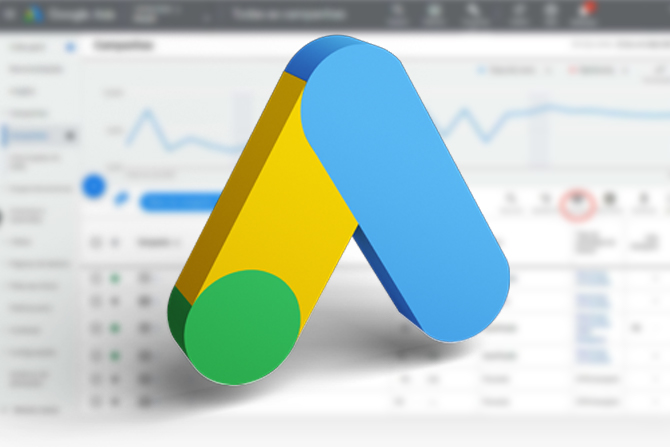
How to determine a Google ads budget?
Before exploring Google ad budgeting calculators, let’s understand how to determine a Google Ads budget.
Google Ads is a powerful tool to reach target customers for any budget size. You can start small and gradually increase your budget as you see results.
There is no specific number for a Google Ads budget as it varies by business and campaign. To set an appropriate ad budget, you need to consider factors such as your business sector, competition, resources, and goals/KPIs to be achieved.
If you have a limited ad budget, you need to narrow down the specific goals you want to achieve and conduct research to build a strategy that suits your business. You can run multiple ad campaigns simultaneously but must allocate an appropriate budget for each campaign.
Google ad budget calculators
Using Google ad budget calculators ensures you are using your budget effectively. You can easily test and adjust your budget to optimize Google Ads campaigns and achieve the best results. This saves you time and effort in determining the most suitable budget for your ad campaigns. The standard Google ad budget calculators are:
One of the most important tools Google provides for businesses is the Google Ads Budget Planner. This automatic ad budget calculator helps users easily determine the necessary budget to achieve business goals through Google advertising. By entering relevant information such as business goals, field of operation, and target audience, the Google Ads Budget Planner automatically creates the most detailed and accurate ad budget plan.
Further, Google Ads Keyword Planner is indispensable for planning and calculating Google Ads budgets. It allows users to research keywords, evaluate competition, and predict campaign effectiveness based on keywords. As a result, businesses can determine the necessary budget to achieve the highest effectiveness when advertising on Google Ads.
Moreover, Google Ads Reach Planner helps users estimate the reach and frequency of ad impressions based on the investment budget. This allows businesses to plan their ad budget accurately and flexibly while optimizing the effectiveness of Google Ads campaigns when reaching the target audience.
Lastly, Google Ads Performance Planner helps businesses predict the effectiveness of Google Ads campaigns based on the investment budget. It allows users to test and adjust their ad plans to achieve the highest effectiveness. Thereby, it helps businesses save costs and optimize business results.

Methods to optimize Google Ads budget
After understanding the Google ad budget calculators, you can learn how to optimize your Google Ads budget as follows:
Use location targeting
When creating a new Google Ads campaign, location targeting is defaulted to the country you are in or “All locations.” Google Ads provides location targeting options that you can use to include the best locations and exclude those that waste your budget.
Bid on potential keywords
This is one of the effective ways to optimize your Google ad budget. If you have a limited budget, focus only on high-potential conversion keywords instead of broad keywords with high search volume. By bidding on specific or long-tail keywords, you will optimize costs and enhance the effectiveness of your Google Ads campaign.
Use phrase match and exact match keywords only
To optimize your Google Ads budget, focus on phrase match and exact match keywords. This will help your ads display accurately to the target audience, increasing the conversion rate even though the reach of the Google ad campaign will be more limited compared to broad match.
Use ad extensions
When trying to optimize your Google ad budget and compete with large brands, you need to stand out from the competition. To achieve this, use ad extensions such as images, videos, and contact information (phone number, email,…). By having as many ad extensions as possible, you give yourself the best chance to attract users’ attention on the SERP and stand out from competitors.
Optimize landing pages
If your landing page is optimized and has a high-quality score, the cost per click for your ad will be lower. Ensure your landing page has an attractive, professional interface with complete information and that the content on the page is relevant to the ad. To increase the conversion rate, make sure the page has a fast loading speed with a clear and compelling call to action.
By now, you should understand Google ad budget calculators. This allows you to determine and control your ad budget, optimizing campaign performance on Google and increasing conversion rates, sales, and cost savings.
Contact Info
Are you in need of Facebook advertising or need to rent a quality Facebook advertising account? Don’t worry! Optimal FB is a unit specializing in providing reputable Facebook accounts, as well as direct advertising support. Provides all types of advertising accounts such as facebook casino ads to help you reach and create fast conversions.
FAQ
If you want to create rules to automatically increase the budget for a Google Ads campaign, access your Google Ads account. Next, click on the Campaigns icon, then go to the Campaigns, Ad Groups, or Keywords page.
Next, click on the three-dot icon, select Create an automated rule, and choose Change budgets in the Rule type dropdown menu. Now select the campaign for which you need to change the budget. With options like All enabled campaigns, All enabled and paused campaigns, or Select campaigns.
In the Action dropdown menu, choose the action you want to trigger for your campaign. You can choose to increase your budget by a percentage or a specific amount. Select a condition from the Choose conditions dropdown menu. Then click Add and define the frequency of the rule.
Then, choose the type of email updates and name the rule, click Preview to ensure you have set up the rule as desired. When done, click Save rule.
You can estimate the Google ad budget through advertising costs with the following formula:
Total Cost = Impressions x Cost Per Impression or Total Cost = Clicks x Cost Per Click


