Post map
ToggleMost Vietnamese people, when asked what Facebook is, can answer easily. However, when asked how to get the Facebook username from id, many people shook their heads or gave incorrect answers. In Today’s article, Optimal FB will help you learn about names, FB user IDs, and ways to get Facebook user names from IDs. Do not miss it!
Understanding Facebook usernames
Facebook usernames are often a variation of your name, such as jane.doe33 or janedoe3. You can create your username or choose one that Facebook suggests. Here are some things you can do with your username:
- Create a custom link: You can create a custom link (for example, www.facebook.com/janedoe3) to share with friends or post to external sites. This makes it easy for you to introduce your page to everyone.
- Accessing personal information: Your friends can access your personal information through this username. For example, if your username is janedoe3, they can go to “facebook.com/janedoe3” to see your profile and any public information. This facilitates connection and interaction on social networks.
What is a Facebook profile ID?
A Facebook user ID is a string of numbers that doesn’t personally identify you but connects to your profile. Whether you create a username or not, you automatically have a user ID. Here are some details about User ID and how it works:
- Find out your user ID: You can learn how to find your user ID easily through instructions on Facebook.
- View profile: People with your user ID can view your profile, including any public information. You can adjust what people can see on your profile to protect privacy.
- Connect to apps: User IDs help apps personalize your experience by connecting to your Facebook account. When you allow apps to connect to your account, they can use your user ID to access public information like your profile and friends list.
- Technical support: When there’s a problem with an app or game, your user ID can help developers better investigate and resolve the issue. This ID gives them the information they need to better understand your account and the problem you’re experiencing.
Thanks to User ID, Facebook can ensure more flexible and efficient interaction between users and third-party applications, and provide better support in resolving technical issues.
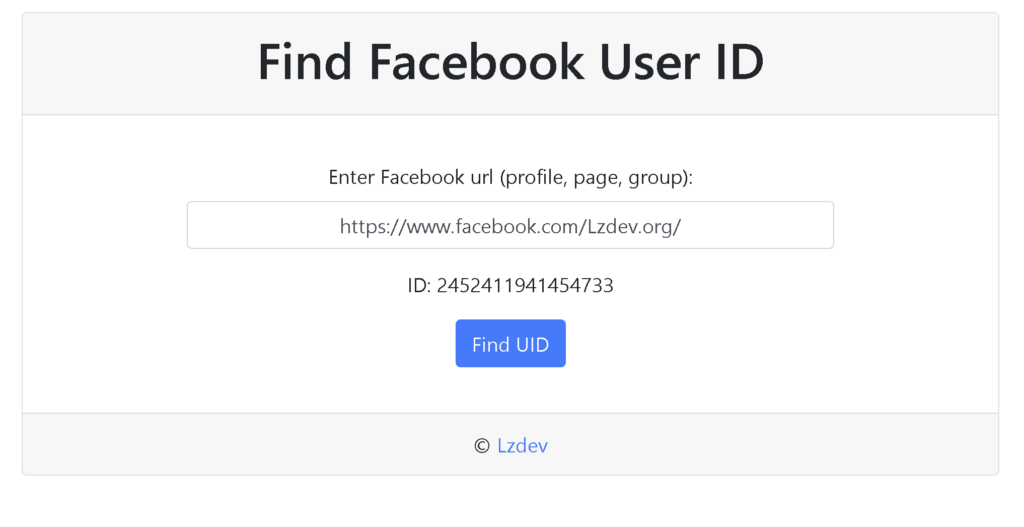
Types of Facebook IDs
Based on the definition of Facebook ID, it can be divided into the following main types:
- UID (User ID): This is the user’s Facebook account ID. Each user has a unique UID, associated with their account throughout their use of this social network. UID helps identify and differentiate each user on the platform.
- Photo ID: This is the ID of a photo or album posted by the user to Facebook. Each photo or album has a unique ID, making it easy to manage and retrieve information about specific images.
- Video ID: This is the ID of the video posted to Facebook. Similar to Photo ID, each video has a unique ID, helping to identify and manage each specific video on the platform.
- Status ID: This is the ID of the status line that the user shares on Facebook. Each status has a unique ID, helping to track and manage specific user posts.
In addition to IDs related to personal accounts, there are also IDs related to Fanpage. Fanpages on Facebook also have separate IDs for each type of content such as images, videos, or statuses. These IDs help manage and track content on Fanpage easily and effectively. By classifying and assigning separate IDs to each type of content, Facebook can ensure better organization and management, while helping users and Fanpage administrators easily search and manage content.
Instructions to get Facebook username from id
First, to find a username via ID, you need to follow the steps to find that person’s ID, specifically as follows:
Step 1: Open and log in to Facebook
First, you need to open the Facebook app or visit the Facebook website in your browser. Then, log in to your Facebook account by entering your username and password.
Step 2: Select the personal page of the person whose ID you want to get
After successfully logging in, you will see the Facebook home page. Here, use the search bar at the top of the page to enter the name of the person whose Facebook ID you want to find. When you find that user in the search results, click their name to go to their profile.
Step 3: Find your Facebook ID through your avatar
Once you’re on the person’s profile, click on their profile picture to open it. Then, click “View photo” or “View photo” to open the profile photo in detailed view. The user’s Facebook ID you need to find is the 15-digit sequence that appears after “.” This is the unique ID assigned to that user’s account by Facebook.
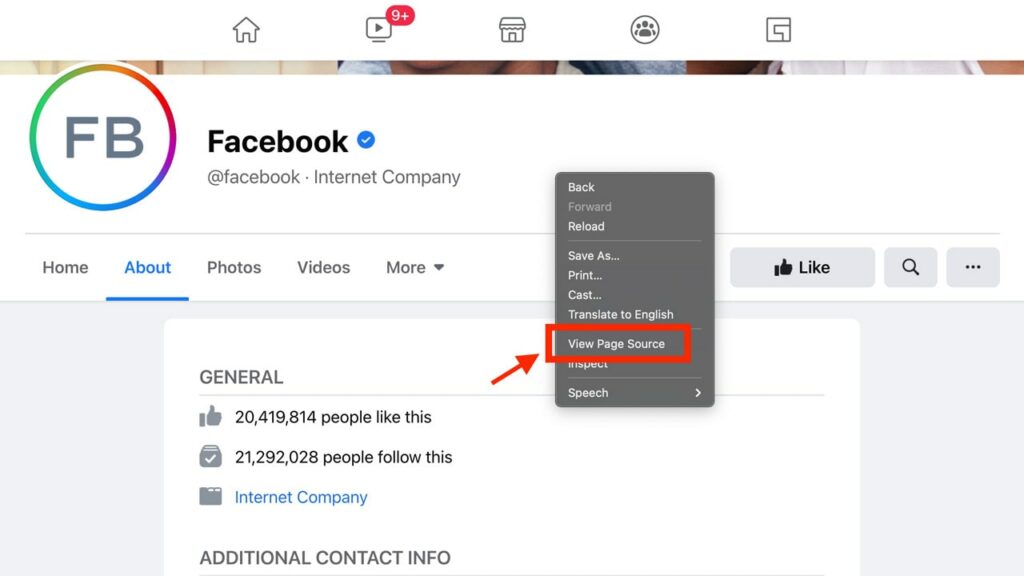
Get Facebook username from id
Facebook ID has many important advantages, helping you easily access the user’s page. It plays an important role in SEO, Digital Marketing, and other related industries. Facebook ID allows you to accurately reach users based on criteria such as age group, interests, occupation, and many other factors. This is especially useful for optimizing online business and advertising campaigns, helping businesses achieve greater efficiency in reaching and interacting with potential customers. You can look up the name in two specific ways as follows:
Use your phone to get Facebook username from id
- Log in to Facebook: First, open the Facebook app or visit the Facebook website in your browser and log in to your account.
- Copy your friend’s Facebook ID: Visit the personal page of the person whose ID you want to find. Facebook ID is a string of numbers that appears in the URL of your profile. For example, the URL looks like https://www.facebook.com/profile.php?id=123456789012345.
- Paste your Facebook ID into the search bar: Copy the string of numbers (ID) from your profile’s URL and paste it into the Facebook search bar, then press Enter.
- Display personal page: Facebook will display the user’s page with the corresponding ID if they have not changed their name on Facebook. You will be taken directly to their profile page.
Use your laptop/PC to find the username
- Log in to Facebook on your browser: Open a web browser on your computer and log in to your Facebook account.
- Replace the ID of the person you want to find in the path: Use one of the following URLs to replace the ID of the person you want to find: www.facebook.com/[ID_Facebook]www.facebook.com/profile.php?id=[ ID_Facebook]For example, if the ID is 123456789012345, the URL will be www.facebook.com/123456789012345 or www.facebook.com/profile.php?id=123456789012345.
- Access the link: Enter this URL in your browser’s address bar and press Enter. You will be redirected to that person’s page.
In the article on Optimal FB, we have shared the most accurate detailed information. We hope that the information we have listed can help you in understanding the concept of names. User ID, and take steps to get the Facebook username from ID successfully.
Contact Info
Are you in need of Facebook advertising or need to rent a quality Facebook advertising account? Don’t worry! Optimal FB is a unit specializing in providing reputable Facebook accounts, as well as direct advertising support. Provides all types of advertising accounts such as casino facebook ads to help you reach and create fast conversions.
Frequently asked questions
To create a Facebook username on your phone, you need to do the following steps: Open the Facebook app and log in to your account. Next, tap the three horizontal lines icon in the lower right corner to open the menu, then select “Settings & Privacy” and select “Settings.” In the “Account Settings” section, tap “Username” and enter the desired username. Note, that the username must be unique, and contain alphanumeric characters and no special characters. Once completed, press “Save changes” to confirm.
To find a Facebook account using a link, you need to do the following steps: First, access your web browser and paste the Facebook link of the person you want to find into the address bar. This link usually has the form “www.facebook.com/user.name” or “www.facebook.com/profile.php?id=ID_Number”. Then, press Enter to access their page. If the link is valid, you will be redirected to the respective user’s profile page. This helps you easily find and view specific user information on Facebook.


