Post map
ToggleTo prevent fraud, control costs and create an equitable advertising environment, Facebook has set a daily spending limit for Facebook advertising accounts. This spending limit will determine the value of your Facebook Ads account. If you want to better understand this type of limit as well as how to increase the daily spending threshold of your Facebook ad account, don’t miss the article from Optimal FB below!
Learn about daily spending limits on Facebook
Or the account spending limit means how much money an account can use in a maximum of 1 day. The value of an expensive or cheap Facebook advertising account depends on this factor.
The amount you can spend on your ad campaign each day is subject to limits based on your ad history. Daily spending limits help control the total amount you can spend across all campaigns or all accounts.
If a daily spending limit is set for your Facebook Ads account, your ads cannot run above the limit.
Typically, the daily spending limit will increase as the ad account continues to comply with Facebook’s advertising and other related policies. At the same time, the amount spent on advertising has reached or is close to the set limit.
When you set a daily or lifetime advertising budget that matches your business goals. Facebook ad account daily spending limits will be adjusted. At this point, the amount you can spend on campaigns will automatically reach the new limit set by Facebook.
Daily spending limits are different from ad account spending limits and daily budgets. The daily spending limit is a limit that Meta sets for advertising accounts to prevent fraud. At the same time, it is also a way for advertising accounts to build trust with Facebook.
Ad account spending limits and daily budgets are set by the advertiser. Your ads won’t run over your daily spending limit or any ad account spending limit set by your administrator.
How to view Facebook ad account daily spending limit
Go to Ads Manager and select Create a new campaign and select any goal, then click Continue. Next, go to the Budget section of your campaign, select Daily Budget, and enter the large amount.
Facebook will then notify you that your budget is exceeding your initial spending limit. You can now view your Facebook ad account’s daily spending limit.
Or you can apply the following method to check the Limit of your Facebook Ads account as follows:
On the Ads Manager dashboard, right-click anywhere on the page and select View Page Source in the drop-down menu. This will open the website’s HTML source code.
As soon as the page source is open, press Ctrl +F to open the search bar in the source code. Then enter Adtrust as your search query and look for the second version of Adtrust in the code.
Look closely and you’ll see a number next to Adtrust showing the ad account’s daily spending limit. That’s the amount you can spend each day on advertising campaigns on your account.
Additionally, you can use the software to check your advertising account’s daily spending limit. Smit is the most popular software today that provides advertisers with detailed information about spending thresholds and limits. This is paid software, but if you only use it to check your account spending threshold, you can use the free version.
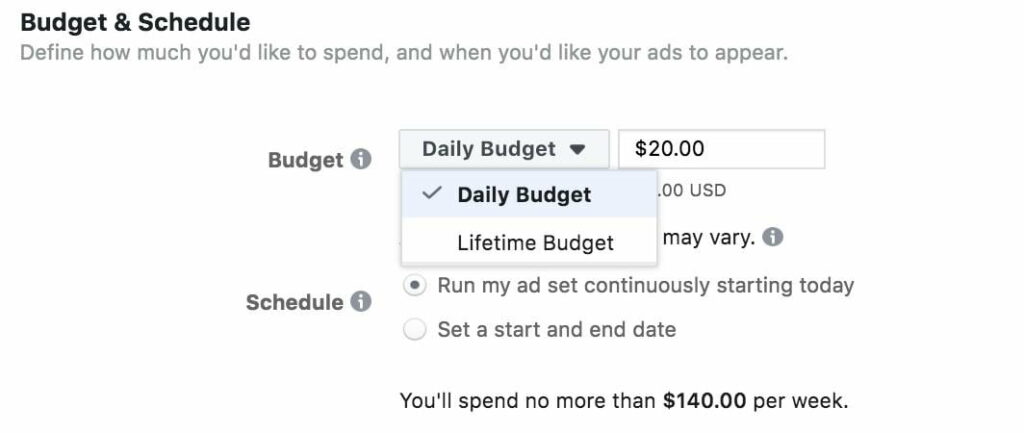
How to increase your Facebook ad account daily spending limit?
After viewing the daily spending limit of your Facebook Ads account, do you want to increase the spending limit for your account but don’t know how to do it?
The daily spending limit is a limit set by Facebook, so if you want to increase this limit to deploy advertising campaigns with large budgets, that’s entirely up to Facebook. However, you can still apply the following tips to increase your daily spending limit for your ad account:
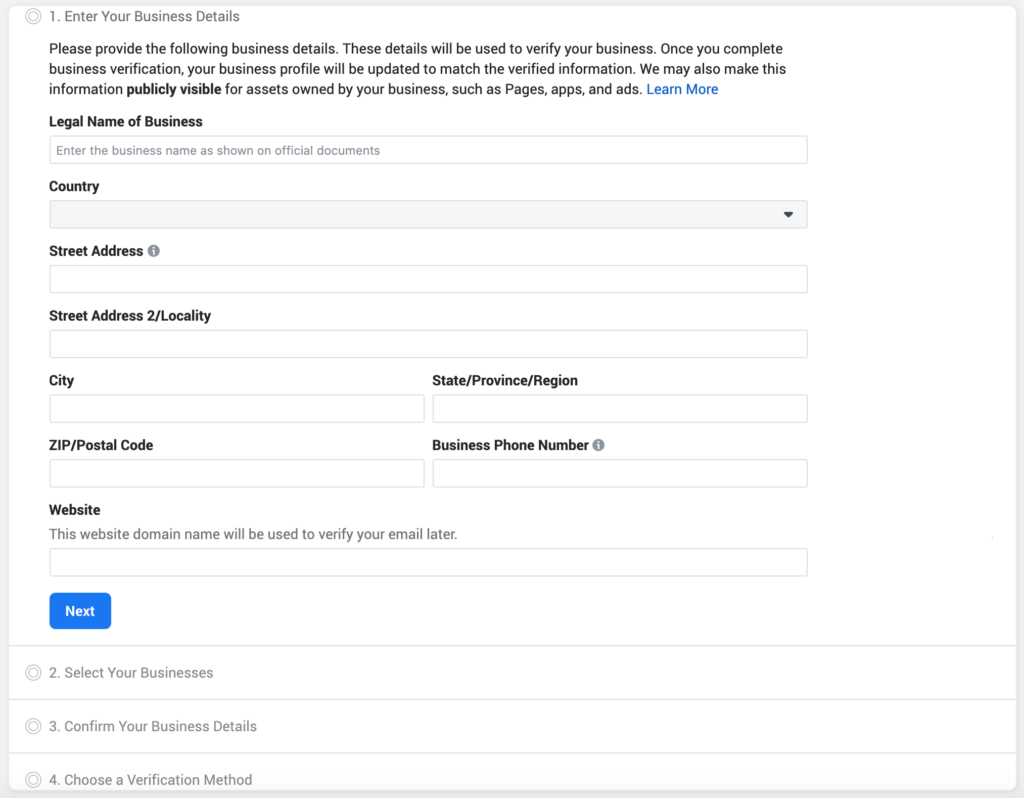
Always comply with Facebook’s advertising policies
Setting daily spending limits for Facebook ad accounts is intended to prevent payment fraud. If you want to spend more, Facebook will review your ad account profile to see if it complies with the policy before approving an increase in your daily spending limit.
In case your advertising account has been denied advertising or restricted in the past 30 days. Then you need another 30 days to rebuild your history of compliance with Facebook’s advertising policies.
You need to always comply with Facebook’s advertising policies and your account’s daily spending limit will automatically increase.
Build a good payment history
This is one of the best ways to increase your spending limit on your Facebook Ads account. Make sure you pay all your bills on time and don’t have any missed payments to build a good payment history. This method is intended to build trust with Facebook that you are a good payer. By gradually increasing your trust level, your advertising account will have a higher daily spending limit.
Verify Business Manager
If you are a large business that wants to run ads with a budget of tens of thousands of dollars per day, do this to increase the daily spending limit on your Facebook Ads account.
By performing Business Manager verification, you’re telling Facebook that you’re running a legitimate business. You are fully responsible for the products and services you provide.
Facebook’s moderation system will then conduct a background check on your registered Business in your country before issuing a verification badge.
Once verified, your Business Manager will be able to spend at least $1000 per day in an ad account. You can also unlock additional allocation to create ad accounts.
But if you repeatedly violate Facebook’s advertising policies, your verified status won’t protect you from future Facebook account or business manager restrictions. Facebook will then reduce the daily spending limit in your advertising account.
If you want a high-trust, stable Facebook Ads account with a high daily spending limit, rent an Agency account from Optimal FB. Here, you will be granted a No Limit account with the best fees on the market and many attractive incentives.
We have a huge, diverse inventory of advertising accounts to meet all customer needs. When using our agency advertising account, you can deploy many Facebook Ads campaigns with large budgets. Account quality is guaranteed: camp approval guaranteed, strong spending, fast ad approval, optimal bid, account rarely locked.
Optimal Fb experts will always accompany and support you 24/7: set up free accounts, and cloak black hats with an internal link cloaking system that is safer and more effective than any other product on the market, content consulting, advertising optimization,…
In addition, we also handle issues related to advertising accounts disabled due to policy violations. Please contact the hotline: +84564104104 for more detailed information about the service.
Now, do you better understand the daily spending limit of your Facebook ad account? Hopefully, the content we have shared above will help you increase your account spending limit and deploy Facebook Ads campaigns with unlimited budgets.
Contact Info
You need a Facebook advertising account but don’t know any reputable provider. Coming to Optimal FB is where you will experience what you need facebook crypto ads prestige, high trust, and professional consulting and service support for customers.
Frequently asked questions
Cases where daily spending limits apply include:
Newly set up business profile, ad account, Page, or app.
The advertiser has not complied with the Advertising Standards or other terms and policies.
Your Facebook Ads ad or account is having problems such as a low ad quality rating or your Page or app has a low response score.
You can track your Facebook ad account’s spending limit in the Payments tab in your Ad Account Settings in Business Manager. You can then check your account’s spending limit and change it if you want.
When you first create a spending limit for your Facebook Ads account, there is no minimum or maximum spending limit amount. If you update your account spending limit, you need to set the account spending limit at least 10% higher than the amount you spent.


