Post map
ToggleReading audience reports in Google Analytics is an important aspect of running ads campaigns. Therefore, despite Google Analytics providing a lot of valuable information, not everyone knows how to effectively utilize all the features of this tool. So what are Audience signals Google ads? How to access signals from the audience Google ads? Follow this article below by Optimal FB.
About audience signals Google ads
In Google Analytics, audiences are groups of users categorized based on relevant attributes to your business. These groups range from potential customers to those who have completed purchases. For instance, you can create an audience for shoppers who have viewed products but haven’t bought anything yet. Alternatively, you can define a more specific audience, like users who have visited Product A’s details page and then made a purchase within a certain timeframe. Moreover, broader audience definitions, such as all past purchasers or those inactive for a specific period, offer flexibility in segmenting user groups to refine your marketing strategy.
Audience signals offer both a broad overview and nuanced understanding of the demographics and actions of your website or app visitors. From fundamental details like age and location to intricate behavior segments such as registrations or conversions, this report helps categorize customers by diverse criteria. It enables businesses to divide users into smaller, tailored groups, aiding in a deeper comprehension of their target audience. This insight is instrumental in refining marketing strategies and enhancing interactions with customers.
Once you have identified and positioned audience signals, you will be able to take the following actions:
- Activate audiences on platforms such as Google Ads and Display & Video 360. This helps you focus marketing efforts on this specific audience group, ensuring that your ads and marketing strategies are displayed in front of the exact target users.
- Apply audiences to Analytics reports to explore audience behavior based on your marketing information. By using the audience as a segmentation factor in reports, you can analyze more detail on how this audience group interacts with your content and marketing strategies. This helps you better understand the campaign’s performance and optimize marketing strategies in the future.
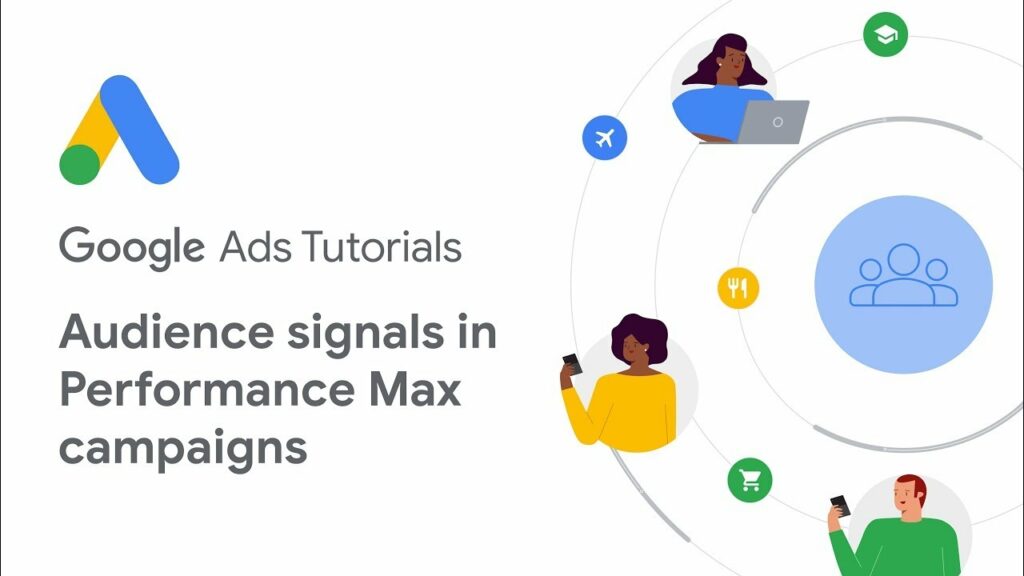
The role of audience signals Google ads
In practice, when there is enough data to analyze, Audience signals in Google Analytics are powerful tools that help advertisers gain a clearer understanding of their customer base. Thereby developing effective outreach strategies and optimizing profitability for the business. The role of audience signals in ads campaigns is as follows:
- Analyzing customer information: Audience signals in Google Analytics provide an overview of current users, new users, and page views. Additionally, basic information such as gender, age, and device usage is detailed in the report, helping managers gain an overview of the audience. Deeper insights such as interests, browsing behavior, and frequency of visits are also analyzed to better understand the customer base.
- Segmenting customer audiences: Segmenting audiences based on interests/behaviors helps focus on high-converting customer groups. Audience segmentation based on similar behavior to those who have converted is an important part of Audience signals, helping managers optimize marketing strategies.
- Improving user experience: Through Users Flow in Audience signals, managers can identify the web pages that users frequently visit and the bounce rates on those pages. This information helps improve website content and optimize user experience.
- Saving advertising costs, optimizing profits: Based on user behavior analysis, managers can devise solutions to reach new customers and optimize advertising campaigns. This helps minimize unnecessary costs and optimize profits for the business.
How to view audience signals Google ads?
To obtain signals from the audience in Google ads, follow these steps:
- Step 1: First, log in to your Google Analytics account.
- Step 2: Next, in the top left corner of the interface, you will see the “All web site data” section, select it.
- Step 3: Then, from the left menu, click on “Audience,” and then select “Overview.”
- Step 4: To change the date range, you can do this at the top right corner of the interface.
- Step 5: After clicking on this box, you will be able to select the time period you are interested in.
- Step 6: Click on “Compare to” and select the previous time period you want to compare.
- Step 7: When finished, don’t forget to click “Apply” to save your changes.
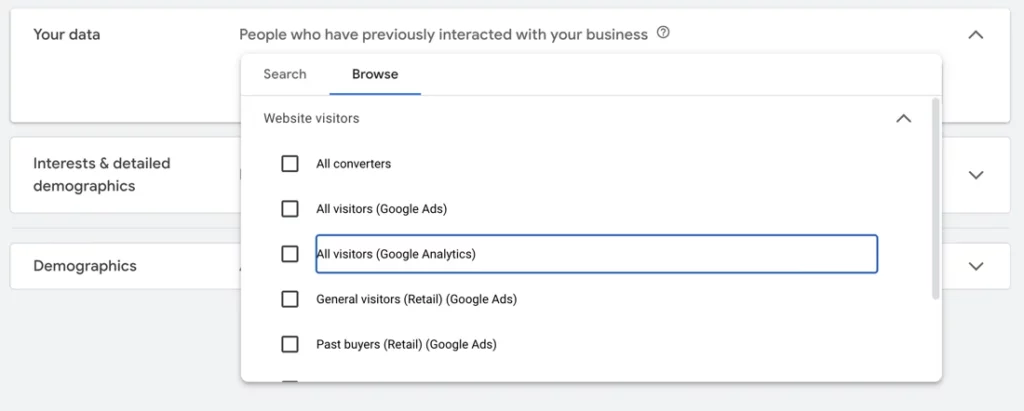
In today article by Optimal FB provides detailed insights on audience signals. We hope that tit can help you grasp their concept and role in campaigns and effectively analyze audience signals when advertising on Google.
Contact Info
Information about “Audience signals Google ads” hopes to provide you with additional necessary knowledge. At optimal FB, there is a team of highly qualified and experienced staff and experts who will provide facebook agency ad account as well as support when you run Facebook ads. Contact us via phone number: +84 564 104 104.
Audience signals in Google advertising have their advantages and disadvantages: Advantages:
Increased effectiveness: Audience signals allow clearer access to a specific customer base, thereby increasing conversion rates and optimizing advertising strategies.
Diversity: Audience signals provide information about interests, website browsing behavior, and other forms of interaction, helping to diversify customer outreach strategies.
Flexibility: Marketers can customize and adjust audience signals according to the specific needs of the advertising campaign, thereby creating flexible and effective marketing strategies. Disadvantages:
Time and knowledge requirement: Understanding and using audience signals requires time and knowledge of advertising data and customer analysis.
Data dependency: Audience signals are only effective when the data used is accurate and comprehensive. If the data is inaccurate, the advertising strategy may not yield the expected results.
Cost: The use of audience signals features may increase the cost of advertising campaigns, especially when using premium services or complex features. Considerations when using Audience signals in Google Ads
When using Audience signals in Google Ads, there are some considerations to optimize the effectiveness of the ads campaign. First, it is necessary to identify the target audience of the campaign to select suitable audience signals. Then, attention should be paid to the diversity of audience signals to optimize accessibility and increase conversion opportunities.
Considering the accuracy and completeness of audience signals data is crucial to prevent mistakes. Continuous strategy monitoring and adjustment using audience signals are essential for campaign effectiveness and goal achievement.


