Post map
ToggleLivestream has become one of the most prominent features of Tiktok, allowing users to interact directly with their audience and share attractive content. For businesses, Tiktok Livestream has become an effective sales channel to attract, reach target customers, and increase sales. Recently, the appearance of Tiktok Live Studio has contributed to helping live broadcasts reach more viewers. In particular, this tool is very supportive of livestream sales activities of online businesses. In the article, Optimal FB Agency will guide you on how to add product in TikTok live Studio quickly and easily.
What is Tiktok Live Studio?
In December 2021, Tiktok started launching live streaming software called TikTok Live Studio for PCs within a range of less than 1000 people. It provides full features that allow users to create quality live streams that can attract, reach, and interact with many viewers easily.
This tool is exclusively for Windows users with the ability to turn your computer into a live streaming studio. This is where you can connect and share every moment with the global Tiktok community. Tiktok Live Studio allows users to interact directly with viewers, send messages, answer questions, and share experiences and information with followers.
It provides users with many attractive features to serve the livestream sales process and reach target customers. High-quality live streaming with low latency, interacting with viewers through comments or gifts and questions. In addition, you can record and share the live broadcast after it ends.
If you want to know how to add products to TikTok Live Studio, please continue to follow the content below!
Benefits of using TikTok Live Studio
Installing and using TikTok Live Studio brings many benefits to individuals and businesses:
Individuals, especially celebrities, often use the feature to interact and communicate online with followers to create closer relationships. It allows users to increase interaction and receive quick feedback from followers. At the same time, the feature allows you to create unique, attractive, and quality live content to attract attention and retain viewers.
Businesses often use this feature to introduce products and services visually and attractively. By interacting directly with customers, businesses can build trust and brand reputation. By planning and implementing live events such as promoting new products and seminars using TikTok Live Studio, you will attract attention, make a strong impression on customers, and save on marketing costs.
This software is also used by businesses to support and combine with marketing programs. In addition, you can track livestream effectiveness, collect customer feedback, and adjust marketing strategies to optimize business efficiency. Live Studio on TikTok has become an important part of the content creation process of any creator or business. Additionally, you can see more information about Why can’t I pin comments on tiktok live as a moderator?

Instructions on how to add product in TikTok live Studio
Conditions to open Live Studio on TikTok
Not everyone can open the Tiktok Live Studio feature because it is not for everyone. Only creators of Tiktok accounts with enough followers can open Live Studio. Specifically, creators in the United States who play games, need at least 1,000 followers. For creators who do not play games, they need at least 10,000 followers to open. All creators who want to broadcast Live must meet all access requirements.
Instructions for installing Tiktok Live Studio
To use this tool, you need to download and install Tiktok Live Studio on your device. Go to the link: https://www.tiktok.com/studio/download and click Download for Windows for free. Note that Live Studio currently only supports Windows 10 and above. Next, log in to your Tiktok account by clicking Log in to begin. You have now completed the installation and logged in to Tiktok Live Studio.
If you have experience using Tiktok Live Studio on your computer, you can visit the homepage to start your live broadcast. However, if you are a new user of this tool, you need to set up a few things first. First, click Set up now, and in the new window, adjust the settings including:
- Microphone: Select the built-in microphone or external microphone and check the sound level.
- Camera: Use the built-in camera or a separate webcam.
- Live video quality: Adjust the default video quality to 720p according to your preference.
- Scene setting: Set the Live mode to landscape or portrait and the Live theme.
After completing the setup of Live Studio Tiktok, click Finish and you’re done.
Get familiar with the main interface of Tiktok Live Studio
After successfully downloading and installing Tiktok Live Studio, you will open the software and get familiar with its interface. The components you need to pay attention to include:
Scene: This is what viewers see on the screen you share, including content, games, webcams, and text. Select Add the Scene to add and name a new scene. You can set scenes to be saved and switch to another scene at any time, even while live.
Landscape or portrait scenes: Switch between 16:9 and 9:6 ratios for the best live experience on your device.
Sources: Manage the image, audio, and video sources used in the scene. To add a source, you can select Add source and add up to 10 sources. Additionally, you can edit the source and adjust the position at any time.
Live information: Attract and retain viewers with attractive information. You can add a title, topic, and cover photo to attract live viewers. Choose a game so viewers know what they are watching. Viewers have the right to send gifts and comment during the live.
Live settings: Optimize the quality of the live stream and viewer experience. With basic settings displayed such as the Start button and options for camera, video, and microphone settings. Click the mixer icon to set up audio, noise reduction mode, and audio channel management. To set up video including video quality, and green screen, select the settings icon next to the Start button.
Live chat: This function allows users to see all comments, gifts, and emoticons of viewers during the live session. Click the chat icon at the top to display the chat box as a transparent window. If you want to block specific words or phrases in the conversation, go to settings and filter or turn off Accept comments or Accept gifts.
If you have mastered the functions in TikTok live Studio and have prepared all the elements, you can start livestreaming right away.
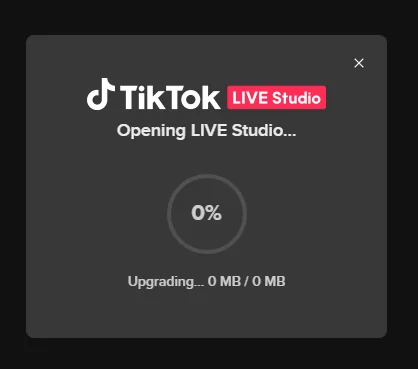
How to add product in TikTok live Studio
Similar to how to pin products on Tiktok Live in the previous article, you link Tiktok Shop to your Tiktok account. To get started, go to TikTok Shop Seller Center then click Manage Live Stream. Ensure you are logged in to the same account in your TikTok live Studio.
To add products to TikTok live Studio, click on Add new products and you can select the products you want to display from your store. Here you can add up to 100 products. This is completely different when you pin a product on Tiktok Live, the pinned product limit is 10.
In addition, you can also add the product you want to the set by clicking on the Product Set item. Then click Create Product Set and fill in the product set information starting from the name, description, and the product you want to add, and then press Submit. The product set will immediately appear in the new product set menu before. Or you can use the product link from other Tiktok stores.
In case you want to promote this product in the product menu Url, the product will automatically appear in your live session through TikTok live Studio. Then the Live button will turn green when you start live streaming.
With the content we shared above, you know how to add products to TikTok live Studio quickly and simply. Hopefully, you will apply it successfully and have quality sales live streams that explode with interactions and sales.
Contact Info
Information about “What should Bitcoin and other cryptocurrencies should be encouraged?” hopes to provide you with additional necessary knowledge. At Rent FB, there is a team of highly qualified and experienced staff and experts who will provide agency ad accounts facebook as well as support when you run Facebook ads. Contact us via phone number: +84 8 3405 5222.
Frequently asked questions
Unlike the Tiktok Live feature, you cannot download the Tiktok Live Studio app on your phone. Because this software currently only supports Windows computers. Therefore, you should download and install the software on your Windows computer to use it to create high-quality livestream sessions that attract a lot of interactions from viewers.
In terms of function, both of these tools are the same, which is to support users to live stream on the Tiktok platform. However, there are still differences in the means of use, while Tiktok Live Studio is used on Windows computers. TikTok Live is a live livestream feature in the TikTok app that can be used on phones.


