Post map
ToggleWhen you regularly livestream to sell products or chat with your fans on Tiktok, don’t miss the moderator feature. They will be the ones to moderate other people’s comments and respond to viewers’ questions on your behalf. So can you pin a favorite comment to make your livestream stand out and attract more viewers? Why can’t I pin comments on tiktok live as a moderator? Optimal Fb Agency will answer all these questions in today’s article. Let’s follow along!
Introduction moderators on Tiktok Live
It is understood as a creator or moderator on Tiktok Live who can report, ban, limit, or block viewers who violate Tiktok’s Community Guidelines or send unwanted messages in the Live chat. Creators can also add people as moderators to help manage viewers during the Live session. Moderators can only use moderation settings if they are granted moderation permission by the creator. When moderating on a web browser, LIVE moderators do not need access to LIVE Studio or OBS Studio.
To add a moderator on Tiktok, go to the Tiktok app and log in to your account. On the main interface of Tiktok, click on the (+) icon and select Live to start your live video. After clicking on the Live button, you will be taken to the Live Broadcast interface, then click on Settings and select Moderator. Next, click on the Add New icon and select your friend’s Tiktok account to permit them to be a moderator for your Live session. If you want to get the answer to the question: “Why can’t I pin comments on tiktok live as a moderator?” then follow the content below! In addition, please see more information about: How to create a live video event on Facebook?
What is the purpose of pinning comments on Tiktok Live?
By using the comment pinning feature on Tiktok Live, you will receive the following benefits:
- When pinning comments, you can review important opinions and information that contribute to the Live session without being lost among hundreds or thousands of different comments.
- Pinning comments helps highlight important comments, necessary information, or noteworthy questions from the audience. Through this, you can receive and save useful and important information to get ideas for creating new content or building a more developed Tiktok channel.
- Through pinning comments, content creators can create connections and interactions with viewers because this is not only a way to show respect for positive opinions. This helps create a safe, healthy environment and promotes interaction.
- By pinning comments on Tiktok Live, you can easily track opinions and feedback from the community. This will help you better understand how viewers react to the content you share during your Live session.
- Comments often contain information about specific instructions, questions, or requests from the audience. Pinning these comments makes it easier for content creators to find and respond to them quickly and accurately.
- Pinned comments on Tiktok Live often attract attention from viewers and encourage them to join in the conversation or live discussion.
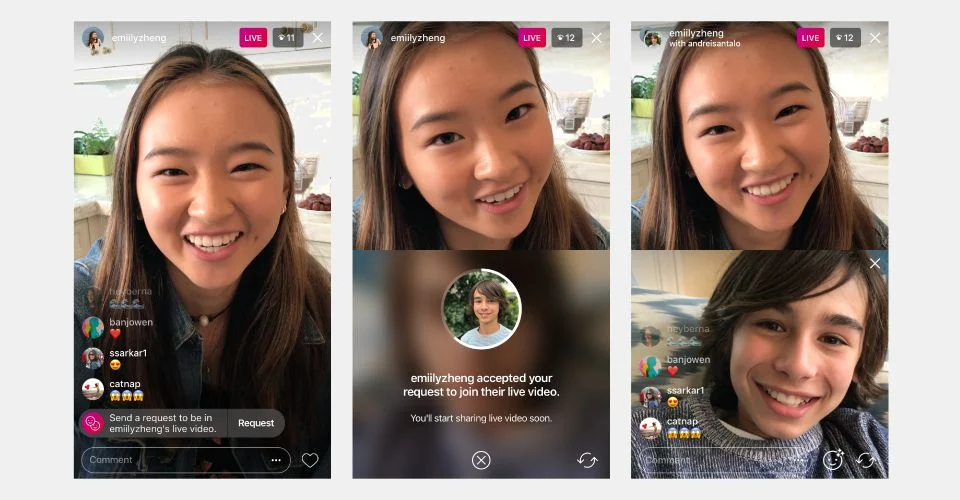
How to pin comments on Tiktok Live
Using the pinned comment feature on Tiktok Live is a great way to highlight your favorite comments and create a unique feature for your live video. You can pin comments in Tiktok Live as follows:
Access the Tiktok application and proceed to Livestream as usual. During the Livestream, many different comments will appear. Then click on the Interact button when you are live on Tiktok. Now select the Q&A section to see a list of questions that viewers have asked. Next, click on the question to pin it. So you have completed the process of pinning comments on Tiktok Live.
Why can’t I pin comments on tiktok live as a moderator?
The comment pinning function is only for livestream creators, not moderators. Therefore, moderators can only view and control the content, not directly intervene in the comments. The purpose of moderation is to ensure that the content complies with the regulations, preventing the livestream creator from being negatively affected by comments.
TikTok only gives the right to pin comments to the live content creator, while the moderator only takes on the role of monitoring and reporting violations. Therefore, as a livestream moderator, you cannot directly intervene in the comments.
However, in some cases, the Live host wants the moderator to pin comments on Tiktok Live for a certain purpose. As a moderator, to be able to pin comments on Tiktok Live, you need to receive access to pin comments in the live session you are participating in or you are a moderator.
If the moderator does not have enough permissions, it is difficult to pin comments on Tiktok Live. Because some accounts are granted Full permissions to have enough permissions to perform this action. Sometimes the moderator is granted the right to pin comments but the application error makes it impossible to do so.

Instructions on how to pin comments on Tiktok Live as a moderator
To pin comments on Tiktok Live as a moderator, open your Tiktok application and click on the (+) icon at the bottom of the screen, select Live at the bottom. However, only eligible Tiktok accounts can enable the Livestream feature, specifically the account must have at least 1000 followers or more.
When you click on Live, the screen will display options and you click on the Settings option. After clicking, you will see the moderator as the first option. Click on it and you will know who the moderator is. This is your only moderator on Tiktok Live.
Next, click on the Edit Comment button.
Moderators can pin a comment in a Live session on Tiktok by clicking on the comment you want to pin to pin then you will find the option to pin a comment and tap on this option. Then you can pin a comment on Tiktok Live as a moderator.
The article has given a detailed answer to the question of why can’t I pin a comment on tiktok Live as a moderator. At the same time, it guides you on how to pin your favorite comments in a Live session on Tiktok as a moderator quickly. Hopefully, you can apply it successfully so that your livestream session attracts more views and interactions.
Are you in need of Facebook advertising or need to rent a quality Facebook advertising account? Don’t worry! Optimal FB is a unit specializing in providing reputable Facebook accounts, as well as direct advertising support. Provides all types of advertising accounts such as facebook dropship ads to help you reach and create fast conversions.
Frequently asked questions
Instead of pinning comments on Tiktok Live, you can pin them on posts by accessing the Tiktok app and logging in to your account. Next, open the Tiktok post containing the comment you want to pin. Then select the comment section at the bottom and select a comment you like. Next, hold down that comment when the options pop up, select Pin comment and you’re done.
As a creator or moderator, you can manage TikTok Live comments directly from the Live settings or chat section. To turn off comments on Tiktok Live as a moderator, open the Tiktok app, log in to your account, and click Live. When you are live streaming, click the 3 dots in the lower right corner of the screen. In the menu that appears, select Settings. In the Settings section, turn off the Allow comments option.


