Post map
ToggleA story is a place to save precious moments or beautiful memories of the past. Are you looking for old stories to reminisce about memories to share with friends or looking for important information about special events to save but don’t know how? Don’t worry too much, follow the article below by Optimal FB Agency to learn how to see your old stories on Facebook Lite quickly.
Introduction Facebook Lite application
Facebook Lite is a super data-saving version of Facebook with a capacity of 1.59MB for low-configuration mobile devices or places with a poor Internet connection. With this application, you can still use it to access the news feed, receive notifications, post articles, and send messages easily.
Despite its limited capacity, this application still brings a great experience to users with the ability to save memory space and use data effectively. Currently, this application is available on both CH Play and Appstore with the following outstanding features:
Low memory consumption
Occupying only 1.59MB of memory, Facebook Lite helps optimize the device’s memory more than the original Facebook version. Because it uses less RAM and CPU, it helps bring a smoother experience to users on low-configuration phones. In particular, Facebook Lite can support old and early devices very well. Thanks to that, people can continue to enjoy the experience of connecting with friends and family more conveniently and easily.
Use less data for sharing and connecting
Facebook Lite is the optimal solution for areas with slow and unstable Internet connections such as mountainous or rural areas. Thanks to the use of fewer system resources, Facebook Lite helps people access and interact on social networks smoothly without being interrupted by connection problems. You can easily apply the way to review old stories on Facebook Lite to review important memories and then share them with friends.
Watch videos on 2G
The Facebook Lite application is designed to save data based on reducing high-resolution images and auto-playing video features. Thanks to that, you will consume less bandwidth when using Facebook Lite on mobile devices. This application brings you many benefits in saving mobile data. By accessing, browsing the web, and interacting on the social networking platform conveniently without the problem of exceeding the allowed data limit.
See updates from friends faster
Similar to the original Facebook version, Facebook Lite gives the ability to follow the news, receive notifications, view friends’ posts, and even chat messages right on a single application. This is the optimal solution for old phone lines that cannot install both Facebook and Messenger applications at the same time. With Facebook Lite, you can continue to fully enjoy connecting with friends and family with just one application to save storage space and system resources of your phone. In addition, please see more information about: Facebook reels not showing on Android phone

Instructions on how to see your old stories on Facebook Lite from A to Z
Similar to how to review old stories posted on regular Facebook, to view old stories posted on Facebook Lite, you need to download and install this application on your phone first.
Download and install Facebook Lite on your phone
To be able to use Facebook Lite, you first need to download the application to your phone. Go to the CH Play app store (for Android) and Appstore (for iOS). Then in the search bar, enter the keyword Facebook Lite. When the Facebook Lite application installation interface appears, click the Install button. Then wait for the application download and installation process to complete, then click Open.
Now, log in to the Facebook account you created earlier or register if you do not have an account. After successfully logging into your account, you can apply the following methods to review old stories.
Review old stories on Facebook Lite in the news archive
First, open the Facebook Lite application on your phone and log in to your Facebook account. Next, click the 3-dash icon (above for Android and below for iPhone).
Next, access your personal Facebook page. Here, click on the 3-dot icon below your name and select Archive. Next, select News Archive, and all the old stories you have posted on Facebook will appear.
Now you can find the old story you want to view to reminisce or share with friends. When you select the story you want to view, click on it to view. Here you can see the interactions and comments of those who view your story.
In addition to accessing your page to view the news you have posted on Facebook stories, on the Facebook home page interface after logging in. Press and hold the (+) sign in the Create News section. The screen will then display 2 options: News Archive and Edit News Privacy. If you want to view old stories, select News Archive.
You can review all previously posted stories and click on the old story you want to review to view. If you want to control the number of people viewing the story, click Edit News Privacy.
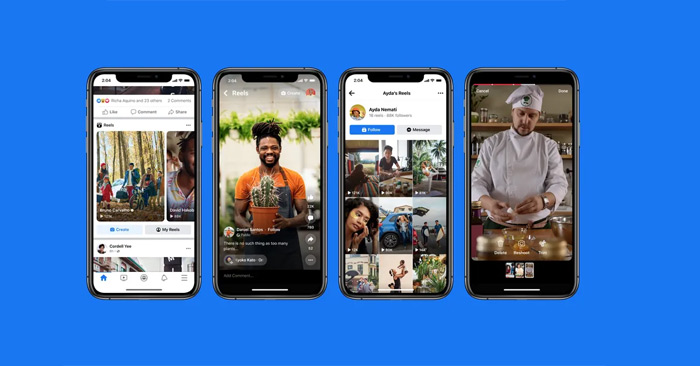
Review old stories on Facebook Lite in Highlights
To perform this method of reviewing old stories on Facebook Lite, you first need to add the posted news to the Highlights section. To access your page, click on the 3 dots below the avatar, then select Archive, then select News Archive to open the stories you have posted.
Next, click on the Settings section in the upper right corner. Next, scroll down and select Create a notable collection. Then click on the story that will be added to the Highlights section with one or more stories.
When you have selected your stories in your Story Archive, click Next. You can title the highlight and click Save. Not only create a highlighted folder, but you can create multiple folders and post multiple stories to the highlight on Facebook.
To view old stories this way, go to your personal Facebook page and scroll down, you will see the Highlights section in the Intro section. Here you can review old stories containing important information or memorable memories.
Through detailed instructions on how to see your old stories on Facebook Lite, I hope you can apply it successfully. This way, you can find important information, and events or recall memories quickly and easily. Not only review, but you can repost to share with friends when needed.
Contact Info
We provide services facebook ads crypto nationwide, and with a team of experienced and qualified staff who both support advertising and can directly perform Facebook advertising if you need. Contact us via phone number: +84 8 3405 5222 for detailed advice.
Frequently asked questions
Most stories posted on Facebook Stories will be publicly displayed for 24 hours. After this time, the story will be moved to the story archive if you have enabled the story archive feature before posting the story on Facebook. If you can’t see the old story you posted, it may be because you have not enabled the story archive feature before posting the story or your story has been accidentally deleted.
You access your personal Facebook page and go to the Story Archive. Here you can see all the stories posted before in chronological order from newest to oldest. Next, select the old story you want to view and click the Share button to share the story on Story again. If you want to save the posted video to your device, click the 3 dots in the right corner of the screen and select Save video.


