Post map
ToggleThe question “Why my Reels are not showing on my Facebook profile?” is a common one. Facebook Reels has garnered attention even before its official launch, and since then, many people have struggled to display Reels on their profiles. Don’t worry! In this article, Optimal FB will help answer your questions and enable Reels on your profile!
Some Interesting Facts About Facebook Reels
As we know, Facebook is one of the largest social networks in the world, with an enormous number of users. To leverage this vast user base, Facebook continuously updates its features to enhance user experience and increase company profits. One of the recent standout features is Facebook Reels. Officially launched in February 2022, Facebook Reels quickly rolled out across most countries worldwide. It allows users to create short videos up to 90 seconds long, post them on their profiles, and share them with friends and followers.
The Outstanding Advantages of Facebook Reels
Easy and Quick Video Creation and Editing:
Facebook Reels offers the necessary tools for users to create and edit videos easily and quickly. You can use your phone’s camera to record directly or use images from your gallery to create a video. Reels also lets you add music with various options, along with many beautiful effects to make your videos more appealing and impressive. The editing process is user-friendly, even for those with little experience.
Multiple Video Source Options:
Besides creating videos directly, you can also select and upload videos from various sources like YouTube, TikTok, or Instagram, as long as the videos are under 90 seconds. This feature allows users to share interesting videos that suit their personal interests or specific purposes, offering flexibility and effectiveness in content dissemination.
Effective Earning Opportunities:
For many users, Facebook is not just a social network but also a crucial sales channel. With Facebook Reels, engaging short videos can reach a large audience, thus boosting sales. Well-designed video content that piques viewers’ interest can create opportunities to earn money and expand your influence on this platform.
With these outstanding advantages, Facebook Reels has proven to be a powerful tool, helping users create engaging content and enhance marketing effectiveness on social media.
Why my Reels are not showing on my Facebook profile?
Even though the Facebook Reels feature has been officially updated and integrated into the app, some Facebook accounts still do not see this feature. Several reasons could explain this issue:
Outdated App Version: One of the most common reasons for not having Reels on your Facebook account is not updating the app to the latest version. Facebook frequently releases updates to add new features, fix bugs, and improve performance. If you haven’t updated your Facebook app, you might not see new features like Reels. To fix this, check and update your Facebook app from your device’s app store, such as Google Play Store for Android or App Store for iOS.
Feature Not Activated on Your Account: Even if you have updated the Facebook app to the latest version, the Reels feature may not be activated for your account. Facebook often rolls out new features in stages, and not all users receive them immediately. Sometimes, you might need to manually activate or enable the Reels feature on your account. Check the settings and options in the app to see if the Reels feature needs to be enabled or configured.
Weak or Unstable Network: A poor or unstable network connection could also prevent you from seeing the Reels feature on Facebook. If your internet connection is unstable or weak, downloading and updating new features may encounter issues. Check your network connection and ensure you are using a stable and strong network to download updates and new features.

How to Fix Reels Not Showing on Your Facebook Profile
Currently, the Facebook Reels feature is available in Vietnam and over 150 other countries worldwide. However, some Facebook profiles may still not show the Reels icon. Here is a simple and detailed guide to activating the Reels feature on your Facebook profile using a web browser on your computer:
- Step 1: Access your Facebook profile through a computer. For illustration, we’ll refer to a profile that does not yet show the Reels feature.
- Step 2: Click the small avatar icon at the top right corner of the screen to open the menu. Then select “Settings & Privacy” and continue to “Settings” to open the settings page for your profile.
- Step 3: In the settings, scroll down and select “Language and Region.” The right-hand side of the screen will display options for you to configure. Follow the illustrated settings (ensure the “Regional Format” field is not left blank), then click “Save” to apply the changes.
- Step 4: Return to your profile. You should now see the Reels feature appear on your profile.
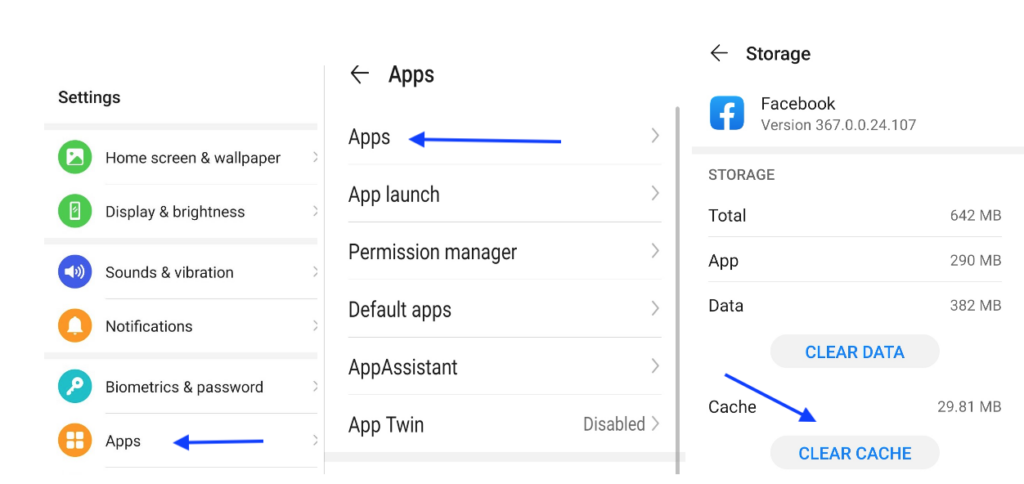
A Few Notes About Facebook Reels
If the Reels feature still does not appear on your profile after following these steps, it could be due to several reasons:
- Account Age: Your Facebook account information may indicate that you are not old enough to use the Facebook Reels feature.
- Geographic Location: Facebook may not yet support the Reels feature in your area.
- No Video Uploaded: If you have never uploaded a video to the Reels section of Facebook, the feature may not be activated. To fix this, click the video icon on your profile, select Reels, and upload a video. Once you successfully upload, the Reels feature will be activated on your profile.
We hope these guidelines help you successfully activate the Reels feature on your Facebook profile.
Now, we have completed the guide on how to quickly and effectively display Reels on your Facebook profile. Knowing how to enable Reels will make your profile more vibrant and interesting. Try it out and experience the difference. Good luck!
Contact Info
Are you in need of Facebook advertising or need to rent a quality Facebook advertising account? Don’t worry! Optimal FB is a unit specializing in providing reputable Facebook accounts, as well as direct advertising support. Provides all types of advertising accounts such as casino facebook ads to help you reach and create fast conversions.
FAQ
Reels on Facebook are stored in a separate section on your profile. When you create or share a Reel, it automatically appears in the “Reels” section located right below your biography and basic information. Users can access this section to view, edit, or delete the videos as needed. This makes it easy to manage and share interesting moments with friends and followers.
To delete Reels on Facebook, follow these steps:
First, open the Facebook app and go to your profile.
Find and open the Reels video you want to delete.
While the Reels video is playing, click the three-dot icon at the bottom right corner of the video.
A menu will appear; select “Delete.”
Finally, confirm the deletion by clicking “Delete” again. Your Reels video will be removed from your Facebook profile.


