Post map
ToggleAre you looking back at the stories you’ve posted on Facebook Story to reminisce or to add to your Highlights, but aren’t sure how to do it? Don’t worry, because in the following article, Optimal FB Agency will guide you on how to view old stories on Facebook using your mobile device. Follow along!
Why do you need to view old Stories on Facebook?
Viewing old stories posted on Facebook can be done for various reasons depending on the user’s purpose and needs. Here are some common reasons why users might want to revisit old stories on Facebook:
Recalling Memories: Stories on Facebook often capture special moments in life, such as wedding anniversaries, trips, or important events. By viewing old stories, you can relive those memories and feel happy.
Tracking Changes: By knowing how to view old stories on Facebook using your mobile, you can see the changes in your life over time. This allows you to reflect on your journey and personal growth.
Sharing with Friends: Stories store moments and important events from the past with friends and family. By reviewing old stories, you can select important news to share again. Stories also contain lessons and reflections from the past that you can learn from and apply to your life.
Creating a Memory Profile: Many users like to create albums or special posts to preserve important stories, such as a photo album of memories. When reviewing old stories, you can update and add content to your memory profile.
Relaxation and Stress Relief: Viewing fun moments from stories posted on Facebook can help you relax and relieve stress in your daily life. In addition, please see more information about: How to view images on Instagram

How to View Old Stories on Facebook Using Mobile Devices
If you want to view old stories on Facebook using your phone, whether on iPhone or Android, you can use the following methods:
How to View Old Stories on Facebook Using the Facebook App?
Method 1:
First, open the Facebook app on your phone and log into your account.
On the Facebook homepage, click on the three horizontal lines icon and then click on your profile picture to access your personal Facebook page.
On your profile page, click the three-dot icon in the upper right corner, then select “Archive” and choose “Story Archive.” Here, you’ll see a list of the stories you’ve posted on Facebook, displayed from newest to oldest. Now, click on the old story you want to view.
If you want to save a posted story, click on the story, then click the three-dot icon at the top right of the screen. Finally, click “Save this story” to save the shared moment to your phone’s collection.
If you can’t see your story in the archive, it might be because you haven’t enabled the “Save to Archive” feature. To do this, in the “Story Archive” interface, click on the gear icon to open settings and then enable the “Save to Archive” feature.
Method 2:
Besides accessing your profile page to view old stories, you can also hold down the (+) icon in the “Create Story” section on the main Facebook homepage. Then select the “Story Archive” option. All the stories you’ve posted in the past will appear. Click on the old story you want to view.
How to View Old Stories on Facebook Using the Messenger App?
Open the Messenger app and click on your profile account.
Then select “Stories” and scroll down to choose “View Story Archive.” At this point, all the stories you’ve posted will be displayed in chronological order from newest to oldest. Click on the story you want to view, and it will open. After viewing the story, you can save it, share it, or delete it if you want.
How to Repost or Delete Old Stories on Facebook Using Your Phone?
After accessing your personal Facebook page on your phone, click on the three-dot icon to open options, then select “Archive.” Next, choose “Story Archive,” and all old stories will appear. If you want to share an old story on Facebook, just select that story and click on the “Share” icon.
However, to repost an old story, you must have enabled the “Save to Archive” feature before posting the story on Facebook. Stories that have been posted will be moved to the “Story Archive” section on the Facebook app. Additionally, your story must be posted publicly and fully shared within 24 hours. To repost an old story, make sure you haven’t deleted the posted story.
If you want to delete an old story posted on Facebook, click on it, then click the three-dot icon in the top right corner and select “Delete this story.”
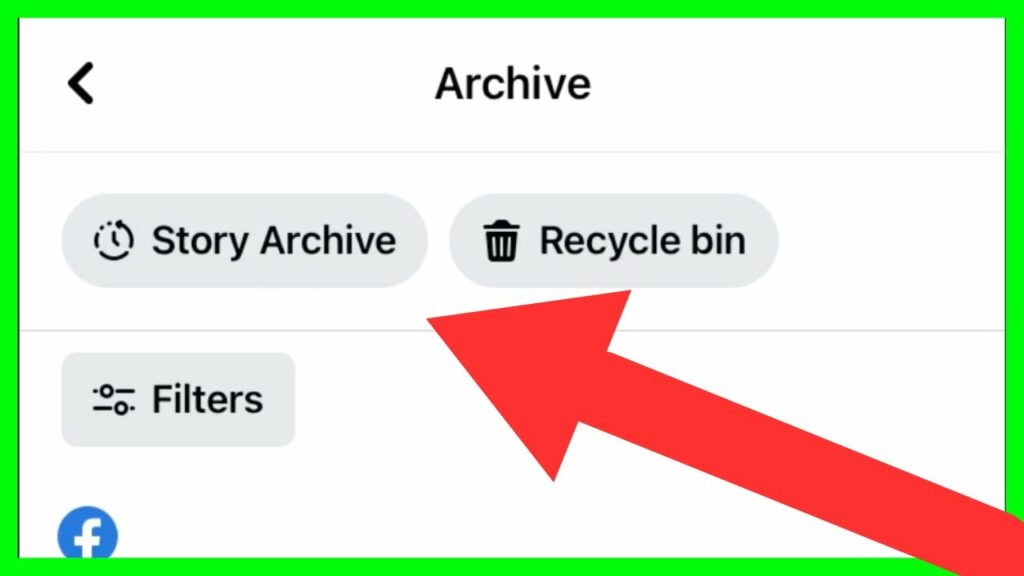
How to Add Stories to Facebook Highlights for Easy Access Later?
To quickly and conveniently view old stories on Facebook using your mobile, add the posted stories to your Facebook Highlights for easy access. Follow these steps:
Open the Facebook app on your phone and log in to your account. On the Facebook homepage, click on the three horizontal lines icon and select your profile picture to access your profile page. Here, click on the three dots below your profile picture and choose “Archive,” then “Story Archive” to open the stories you’ve posted.
In the “Story Archive” section, click on “Settings” in the top right corner. Scroll down and click “Create New Highlight.” Then select the stories you want to add to the Highlight section. When you’re done selecting stories from your Story Archive, click “Next.”
You can give the Highlight a title and click “Save.” Check by going to your profile page to see the Highlight you just created under the introduction information. You can create multiple Highlight folders and post multiple stories in the Highlights on Facebook.
By following the methods shared above for viewing old stories on Facebook using mobile, you can revisit the interesting stories you’ve posted, relax, and reminisce about memorable moments. Not only can you view previously posted stories, but you can also save them to your device for offline viewing or share them with friends to increase interaction.
Contact Info
We provide services dropship facebook nationwide, and with a team of experienced and qualified staff who both support advertising and can directly perform Facebook advertising if you need. Contact us via phone number: +84 8 3405 5222 for detailed advice.
FAQ
You might not be able to view your old stories on Facebook for the following reasons:
Stories on Facebook only last for 24 hours after you post them. Once the time limit is up, the story disappears, and you can’t view it anymore. Or, if you’ve deleted the story, you won’t be able to view it again.
If your story is set to be visible only to specific people and you’re not included in that list, you won’t be able to view it.
Sometimes, technical issues might prevent you from viewing your story. To fix this, check your internet connection and restart the Facebook app or web browser to see if you can view the story.
All Facebook users have the option to enable story archiving by default. If you have turned off this option, you can re-enable it by going to “Settings & Privacy” on Facebook, then “Settings,” and selecting “Stories.” Here, you’ll find the option to enable story archiving. If the archiving option is disabled, all stories you’ve posted will be deleted from your Facebook account after 24 hours. Even if you enable archiving, you won’t be able to recover deleted stories. This option only applies to future stories.


