Post map
ToggleSimilar to Stories, Reels is a feature that allows users to create and share short entertaining videos like Tiktok. Even though it was released not long ago, Reels has become one of the most attractive features for users today. Creators and anyone who posts Reels on Facebook want their videos to have many views and explosive interactions. Can someone see if I watched their Reel on Facebook? Please follow the article below from Optimal FB Agency to get detailed answers.
Why do I need to know who viewed my Reels on Facebook?
Reels Facebook is an interesting feature that allows users to connect with the community and share useful content. This feature was created to compete with Tiktok, allowing users to share short videos of 15 – 30 seconds with many different topics.
If more people are interested and watch videos on your Facebook Reels, your influence on social networks will increase. Here are the reasons why you need to know who viewed your Reels:
See who is interested in your video
When posting videos on Reels, everyone wants to know who is interested in their video, and who has viewed or disliked it. This helps creators clearly understand the needs and interests of the target audience and avoid making necessary mistakes when posting and wanting to know who has viewed your video to find a group of interested people quickly. Based on research and analysis of the characteristics and behavior of groups of people interested in videos, you can create other content that is more attractive and engaging.
Create relevant content
If you already know who is interested in and enjoys your Reels video, you can pinpoint the exact target audience your video is reaching. By understanding your target audience, you can easily find out what type of content they love to create and publish on your account.
Provides analytical data
Based on knowing who has viewed and interacted with your videos on Reels, you will have more data to analyze your target audience and their interests. Through analysis, you will better understand the needs and preferences of your target audience. Thereby having a strategy to create appropriate content that attracts their attention and interaction.
Privacy concerns
Some people want to protect their privacy from being violated, so they care about who has viewed their Reels videos. Because through it they can know who are stalkers or people who watch videos with bad intentions to eliminate them. This way, users can get more views and positive interactions. In addition, please see more information about: Can people see how many times you viewed their Instagram video?

Can someone see if I watched their Reel on Facebook?
According to Facebook’s regulations, watching Reels will not be detected and recorded. That means if you watch Reels on Facebook, the poster won’t be able to tell that you’ve seen the content. Unlike Stories, other people can know if you watch their videos. However, with Reels, your activities are anonymous, so you can comfortably watch videos more privately.
Many people want to know the identities of people who have viewed their videos to get detailed analytical data. Based on the data, publishers can create content that suits the needs and interests of viewers. Thereby promoting interaction and increasing the influence of the video poster. If users know who has viewed Facebook Reels, you can accurately gauge their interests and increase your post’s popularity with friends and followers. This is the best data to help increase creator influence on Facebook.
Currently, Facebook does not allow users to see who has viewed their Reels. This applies to personal accounts, professional accounts, and business pages. No one wants to let users know they are watching their Reels on Facebook because it is a violation of privacy and people don’t like this. Therefore, other people will not be able to know that you have viewed their Reels on Facebook. While it’s impossible to know exactly who viewed your Reels, posters will get detailed information about the number of views, likes, interactions, and comments on their videos.
However, not knowing who specifically viewed your Reels is a limitation for content creators. Because if they don’t know who has viewed their videos, it will make it difficult for users to evaluate the effectiveness and response of the Reels content they have shared. This makes it difficult for users to improve content effectiveness and increase influence on the community.
How to see the number of views on Facebook Reels
Once you have the answer to the question: “Can someone see if I watched their Reel on Facebook?” then you know that the person posting the video cannot know who has viewed the reel’s video on their Facebook. That said, you can still check views and other details. Specifically, you can see the number of views, likes, shares, and comments on your reel on each account type:
Personal Facebook account
You need to open the relevant Reel on your Facebook account to see views, likes, and comments. Please follow the instructions on your phone or computer to check the number of views on Reels Facebook:
Access Facebook, log in to your account, and access your Personal Profile page. Next, select the Reels option from the horizontal menu bar under the profile photo and cover photo. Here will display all the Reels videos you have created with the number of video views displayed in the left corner of the screen. If you want to see detailed information about the number of likes and comments, select a specific video to watch.
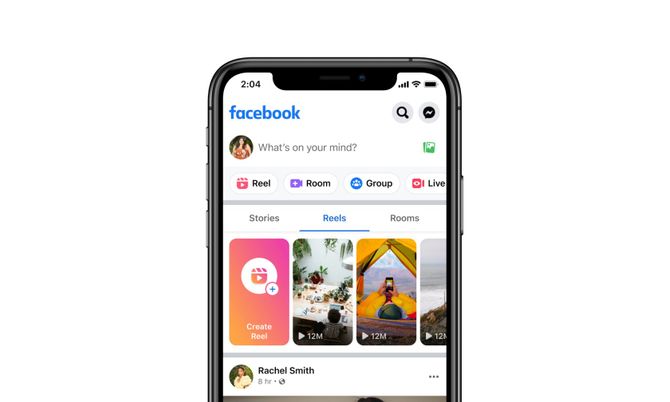
Professional Facebook account
In case you have enabled pro mode on your Facebook account, you can find all the details on the dashboard. To access this section, go to your Facebook profile page on your phone or computer and select the Viewer option. Next, scroll down to the Performance section to see all the details related to your post.
Now click the See All option next to the Recent Content heading and select Reels at the top. This will open up all the details related to the Reel you’ve published on Facebook. Or you can go directly to your Reels on the timeline and select View details. However, this method only applies to computer web browsers.
Business page
For business pages, you can apply the same steps to view Facebook Reels as for a professional Facebook account. You access the Meta Business suite to access detailed information on your Facebook Reels. Next, go to Insights, then select Contents, and finally select Reels to analyze the data as desired.
“Can someone see if I watched their Reel on Facebook?” got the answer. With the detailed instructions above, you can accurately see the number of views, likes, and comments on your Reels video.
Contact Info
We provide services crypto ads facebook nationwide, and with a team of experienced and qualified staff who both support advertising and can directly perform Facebook advertising if you need. Contact us via phone number: +84 8 3405 5222 for detailed advice.
Frequently asked questions
You can use tools to track your Reel viewers. However, these tools are not always accurate and are not recommended. You should not use any unofficial software for this purpose as it violates community guidelines and poses a security risk.
You can see who likes your Reel on Facebook. To do that, open Reels and tap on the video you want to see interactions with. Now you can see who likes, comments, and shares your Reel videos on Facebook.


