Post map
ToggleNowadays, many Instagram users regularly post photos and videos on this platform and always want to know who has viewed their content. When you post a video on Instagram, tracking who has viewed it can help you better understand the engagement and popularity of the content you share. So, how to see who watched your reel on Instagram Let’s discover this issue it with Optimal FB through this article!
How to see who watched your reel on Instagram
Currently, Instagram does not support a feature that allows users to see who has viewed their videos. Unfortunately, the app doesn’t offer this option yet. However, users can still track metrics related to Reels videos, including total views, likes, and comments. To see the total number of views on Reels videos, just go to the Reels section on the Instagram app. Here, the list of your Reels videos will be fully displayed, the left corner of each video will have the corresponding number of views. When you tap on each video, you can also see the total number of likes and comments.
While it’s not possible to see a specific list of people who viewed your video, you can see some of the people who viewed your video through likes or comments. The people who interacted with your video are the people who watched it. Instagram does not yet support the feature of viewing a list of each person who has viewed a video to protect user privacy. If Instagram allows this feature, it could cause privacy issues and reduce the number of participants on the platform.
To know who has viewed photos or videos on your Instagram story, continue following the detailed instructions in the content below!
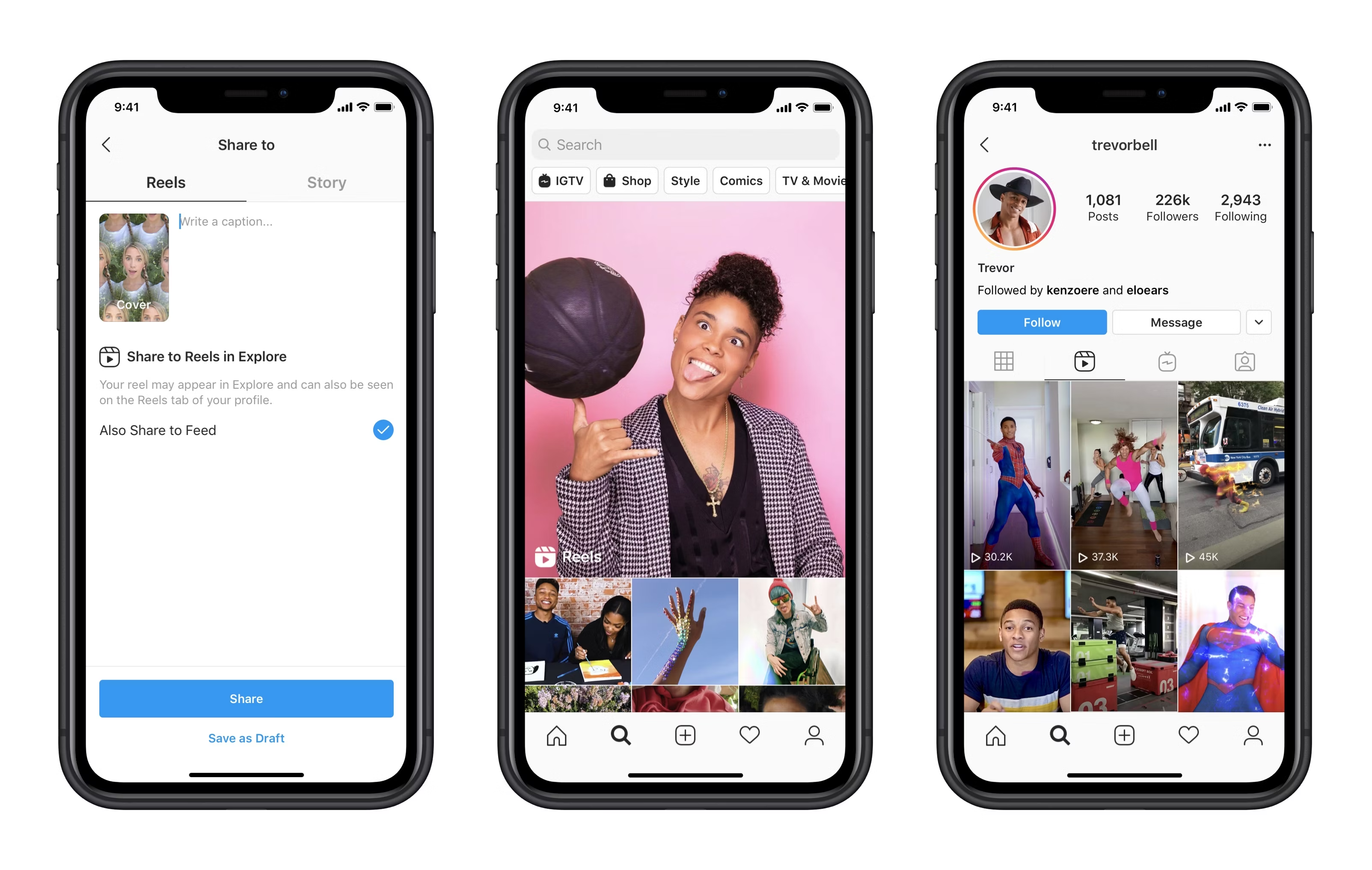
Where are Instagram Story views displayed?
Unlike posts and Reels on Instagram, the Story feature on Instagram allows users to see a specific list of each person who has viewed their story, along with the total number of views and likes. This is a standout feature that gives users a clear view of who has interacted with their ephemeral content. To see the list of people who have viewed your story, users first need to log in to the Instagram application. After logging in, click on the story content you posted and is still valid (i.e. not more than 24 hours). Next, the user needs to use their hand to swipe up from the total number of views at the bottom of the story. Immediately, the full list of people who have viewed the story will be displayed. If you want to check the total number of comments on the story, click on the Instagram chat interface to see who has replied to the story. To see the list of people who have liked the story, click the heart icon in the top right corner of the story interface.
Once the story has expired 24 hours, it will automatically be saved in Instagram’s archive. Users can review the total number of viewers and the list of each person who viewed the story within 48 hours after the story was posted by going to the archive. To access the archive, users need to click on the avatar icon in the bottom right corner of the screen to go to their personal page. Then, tap on the three dashes in the top right corner and select the repository item. Then, select the corresponding story to review the list of people who have viewed it if it is still visible.
How to check who has seen your posts on Instagram
On Instagram, users cannot see a specific list of each person who has viewed their post, nor can they know the total number of views of the post. This applies to both image and video posts. Instagram currently only provides information related to likes and comments on posts. Specifically, users can see the total number of likes of a post by clicking on the post they want to check. The total number of likes will be displayed right below the heart icon. To see a list of each person who has liked a post, users just need to click on the total number of likes. From here, the full list of people who have liked the post will appear.
In addition to likes, users can also see the total number of comments on a post. This is shown by the number of comments below the post description, with a “see all” option if there are many comments. To see specific comment content and a list of people who have commented, users just need to click on the number of comments. Although Instagram doesn’t offer a feature to see who has viewed your posts, tracking likes and comments can help you gauge post engagement and get feedback from your viewers. If you’re looking to check who has engaged with your posts, seeing who has liked and commented are useful metrics to gauge interest and response from the community.
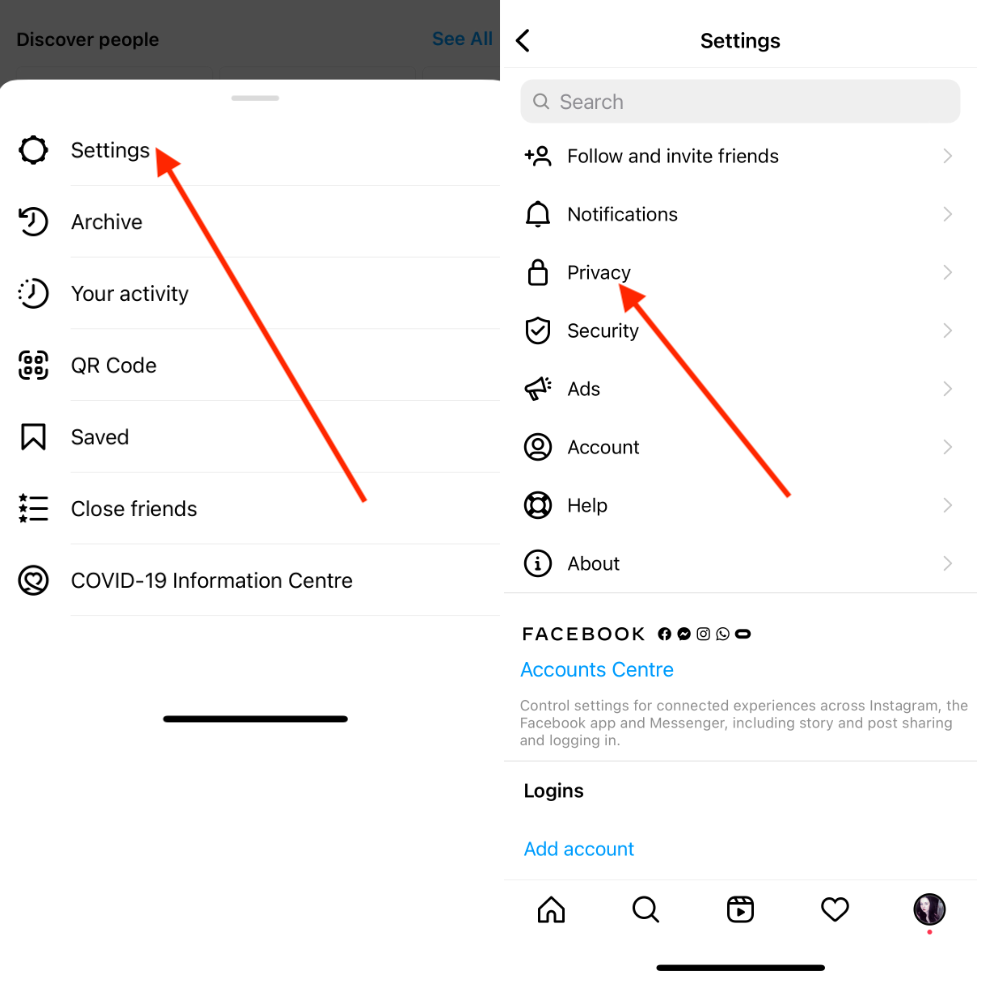
Why is it important to regularly monitor the reach of your Instagram account?
Regularly monitoring and evaluating the reach of Instagram accounts is important for both individuals and businesses. First, it helps you better understand the effectiveness of the content strategies you’re implementing. Once you know what types of content attract more views, engagement, or likes, you can optimize future posts to better suit your followers’ interests and needs. This not only helps improve content quality but also optimizes Instagram marketing strategies. Additionally, tracking reach also helps you identify trends and changes in user behavior. Instagram provides metrics on views, engagement, and audience, helping you tailor your content strategy to suit your audience’s tastes and needs. This is especially important in capturing new trends and staying connected with followers.
For businesses, measuring reach also helps track the effectiveness of advertising and promotional campaigns. You can analyze metrics like conversion rates from ad posts to determine ROI (return on investment) and adjust your marketing campaigns accordingly. Furthermore, this also helps you detect problems or declines in engagement levels early, so you can take timely corrective actions to maintain the effectiveness of your communication strategy.
Regularly monitoring and evaluating the reach of your Instagram account not only helps you improve your content and marketing strategy but also increases engagement with followers, thereby improving the overall effectiveness of your Instagram account.
In the above article, detailed information is provided on how to see who has viewed your video on Instagram. Hopefully, the knowledge from Optimal FB’s article will be useful to you!
Contact Info
We provide services facebook dropship ads nationwide, and with a team of experienced and qualified staff who both support advertising and can directly perform Facebook advertising if you need. Contact us via phone number: +84 8 3405 5222 for detailed advice.
FAQ
The order in which Story viewers are displayed on Instagram is not random but is arranged based on a complex algorithm. Instagram uses factors like interactions between you and your viewers, frequency of profile visits, and actions like likes and comments to determine this order. The people who interact with you the most or with whom you interact the most will appear at the top of the viewer list. This makes it easy for you to see who is most interested in and follows your content.
To review your viewed Stories on Instagram, you can follow these simple steps: First, open the Instagram app and access your profile by tapping on the profile picture icon in the bottom right corner. Next, tap the three horizontal lines icon in the top right corner select “Your Activity” or “Settings” and find the “Repositories” section. Here, you’ll see all the Stories you’ve posted, including those that have expired. You can review them and the list of people who have viewed them if the Story is still within its original display period or has been saved in the archive.


