Post map
ToggleAfter the latest updates on Facebook & Instagram advertising, there is no denying the effectiveness that Instagram Ads bring in promoting products and services, raising brand awareness, and connecting with customers. However, a prominent problem with this advertising platform is that payment methods do not work due to various factors. Optimal FB will help you discover why the Instagram payment method not working and how to fix it!
Instagram payment methods in Vietnam
To pay for Facebook ads, you can use the following payment methods:
Co-branded credit or debit card
- Master Card
- Visa
PayPal is one of the accepted currencies.
Local manual payment method
- Momo
- VNPay
Important note: You can only use manual payments in Vietnam, and only if the country of your ad account on Meta is set to Vietnam and the currency is Vietnamese Dong (VND) ). Additionally, you can only add a manual payment method if this option was selected the first time you set up your ad account. For more details about manual payments, you can learn more on Facebook’s support page.
Why is the Instagram payment method not working
Having your Instagram payment method not work can cause a lot of trouble and disrupt your important advertising activities. Below are some common causes leading to this condition specifically as follows:
- Inaccurate or expired card information: The payment card information you provided on Instagram may be incorrect, or the card may have expired.
- Budget limit or expiration: If you’ve set a budget limit for an Instagram ad campaign and it’s been reached, your payment method won’t work for subsequent campaigns.
- Technical errors from Instagram or third parties: There may be technical errors from Instagram or third parties related to the payment system.
- Card declined due to security or banking reasons: Banks may decline payment transactions from Instagram for security or policy reasons.
- Issues with ad account settings: There may be an issue with your Instagram ad account settings, such as not setting up your primary payment method correctly.
- Insufficient funds in the payment account: If the amount in the payment account is insufficient to pay for the Instagram ad campaign.
- Account lock or security issue: If your Instagram account is locked or has security issues, your payment method may be suspended.
Payment methods not working on Instagram can be due to a variety of reasons, from card information errors to more complex issues such as technical system errors. If you can’t resolve it yourself, you should always contact Instagram customer support for timely and accurate help.

How to fix the Instagram payment method not working
When the Instagram payment method doesn’t work, this is a problem that many users may face. To fix this problem, we need to follow some specific steps to solve the problem effectively.
- Check your internet connection: First, you need to ensure that your device is connecting to the internet stably. Sometimes the problem can stem from weak internet or interrupted connections.
- Restart the Instagram app: Try restarting the Instagram app on your phone. Sometimes restarting the app can resolve minor technical issues.
- Update the app: Ensure you’re using the latest version of the Instagram app. Updating the app will help you get the latest patches from Instagram.
- Check your payment information: Sometimes the issue can be related to the payment information saved on your Instagram account. Please check that the credit/debit card information you have entered is correct and valid.
- Use another payment method: If the issue persists, try using another payment method, such as another credit card or PayPal (if supported on Instagram).
- Contact customer support: If you’ve tried all of the steps above and are still having difficulty, contact Instagram customer support. They will be able to provide detailed support and help you resolve the issue quickly.
Fixing problems when your Instagram payment method isn’t working can sometimes be simple, but it can also be complicated. However, by following the steps above, you will increase your chances of resolving the problem effectively and quickly.
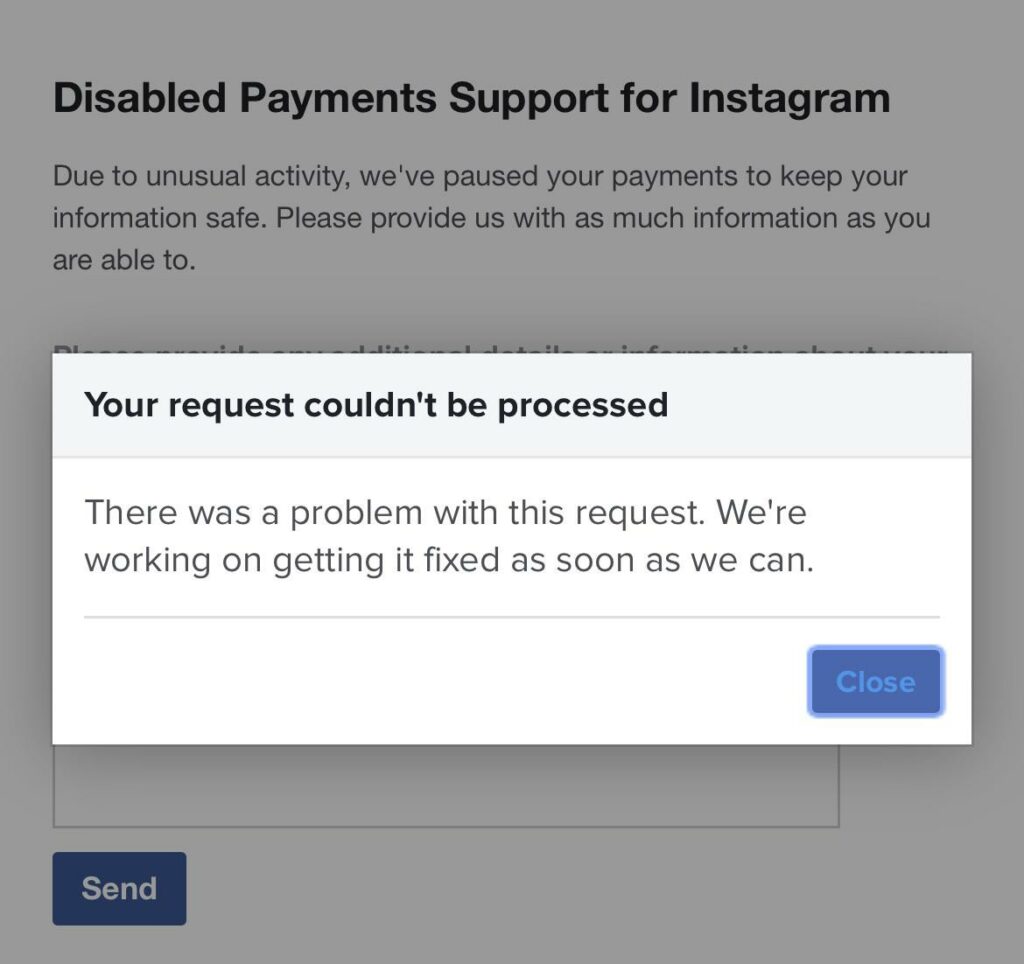
Should I pay for Instagram ads with Momo?
Paying for advertising on Instagram through MoMo is becoming a popular and convenient option for businesses and individuals who want to increase advertising effectiveness on this social networking platform. MoMo, as a leading electronic payment application in Vietnam, brings convenience and safety when making online transactions, including Instagram advertising campaign payments. Using MoMo to pay for Instagram ads is simple and fast. First, users need to ensure that their MoMo account is funded with enough money to be able to make payments. Then, when they login to their ad account on Instagram, they can select MoMo as their payment method and enter the necessary information such as the phone number associated with MoMo and a confirmation code.
One of the biggest benefits of paying for Instagram ads with MoMo is the convenience and speed of the process. With just a few simple steps on the mobile phone, users can complete the transaction without having to enter credit card or banking information. This not only reduces inconvenience but also enhances security, as payment information is only securely stored on the MoMo app. In addition, using MoMo also gives users flexibility in managing and controlling spending. They can easily track payments for their advertising campaigns on Instagram through transaction history in the MoMo app with detailed spending statistics and reporting features.
Paying for Instagram ads with MoMo is not only a modern method but also a smart choice for those who want to optimize their online advertising strategy. With the convenience, safety, and flexibility that MoMo brings, users can rest assured that every transaction is performed most efficiently and reliably.
Above is useful information about advertising payment method errors on Instagram. Hopefully, these shares will help you have a clearer view of the steps necessary to fix errors of not paying advertising fees on this platform.
Contact Info
Are you in need of Facebook advertising or need to rent a quality Facebook advertising account? Don’t worry! Optimal FB is a unit specializing in providing reputable Facebook accounts, as well as direct advertising support. Provides all types of advertising accounts such as facebook casino ads to help you reach and create fast conversions.
Frequently asked questions
To promote your posts effectively on Instagram, you need to focus on several important factors such as engaging content, high-quality images and videos, using the right hashtags, appropriate ad formats, and placement. Specific goals to measure effectiveness. By diligently researching and optimizing your strategy, you can attract the attention of your target audience and increase engagement on Instagram.
To turn off ads on Instagram, you can follow simple steps on the mobile app. First, go to your Instagram account and select the profile icon in the bottom right corner. Next, go to Settings and select Advertising. Here, you can view and edit running advertising campaigns, including turning off or editing content as desired. This gives you flexibility and granular control over your Instagram ad campaigns.


