Post map
ToggleInstagram is one of the advertising platforms chosen by businesses to promote products, build brands, and reach potential customers. To get better results from Instagram ads and simplify management and reporting of results. Please follow the article below from Optimal FB Agency to learn how to manage Instagram ads effectively, saving time and money.
Why should you run ads on Instagram?
Instagram advertising is a form of paid advertising for posts promoting a business’s products, services, or brand on Instagram. This method of reaching targeted customers helps improve interaction, increase sales conversion rates and effectively increase the number of orders.
Right after Facebook bought Instagram, the platform launched advertising for businesses. Instagram is a social network that attracts a large number of users, mainly young people, with increased demand for online shopping. Although the number of users is not equal to Facebook, advertising on Instagram brings many positive effects as follows:
Reach a large number of customers
Not inferior to Facebook in terms of number of users, if a business deploys an advertising campaign on Instagram, it will reach a large number of target customers. Especially young people have a great need for online shopping. Instagram is a potential platform for businesses to exploit and develop business activities. Not only does it reach many target customers, but businesses also reach the right audience. Because the platform provides targeting options based on interests, age, behavior,…
Increase brand recognition
With a large number of people, when your products and services are promoted on this platform, they will reach many target customers. Advertising posts on Instagram are visually appealing, attracting users’ attention. Then more people will know your products, services, and brand. If you know how to manage Instagram ads, businesses can enhance brand recognition.
The possibilities for interaction are huge
Instagram is a highly interactive social network where users can regularly interact with the content they love. By running Instagram ads, businesses can receive more interaction from customers. Furthermore, Instagram provides features such as Instagram Stories, Instagram Live Instagram Direct, etc. This allows businesses to interact directly with customers to build good relationships.
Cost-effective
Unlike Facebook, Instagram has low competition and quite large coverage. If businesses can deploy advertising campaigns with attractive and engaging content, they can reach customers at a low cost. Especially if a business has the right advertising strategy, it can achieve the best results, increase sales, and maximize profits. In addition, please see more information about: What is payment threshold on Instagram?

Instructions on how to run ads on Instagram
You need to know how to create Instagram ads before discovering how to manage Instagram ads effectively. If you don’t know how to run ads, follow these instructions:
Create a new advertising campaign
Similar to Facebook ads, when running Instagram ads, you need to register for Facebook Business and a Facebook Ads account. After registering, connect your Instagram account to your business’s Facebook page. When you link these two accounts, your account on Facebook Ads Manager is ready. Go to and click the +Create button to start creating a new Instagram ad campaign.
Choose a campaign objective
In the process of creating a campaign, setting goals is very important. Because it shows the results you want to achieve from your advertising campaign. Defining clear and specific advertising campaign goals will guide the entire campaign in the right direction. Based on the goal, you can also measure and evaluate campaign effectiveness after the campaign ends.
Some common Instagram advertising goals include increasing reach, increasing app installs, increasing video views, or increasing conversions. After selecting your goal, click Continue to move to the next step.
Choose where to redirect customers to
In case you choose conversions as your advertising objective, you will need to choose where you want to redirect potential customers. The Ads Manager will provide you with 4 conversion locations to redirect viewers after viewing the ad on Instagram including website, App, Messenger, and WhatsApp. Choose a conversion location that suits your purpose to redirect customers there after clicking on your ad.
Identify target audience
This step is one of the important steps that determines the success of an advertising campaign. In Ads Manager, select the Create New Audience tab to set up a target audience based on factors: interests, age, location, and behavior,… You can also build Custom audiences that do not include Facebook’s built-in targeting options. Once completed, you choose a custom audience for your Instagram ad.
Choose ad placement
Ad placement will determine where the ad appears. Ads Manager allows you to maximize ad exposure to media placements. To create ads on Instagram, you can select all placements on Instagram by selecting the Manual placements section.
Set budget and schedule
Now you need to set a budget for your advertising campaign and plan your advertising. The budgeting process will include daily budget and lifetime budget options. Depending on your needs and goals for running advertising, you choose the appropriate budget. Corresponding to the type of budget selected, there will be an appropriate advertising schedule. For a lifetime budget, it will be necessary to select a start date and an end date. If you are starting to run advertising, you should choose a low daily budget and then gradually increase it.
Create ads on Instagram
After setting up all the elements, start creating an ad by creating a new ad or selecting an existing post on Instagram. You can choose one of the ad types including image ads, video ads, carousel ads, story ads, etc. Then run the ad and track and measure the results. Complete the ad details and you can publish the ad immediately. Now you wait for the ad approval process to work, then monitor and measure effectiveness.
How to manage Instagram ads effectively
Customize Ads Manager columns
If you want to save time analyzing Instagram ads for ad management, you should create a custom table. Go to Ads Manager and select the Columns button. When the drop-down menu opens, scroll down and select Customize Columns.
Here you can choose to display necessary metrics such as results, cost per result, CPM, CTR, and CPC and then arrange them into a table. Next, add metrics that provide more detailed information about your campaign’s goals. To streamline campaign management, create separate custom boards for each goal to measure effectiveness effectively.
Next click the Create custom metrics link to start tracking conversion rates. You can create a formula by dividing the number of conversions by the number of clicks. Then click the Save as Preset box in the lower-left corner of the window and give the panel a name.
Based on the data collected through tracking and analysis, you can evaluate the performance of your Instagram ads. Compare current results with previous results. If you don’t have a lot of historical data, you can compare your ad set to the industry average.
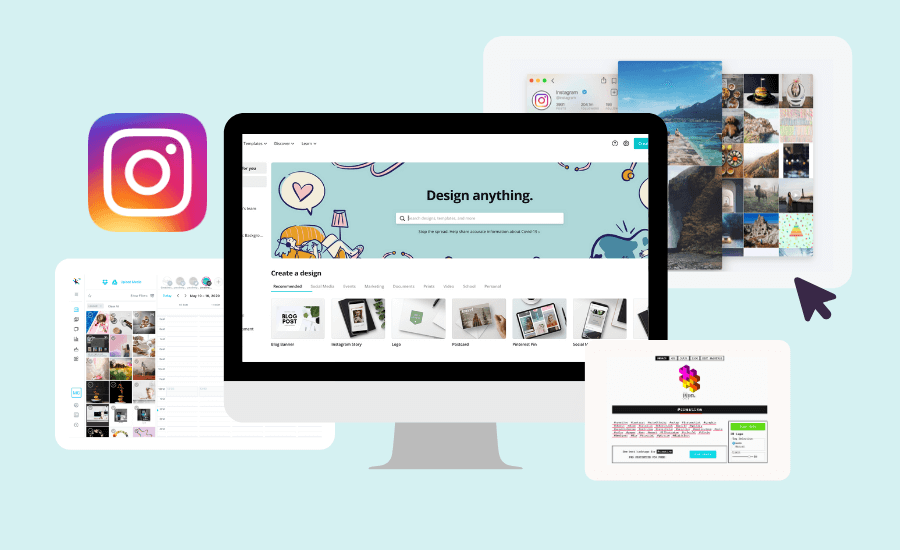
Set up reports
You can create custom Ads Manager reports by selecting a custom table view in Ads Manager and clicking the Reports button. When the drop-down menu opens, select Create Custom Report. The metrics you added to the table view automatically appear in the report. To track changes, select Trends View and select the metrics you want to chart.
Use Breakdowns for a better understanding
To better understand how ads work and how to optimize them, you need more information. If you want deeper campaign data then use the Breakdowns feature. Go to Ads Manager and select one of the custom table views you created. Then, click the Breakdowns button and choose one of the options from the drop-down menu. In addition to filtering results by location or platform, you can filter by time, demographic factors, actions, etc. Through this data, you can better understand the factor’s positive impact on advertising effectiveness.
Set a schedule to review your Instagram ads
Tracking and checking advertising campaign results in Ads Manager is something that needs to be done regularly. Especially when your ad set is in the machine learning phase, you need to check every day. Once the ad has passed the machine learning stage, performance has stabilized. You don’t need to constantly analyze your ads and make informed decisions for campaign optimization.
To automate the process and save time, use the scheduling feature. By going to the Ads reports section and opening the report you want to send. Next, click Report Settings to the right of the ad header. Turn on the Email Scheduling switch and choose when the report is sent and who receives it.
Apply automated rules to manage campaigns
Although your ad campaign’s performance will stabilize after going through the machine learning phase, it can still fluctuate over time. So you should set up automatic rules to manage ads effectively. By clicking the Rules button in Ads Manager or going to Automated Rules in Business Manager.
Then, click to create a new custom rule that fires until your campaign performance drops. Choose to turn off Ads set if you want the rule to apply automatically, or select Send notification on manual review and set conditions. As such, you can be confident your advertising won’t cost money or fail to achieve your goals without regular testing.
Optimize campaigns with A/B testing
To measure the success of your advertising campaign and see which ad groups perform best in a new campaign. You should perform A/B tests to answer this question. Click the A/B testing tool in Ads Manager or go straight to Experiments. Next, use 2 or more ad groups that have one difference to compare. Then choose key metrics to determine the winning group. Once you have the data you need, you can create effective Instagram advertising campaigns.
By managing Instagram ads, you can improve the performance of Instagram advertising campaigns to help increase conversions and optimize costs. Hopefully, the content we have shared above will help you in the process of advertising your business’s products and brand.
Contact Info
We provide services facebook ads crypto nationwide, and with a team of experienced and qualified staff who both support advertising and can directly perform Facebook advertising if you need. Contact us via phone number: +84 8 3405 5222 for detailed advice.
Frequently asked questions
The answer is Yes. Advertising on Instagram is a great way to reach new audiences, increase brand and product awareness, and increase traffic to your online store. To know which type of ad is suitable, experiment with the types of ads.
For Instagram advertising, the cost depends on the target audience, budget, and competitors. The average cost per ad click is 1.44 USD and 12.35 USD for CPM.


