Post map
ToggleGoogle Maps is one of the address search applications used by many people today, helping them easily locate and search for each other via the internet. Google Maps SEO is an important strategy that helps businesses optimize their address on the map and increase visibility in local search results. However, many people still do not know what Google Maps SEO is and how to do google map seo. To answer this question, Optimal FB will learn with you through the article below.
Learn about SEO on Google Maps
SEO Google Maps is an important strategy in digital marketing, helping users easily find businesses’ addresses on the map. When properly optimized, Google Maps SEO is not simply a way for businesses to appear on the map, but also an important bridge between customers and businesses through geographical location. Appearing on Google Maps helps businesses attract more customers because they can easily access the business’s website from the address information displayed visually on the map. By optimizing Google Maps SEO, businesses can ensure that their information appears in local search results, providing searchers with convenience and accuracy when finding addresses and information. contact information.
This optimization process includes choosing appropriate keywords and optimizing content related to the business’s address and services. These keywords, when searched more often on Google Maps, show that Google Maps SEO is bringing high efficiency to your business strategy. This not only helps increase traffic to the website but also promotes the development and brand recognition of the business in the local and global community.
How does Google Map SEO affect businesses?
Google Maps SEO is not simply about optimizing your business to appear on the map but is also an important strategy to help improve your brand’s searchability and increase your online presence. Once you understand Google Maps SEO and know how to create and manage a location on it, you will realize the great benefits it brings.
- Appearing on Google Maps helps increase the searchability of your business’s brand among consumers. When users search for services or products you offer in their area, seeing your location and information on a map increases the likelihood of them choosing and contacting you.
- SEO Google Maps helps improve brand recognition and increase traffic to the website quickly. Appearing regularly and reliably on Google Maps makes it easier for users to remember your brand. This leads to increased traffic to your website from people searching on the platform.
- Being present on Google Maps also contributes to building the reputation of the business. The ability to display accurate and detailed information about addresses, business hours, and customer reviews will help increase the reliability and professionalism of the business in the eyes of consumers. This also means continuously optimizing and developing Google Maps SEO, as well as building appropriate marketing content to maintain and grow your presence on the platform.
- SEO Google Maps makes it easy for customers to find and access your business. Providing detailed and easy-to-search information on Google Maps will attract and be convenient for users who want to know about the products and services you provide. This not only helps increase traffic but also promotes business growth and expands relationships with potential customers.
SEO Google Maps is not only a tool to help businesses appear on the map, but also an important factor in optimizing and developing online presence, increasing trust and brand recognition, as well as attracting revenue. Attract potential customers to your website effectively.
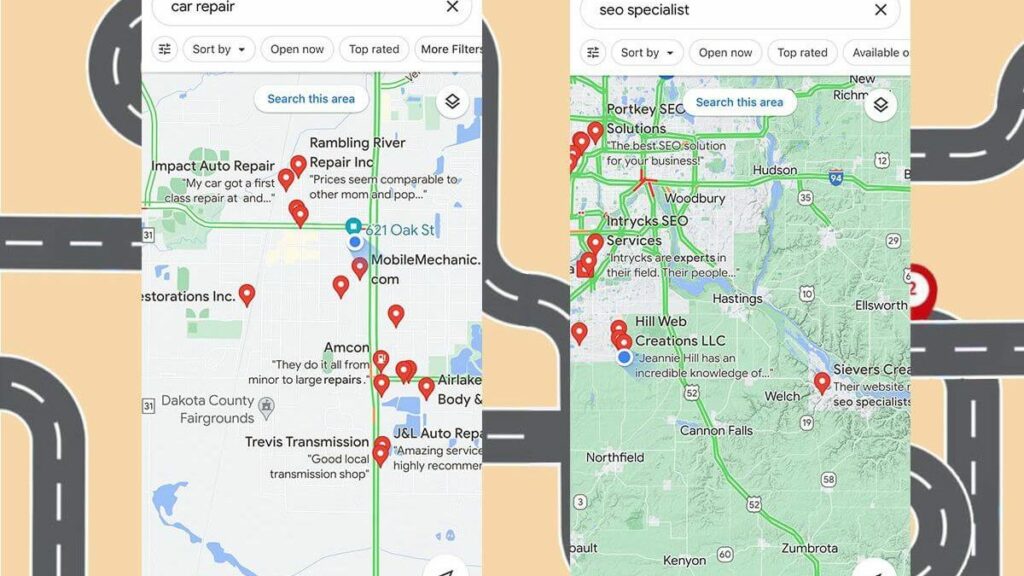
How to do SEO Google Maps
To start optimizing Google Maps for your business, you need to take some basic and important steps:
Step 1: Install Google Map
First, you need to log in to your Email account and access Google Maps. Then, enter the address of the business and select the “Add missing location” function. In this step, you must provide accurate information about your business such as Business name, list of activities, detailed address, phone number, and operating hours. After entering all information, you need to verify the business with Google by clicking “Claim this business” or go to Google My Business and click submit.
To complete your claim registration, you will receive a local business ownership verification code from Google. This is important because the information you provide will appear on Google Maps.
Step 2: Optimize images
- Select and prepare photos for SEO Google Maps:
Prepare 20 to 30 real and beautiful photos related to the company, products, services, or members of the company. It’s important to only use real, high-quality images. - Name the image:
Name your images meticulously and use relevant keywords. Googlebot can only read and understand text content, so naming it appropriately will help Google better understand the content of the image. - Attach Geotag to images:
Geotag is the process of attaching geographic location information (longitude and latitude) to images. By doing this, you help Google accurately locate your business on the map. This also helps improve your credibility and visibility on Google Maps.
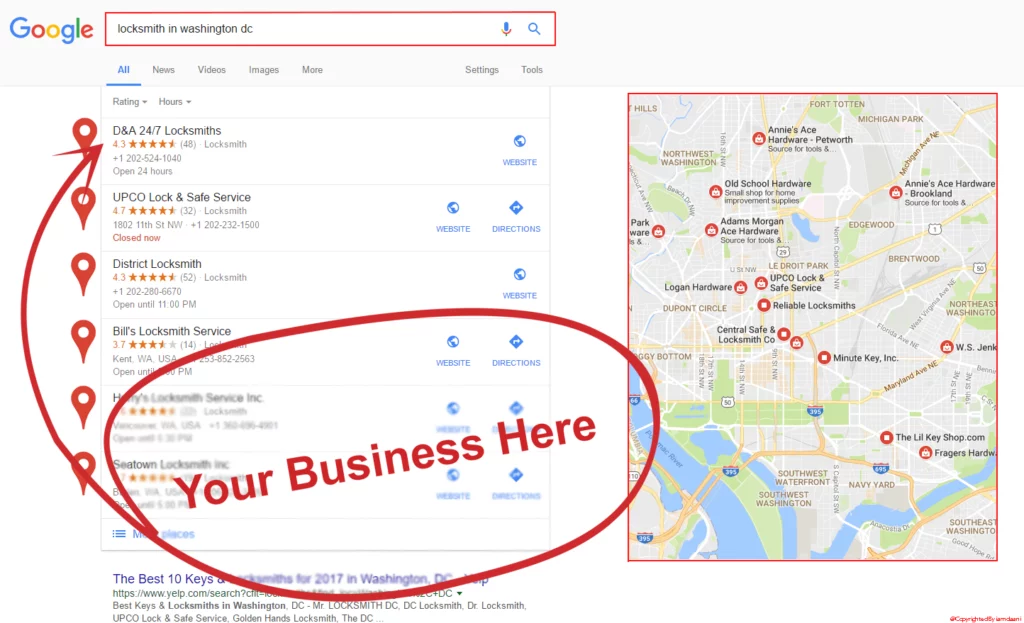
Step 3: Post information on social networks
You should post information and images (with Geotag) of your business on major social networking sites. This helps Google further identify and authenticate the existence and reputation of the business on many different platforms.
Optimizing Google Maps not only increases the findability of your business but also strengthens your trust and online presence. By following the above steps correctly, you can optimize Google Maps effectively and bring long-term benefits to your business.
In the article on Optimal FB, we have listed the detailed content most accurately. We hope that the information we have shared can help everyone in learning about the concepts and benefits. Benefits of SEO map and take steps to optimize Google Map SEO effectively.
Contact Info
Information about “How to do google map seo” hopes to provide you with additional necessary knowledge. At optimal FB, there is a team of highly qualified and experienced staff and experts who will provide facebook agency ads account as well as support when you run Facebook ads. Contact us via phone number: +84 8 3405 5222.
Frequently asked questions
To highlight your business’s location on Google Maps, you need to take a few important steps. The first is to update and verify business information on Google My Business accurately. Next, optimize the images and make sure they have the correct Geotag information. At the same time, post business information on major social networking sites to increase consistency and trust from Google. Managing customer reviews and feedback is also an important factor in improving your position on Google Maps.
To increase your business’s Google Maps stars, you need to pay attention to a few important factors. The first is to encourage current and new customers to post positive reviews about your service. This helps increase trust and attract new customers. Next, ensure quick and effective resolution of customer feedback, including negative reviews, to improve service quality. At the same time, maintain a stable and continuous number of reviews so that Google appreciates your trust and highlights your business on Google Maps.


