Post map
ToggleLivestream sales on Shopee is a very effective method to attract customers and increase sales. However, not everyone has enough confidence and knowledge to conduct livestream effectively. In the article below, Optimal FB will share experiences and strategies to help Shopee have how to get more viewers on Shopee Live.
Livestream on Shopee brings business opportunities to stores
Livestream on Shopee brings many important benefits to sellers, from increasing brand awareness to significantly increasing sales.
Livestream helps sellers reach and interact directly with a more significant number of potential customers. By demonstrating products and services live on air, sellers can convince customers of the product’s quality and features more effectively than with traditional forms of advertising. This contributes to increasing brand recognition, as customers will easily remember the product and brand after participating in watching the livestream. Livestream is also a way for sellers to differentiate themselves from competitors. By demonstrating the product’s features and practical applications on air, sellers can highlight the strengths and specialties of their products, attract customers’ attention, and create a deep impression. This helps sellers strengthen their position and monopoly in today’s fiercely competitive market.
One of the most important benefits of livestreaming on Shopee is the ability to increase sales. Instead of just relying on descriptions and static images, livestream allows customers to directly see and experience the product, ask and answer more information, and feel about the product before deciding to buy. This creates trust and a higher ability to close sales, thereby effectively increasing sales. Livestream on Shopee is not only a tool to promote products but also a strategy to help sellers build and develop brands, as well as increase sales effectively and sustainably in this digital era.
What do you need to prepare before creating a Shopee livestream session?
Before creating a livestream session on Shopee, there are some important steps that sellers need to take to ensure the success and effectiveness of the livestream. Here are the things you need to prepare carefully:
- Product research: First, you need to carefully research the product or service you will introduce during the livestream. Includes features, advantages, technical information, usage, and benefits that the product brings to customers. This helps you confidently and easily answer questions from customers during the livestream.
- Plan your livestream: Clearly define the goal of the livestream, such as increasing sales, increasing brand awareness, attracting new customers, or increasing interaction. Schedule the livestream at a suitable time, when a large number of customers can participate and watch.
- Prepare content and script: Prepare content to introduce and frequently asked questions related to the product to answer during the livestream. If necessary, you can prepare a specific script to help you convey information logically and attractively.
- Setting up space and costumes: Choose a bright, airy space with good lighting and suitable for the color and design of the product. Ensure the livestream environment is clean, neat, and professional. At the same time, choose outfits that suit the customers you want to target.
- Check equipment and internet connection: Before starting, carefully check livestream equipment such as camera, microphone, lights, and internet connection. Ensure image and sound quality during the livestream so customers have the best experience.
- Pre-livestream marketing: Promote the livestream before it starts to attract customers to participate. Update information about the time, location, and content of the livestream on other social media channels such as Facebook, Instagram, Zalo, so everyone knows and is ready to participate.
- Prepare supporting materials: If available, prepare slides, images, video illustrations, or product demos to illustrate more clearly and help customers easily visualize and understand the product you are selling.
Careful preparation before creating a livestream session on Shopee not only helps you increase your chances of success but also helps you show your professionalism and care for every detail in your business.
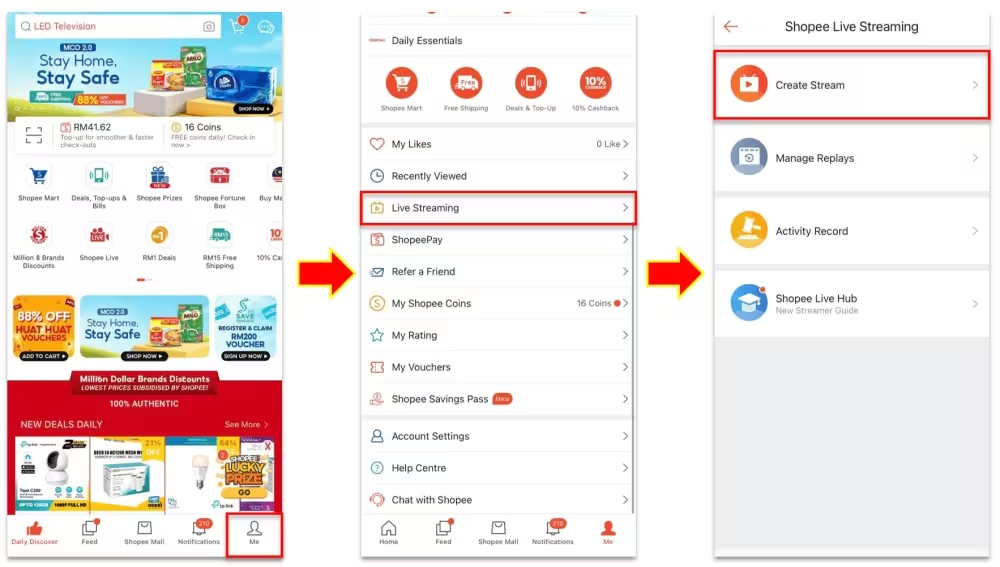
How to attract more viewers on Shopee Live
To organize an effective livestream on Shopee, sellers need to prepare carefully and apply the following tips to attract customers and increase sales:
Optimize product adding features
- Choose products that are hot, best-selling, or have attractive promotions from the Shop to introduce directly during the livestream.
- Choosing about 5-10 products to showcase is ideal.
- Use the “Livestream Display” feature so products are highlighted and easily added to the cart.
- Note: Do not introduce products that are not available in the shopping cart to avoid violating Shopee’s regulations and avoid being handled.
Encourage Buyers to order directly
- Take advantage of the Shopee Live feature that allows buyers to place orders directly while watching the livestream without having to exit the app.
- Encourage customers to choose their own product categories and apply discount codes for more convenience and speed.
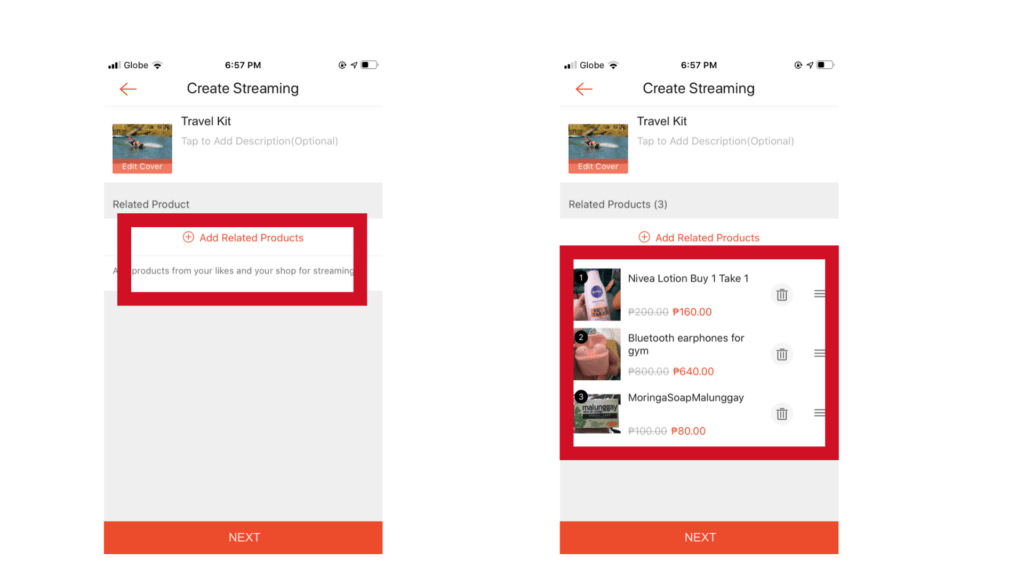
Attract customers with limited offer codes
- Create discount codes with limited quantity and time, only release codes during livestream.
- Distribute discount codes periodically throughout the livestream to maintain customer interest.
- Encourage customers to buy as soon as they have selected the product to use the limited quantity discount code.
Attractive livestream format and content
- Make sure the cover photo of the livestream is clear, attractive, and meets the viewer’s attention.
- Choose a short livestream name, and write it in capital letters to make it easy to remember and attract attention.
- Add information about available promotions or discount codes to stimulate viewer interest.
- Create a detailed, vivid, and creative product introduction script, you can use methods such as bingo, beauty advice, or outfit coordination to highlight the product.
Set and share Livestream reminders
- Use the Livestream reminder feature to notify customers of events before the livestream takes place.
- Update cover photo and attractive title for Livestream reminders.
- Set an exact start time and share reminders on other social networks to expand event coverage.
Actively interact with customers
- Send livestream notifications to Shop followers to increase viewership.
- Monitor and quickly respond to consultation requests to display suitable products right in the livestream.
- Read and respond to comments from viewers, and encourage them to place orders right on the livestream to increase the likelihood of order success.
- Continuously promote the Shop’s promotions and special offers to pique customer interest.
Technical preparation before the livestream
- Ensure good sound and lighting quality by choosing a quiet and well-lit space.
- Check your internet connection to ensure the livestream runs smoothly and without interruption.
- Use your phone to film in portrait mode to match the Shopee Live interface.
Take advantage of special features on Shopee Live
- Organize special activities such as Product Auctions or give out Coin Rewards directly during the livestream to attract and encourage purchases.
- Pin products to the livestream screen to increase attention and interaction from viewers.
- Use exclusive discount codes for Shopee followers to increase your reach and customer loyalty.
- Taking the preparation steps and applying the above strategies will help sellers optimize the effectiveness of the livestream on Shopee, thereby improving sales opportunities and building better relationships with customers.
In the article above, we have listed for you the detailed content. We hope that the information we have shared can help you learn about the benefits of selling on Livestream on Shopee and implement tips to attract more viewers on Shopee Live.
Contact Info
Information about “How to get more viewers on Shopee Live” hopes to provide you with additional necessary knowledge. At optimal FB, there is a team of highly qualified and experienced staff and experts who will provide facebook ads account for rent as well as support when you run Facebook ads. Contact us via phone number: +84 8 3405 5222.
FAQ
When doing a livestream on Shopee but there are no viewers, this is a challenge for sellers. The lack of audience presence can be due to many reasons, from not carefully preparing the content, not disseminating information in advance, to not having built trust from the buyer. To solve this problem, sellers need to improve their online business skills and optimize their marketing strategy to attract attention and increase viewership.
When limited to receiving coins on Shopee Live, sellers often face some limitations in their ability to reach customers and attract views. This limit may occur when your account is not eligible or does not comply with Shopee’s regulations. To overcome this situation, sellers need to strictly follow Shopee’s rules and build a trusting relationship with the buyer community. At the same time, you should also contact Shopee’s support center for specific instructions and to resolve the issue quickly and effectively.


