Post map
ToggleOn your journey to hunt for Shopee vouchers, many times you may encounter a situation where you cannot use Shopee discount codes. Although many attempts have been made to store different codes, when reapplying, they are often unsuccessful. Maybe the code has expired or doesn’t apply to the product you want to buy. Additionally, you may encounter problems such as the code not being displayed for selection, or error messages from Shopee that make it difficult to use the discount code. Don’t worry. In today’s article, Optimal FB will help you find out the reasons why Shopee Make offer not showing and how to fix this error.
What happens if Shopee Make offer not showing?
As its name suggests, the problem of not being able to use Shopee vouchers is that you cannot apply Shopee discount codes when paying for orders on this platform. There are many reasons why this could happen, and one of the most common reasons is that you have chosen a product that does not meet the conditions to apply the discount code. When you select a product on Shopee and want to use a discount code, the system will check to see if that product is allowed to apply a discount code or not. This depends on the terms and conditions of each specific discount code, including minimum order value, list of applicable products, code usage period, and other conditions.
Another possible cause is that Shopee displays a specific error message when you try to apply a discount code. This message provides details about why the discount code was not accepted, for example, because the code has expired, does not apply to the product category you selected, or the code is only available to certain users. To solve this problem, you should check the terms and conditions of the discount code you are using. Ensure that the product you purchase and the payment amount meet the requirements of the discount code. If you still encounter problems, contact Shopee support for help and specific instructions to resolve the situation. Avoiding this situation will help you enjoy attractive incentives when shopping on Shopee more conveniently and economically.
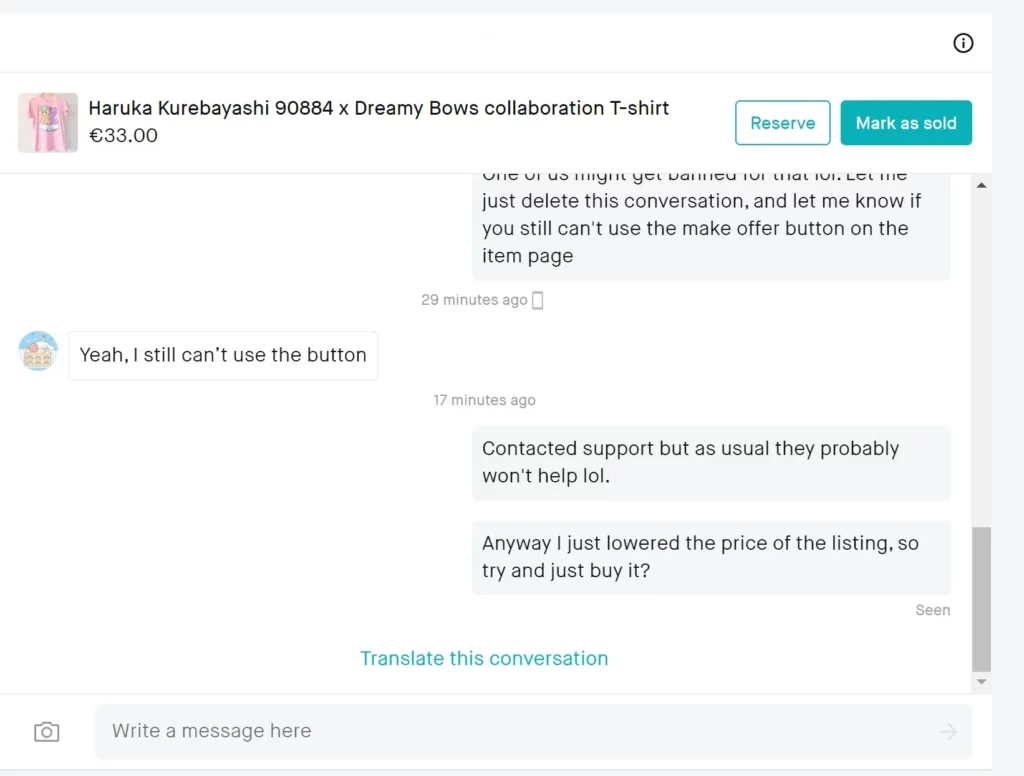
Specific causes and solutions when Shopee Make offer not showing
As mentioned, there are two main groups of reasons leading to not being able to use discount codes on Shopee: not meeting the code application conditions and error messages from Shopee. Let’s go into each group to understand better.
Not eligible for code application
What does it mean to not meet the code conditions? First, maybe the discount code you want to use has expired, has been used the maximum number of times allowed, or has not yet been used. Second, maybe the product you choose is not in the category where the discount code is applied. Finally, the order you placed has not reached the minimum value required to use the code.
To check if your order meets the conditions of the discount code, you need to go to the Voucher Warehouse section of the Shopee application. There, you can find and select the discount code you want to check. By clicking the “buy now” button, you will see a list of products to which the code is applicable. For example, if a 500K discount code for orders from 4 million applies to electronics, you will only see some products in the list that meet the conditions to use this code. This helps you better understand the products and conditions applicable to each discount code on Shopee, thereby helping you choose the right product and take advantage of incentives most effectively.
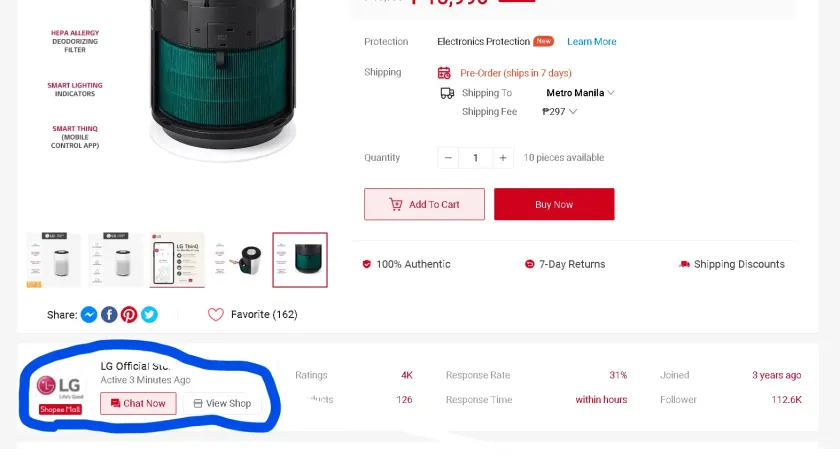
The cause is an error message from Shopee
There are many types of error messages that you may encounter when using Shopee, resulting in the inability to apply discount codes. Here are some common errors and how to fix them:
- Error (M02/D02) or (M03/D03): This message indicates that the offer has expired. This can happen when the device you are using has had this code applied before. To fix it, you can try using the code from another device or reset the device and try again.
- “Sorry! This voucher has expired”: This means that the discount code only applies to new accounts on Shopee. As a workaround, you can choose another discount code or create a new account if you want to use that code.
- “Expired”: This error occurs when the code has exceeded its expiration date. Simply, you need to search for a new discount code to apply.
- “Already used”: This message indicates that your account or device has previously had this code applied to it. To fix, change to another code, or use another device.
- “Select the appropriate payment method to use the free shipping code”: This is when the discount code only applies to certain payment methods. To fix it, you should re-select the payment method that matches the discount code.
- “There’s an error! Please clear the memory space in your phone to continue”: This message appears when your phone’s memory is overloaded. To solve it, you need to free up memory or install an additional memory card if your phone supports it.
- Connection error: This error occurs when your network connection is having problems. To fix it, try switching to another wifi network or using 4G for a more stable connection.
- “This shop has been removed/locked/restricted by Shopee”: This means that the seller you selected was restricted or removed by Shopee due to violating community standards. To solve it, your only option is to choose to buy a similar product from another shop.
These are common reasons for not being able to use Shopee vouchers. Try the fixes we mentioned. If you have tried all the methods and still have problems, contact the Shopee hotline or chat with support staff for detailed help. Wishing you success in solving the problem and enjoying the deals on Shopee!
In the article on Optimal FB, we have listed the detailed content most accurately. We hope that the information we have shared can help everyone in learning about the cause of code failure. Shopee Make offer not showing and take corrective actions to avail the deals at the best prices on the platform.
Contact Info
Are you in need of Facebook advertising or need to rent a quality Facebook advertising account? Don’t worry! Optimal FB is a unit specializing in providing reputable Facebook accounts, as well as direct advertising support. Provides all types of advertising accounts such as casino ads on facebook to help you reach and create fast conversions.
Frequently asked questions
Not being able to use a Shopee voucher worth 50k may be due to several reasons as follows. First, you may have applied this code before and it can only be used once per account. Second, the code has expired, which means you can’t use it anymore because the validity period has been exceeded. Third, the product you are purchasing may not be in the category applicable to this discount code. If you encounter this problem, you should check the voucher’s terms of use and ensure that you are following the correct regulations.
To create separate discount codes for customers on Shopee, you can do the following. First, go to the voucher management section in your Shopee account. Next, you choose to create a new discount code and fill in the necessary information such as discount value, applicable conditions (such as purchase amount limit, product category, time of use), and number. amount of code to generate. You can then select the “Apply to some customers only” option and enter a list of applicable user codes. Once completed, Shopee will generate separate discount codes for each customer in the list you provide, helping you optimize your marketing campaign and attract more loyal customers.


