Post map
ToggleImages are one of the important elements of a website, helping to convey messages, create impressions, and attract the attention of readers. When designing and uploading images to a website, you need to ensure the SEO width and height of the images. This will strongly support the web SEO process, create the best user experience, increase page load speed, and improve the website’s ranking on Google. So, what is the SEO image width and height currently? Follow the article below by Optimal FB Agency now.
Why you should use standard SEO image sizes for websites?
Using the suitable images size plays a crucial role in creating a standout and successful website on the Internet. The importance of standard SEO image sizes for websites is as follows:
Supporting SEO website
Many websites have implemented SEO strategies to improve their ranking on search engines, helping to increase user accessibility and significantly boost traffic. By determining the SEO image width and height, you can optimize the website on search engines, increasing the chances of reaching the right target customers. A website with images designed to the correct size will be highly rated by search engines, supporting web SEO improvements.
Enhancing user experience
The image size directly impacts the user experience. You can optimize images according to the screen ratio of commonly used devices. If the image size is suitable, it helps users to receive the content completely and quickly, as every detail is displayed clearly and harmoniously. Based on size specifications, you can choose the appropriate images to provide the best experience for users.
Creating a professional web interface
Using images with consistent sizes brings balance and harmony to the website. This makes your website look more professional and appealing. It also enhances brand recognition and increases the credibility of the website.
Images with standard SEO sizes enhance aesthetics, optimize page load speed, and create a fast web browsing experience. This not only attracts and retains customers on the website but also creates a positive impression, increasing the value and quality of the products, services, and brand of the business.
Most search engines, like Google, highly value websites with positive user experiences. Therefore, optimizing image sizes helps improve website SEO rankings and effectively attract target customers. In addition, please see more information about: TikTok conversion rate calculator
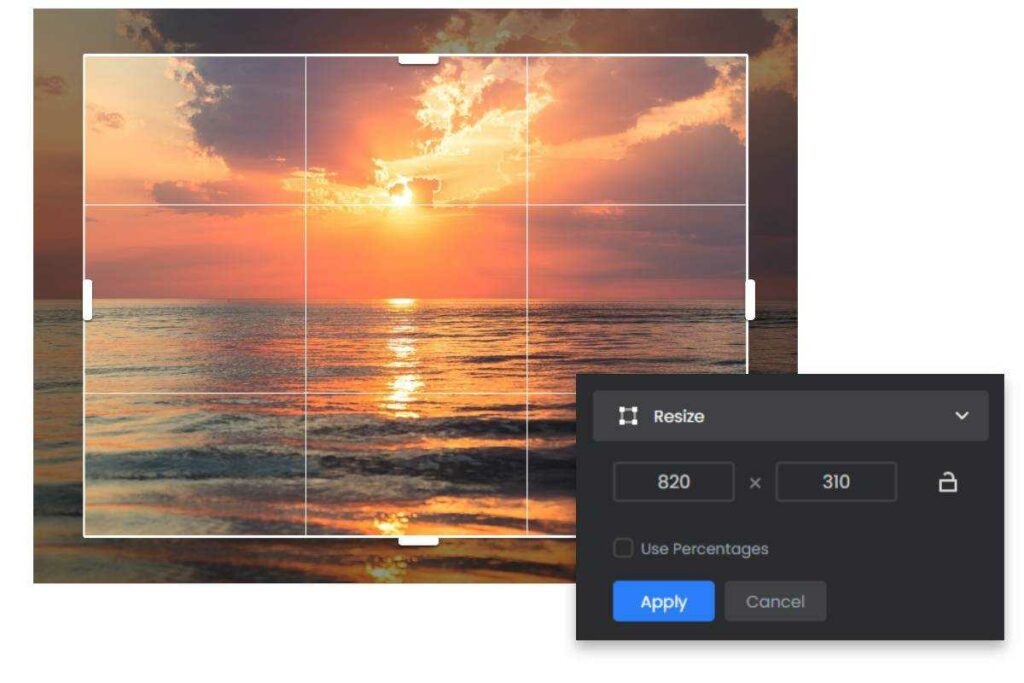
SEO image width and height on websites
Some standard SEO image sizes for websites are:
Standard image size on the website homepage
The homepage is the first element that customers interact with when accessing a website. Therefore, images on the homepage play a very important role as they attract and retain customers, encouraging them to view other content. Hence, you need to ensure that the images are of good quality, eye-catching, and appropriately sized. Typically, the standard size for homepage slideshow images is 1360×540 pixels. To choose suitable images for the homepage, you should consider the elements that appear in this position.
When you have completed the logo design, you need to upload the logo to the website. The standard logo size for a website is usually 250 pixels (width) x 100 pixels (height). However, for each specific type of website, you can adjust the logo size accordingly. For horizontal layouts, you might consider sizes such as 250×150 pixels, 350×75 pixels, or 400×100 pixels. For vertical layouts, the common size is 160×160 pixels.
Additionally, you need to pay attention to the Favicon size – the small logo displayed at the website address, created from the main brand logo but much smaller. The purpose is to increase page load speed and for Google to crawl data faster. The minimum Favicon size is 16×16 pixels or 48×48 pixels.
Standard image size in articles
You need to pay attention not only to the SEO image width and height on the homepage but also to the sizes of images in posts. Flexibly use the standard image size parameters on the website:
- Illustrative image size: 300×188 pixels
- Standard product image size on the website: 800×500 pixels
- Product image size: Illustrative images are 300×400 pixels, and detailed images are 600×800 pixels.
Thumbnail image size on the website
Thumbnails are small images of a larger picture, allowing users to view multiple images simultaneously without downloading. This provides a better user experience, creating convenience and professionalism. For some websites, thumbnails help increase page load speed.
Depending on the platform, thumbnail sizes may vary. The standard thumbnail size on a website is 1200×630 pixels. Additionally, the standard thumbnail size for YouTube on the homepage is 1280×720 pixels with a 16:9 aspect ratio. The YouTube banner image size is 2560×1440 pixels, and the profile picture size is 800×800 pixels.
For videos introduced on the right side of the screen, the thumbnail size for those videos is 168×94 pixels. With this size, the video quality will be the best when uploaded.
How to check standard SEO image size on a website?
If you want to check if the image size on a website is standard, follow these steps:
Right-click on the image you want to check the size of, and when the dialog box appears, select Inspect. Once the Developer Tools interface appears, hover your mouse over each code segment to find the image information. The correct position with the image will have a blue overlay.
In Developer Tools, you’ll see a tab called Elements. Select it and look for the HTML code corresponding to the image (usually in the format <img src=”…” />). In the code, you will see the image size with width and height attributes.
If the uploaded image size does not appear, move to the line: <em>img src=”https://web4s.vn/%3C/em” alt=””></em>. The image size indicators will be displayed, allowing you to adjust the image size on the website more easily.
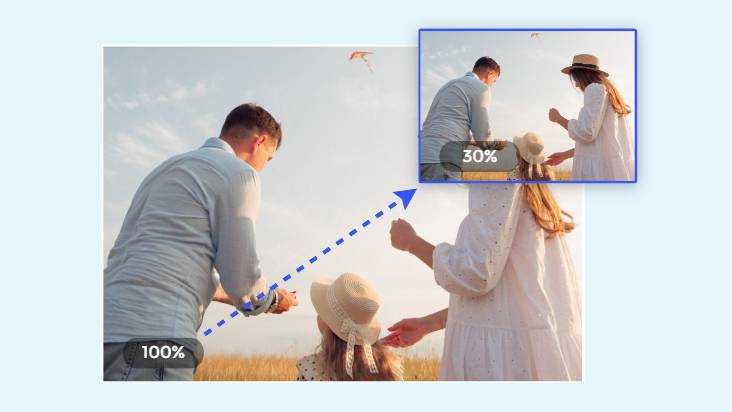
How to optimize SEO image size on websites?
After understanding the SEO image width and height on a website, you need to know how to optimize the images to improve the website’s ranking on search engines and increase page load speed,… Below are some effective SEO image optimization methods you can refer to:
Naming images with main keywords
By naming the images, Google’s search engine and readers can understand the content and message conveyed by the image. Therefore, before uploading images to the website, you should optimize the image files to achieve the best SEO results.
Name the images without accents, and separate the words with hyphens (-). The image name should include the main keyword and related keywords to the post. Do not include special characters such as: !, @, #. Avoid using meaningless default number sequences like 123.jpg,…
Reducing image file size
Although images attract customers and convey desired messages and content, they consume a lot of resources and can overload the website, slowing down the page load speed. Typically, mobile device users need up to 5 seconds to browse a website in areas with stable Internet speeds. Therefore, reducing the file size of images when uploading to the web is essential. You can use image compression tools such as tinypng.com, iloveimg.com,…
Optimizing image details when uploading
Select the image you need to upload to the website, right-click on the image, and choose Properties. Next, go to the Details tab and adjust the parameters directly in the fields, including image name, star rating, related tags, image description, and brand or business name. After updating, click OK to save the detailed information. This detailed image editing can only be done with JPG format images.
Adding Alt text image
Alt text is an alternative text for images and is essential for SEO. It allows Google’s search engine to understand what the image describes through the Alt tag. In some cases, the Alt attribute will replace your image when it cannot be displayed due to a broken image URL, weak network, or browser restrictions.
Adding captions to images
Captions appear directly below the images in the posts, aiming to describe additional content and convey the image’s message. Not all images require captions. Depending on the usage and user perspective, you can decide whether to add captions to the images.
Number of images in a post
The number of images in a post depends on the outline or topic, whether it’s news, products, or services. For news SEO articles, you might use 1-2 images per point. For product articles, 3-5 images per point are common. Additionally, the length of the article and the information provided should determine the appropriate number of images to maintain consistency and coherence.
By now, you should have a clearer understanding of the SEO image width and height. This allows you to adjust the image sizes to improve the website’s ranking on search engines, enhance user experience, and create a credible and professional website interface.
Contact Info
We provide services casino facebook ads nationwide, and with a team of experienced and qualified staff who both support advertising and can directly perform Facebook advertising if you need. Contact us via phone number: +84 564 104 104 for detailed advice.
FAQ
Many businesses use both websites and Facebook to build their brand and achieve business goals. Although you can cross-post images on different channels, this is not advisable because the aspect ratio and standard sizes for Facebook and websites differ. As a result, images displayed on these platforms may not be optimized and effective as expected.
Yes. Using large images affects user experience and the SEO process. Large images consume significant resources when uploaded to the web, causing long loading times for users. Image size pertains not only to width and height but also to resolution quality.


