Post map
ToggleHave you ever heard about the temporarily close Shopee Shop? If not, let’s learn about this feature with Optimal FB and how to turn it on/off! The article below will help you better understand this important feature and how it can support Shopee sellers. Do not miss it!
What is the Shopee Shop temporary close feature?
Sleep mode on Shopee is a special feature designed specifically for sellers on this e-commerce platform. In Shopee’s operating system, all sales transactions and order statuses are recorded and updated, including seller activities. Therefore, when sellers are overloaded and cannot process any more orders, they can use this feature. When a store activates sleep mode, customers will not be able to make purchases from that store while the store is in sleep mode. This gives sellers time to rest, travel, or handle other issues without having to worry about having to process orders. A big advantage of this mode is that there is no specific regulation on how long it remains activated, meaning there is no maximum or minimum time that a store must remain in idle mode. Therefore, sellers can easily turn off this mode at any time and return to normal business operations without any barriers.
What is the effect that the Shopee Shop temporary closing feature brings?
Pause mode on Shopee is a powerful tool that helps sellers manage their time and business activities flexibly and effectively. Here are some notable benefits of this feature:
- Be more proactive in online business: By activating the vacation mode, sellers can decide their own time to rest, travel, or handle other issues without having to worry about having to receive and order processing. This helps them be flexible and proactive in managing their working time.
- Reduce pressure from orders: When sellers are overloaded or cannot process more orders, activating the pause mode helps them stop accepting new orders automatically. This helps reduce the pressure from having to process new orders and also reduces the rate of receiving bad reviews related to order responses or failure to place successful orders.
- No need to delete an account: Instead of having to completely delete the store’s account when there is a need to temporarily stop doing business on Shopee for a certain period, sellers can use the temporary suspension feature. This helps them save time and effort, while still being able to return to business activities easily when needed.
- Keep response rates and store traffic stable: When a store is temporarily closed, message response rates and store traffic are not affected. This helps preserve the store’s reputation and does not lose customer interest.
Temporary mode on Shopee brings many important benefits to sellers, helping them manage their business more effectively and flexibly.

How to temporarily close Shopee Shop
To turn on sleep mode on Shopee, you can do the following steps:
- Step 1: Log in to your Shopee account and go to “Seller Channels”. You can see this on the top right of the Shopee website or app.
- Step 2: Once you get to the “Seller Channels” section, you will see a list of different options related to managing your store. Find and click the “Set up Shop” option.
- Step 3: In the “Shop Setup” section, you will find an option to enable snooze mode. Usually a button or slider. Move the slider or slide the button to the right to turn on sleep mode.
Instructions to turn off the temporary closing feature of the Shopee store
To turn off sleep mode on Shopee, you can follow the steps below:
- Step 1: Access your Shopee account and select “Sales channels”. You can find this button in the top right corner of the Shopee website or app. Then, select “Set up shop”.
- Step 2: In the “Shop setup” section, you will see a series of options for managing your store. Find and click the option to edit sleep mode settings.
- Step 3: Here, you will see a button or slider that you used to enable snooze mode. To turn off this mode, just slide the green button to the left.
Once you have performed the above steps and turned off the sleep mode on Shopee, all store operations will return to normal. This means your store will continue to take orders and sell as it did before you turned on sleep mode. Turning off sleep mode helps you continuously maintain your business operations on Shopee without any interruption. At the same time, it also helps you maintain continuity and stability in your relationship with customers.
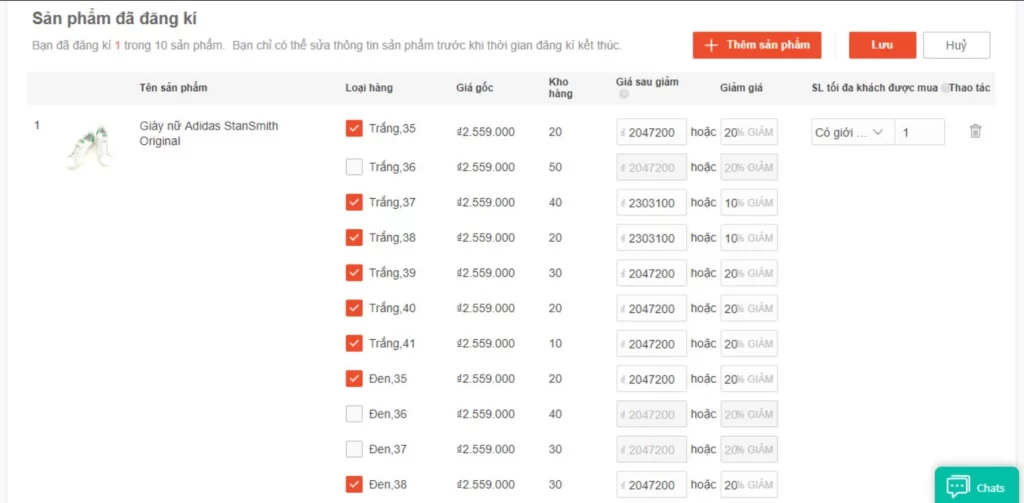
What should you keep in mind when temporarily closing a Shopee store?
When you enable pause mode on Shopee, this decision will take effect immediately. During the shutdown period, sellers will not be able to post new products or participate in any promotions on Shopee. However, when the decision to turn off sleep mode on Shopee is made, there are some restrictions and regulations you need to keep in mind:
- Waiting time to turn off sleep mode: You can only turn off sleep mode after at least one hour after you turn it on.
- Sleep mode off time limit: Once you’ve turned off sleep mode, you won’t be able to turn it back on for the next 24 hours.
- Don’t participate in dormant promotions: If your store is participating in any promotions on Shopee, you won’t be able to manually enable dormant mode.
When Shopee sleep mode is enabled, your store will undergo some changes as follows:
- The “Buy Now” button on your shop will be disabled, not allowing customers to buy directly from your shop.
- Your product listing will be hidden from search results and will not appear on the Shopee browser.
- You won’t be able to edit or upload new products while the downtime is active.
- Automatic messages will be sent when a customer contacts your booth, helping to maintain continuity in customer communication.
In the article on Optimal FB, we have listed the detailed content most accurately. We hope that the information we have shared can help you in learning about the concepts and benefits. Benefits of the Shopee Shop temporary close feature and take steps to temporarily close your store successfully.
Contact Info
Are you in need of Facebook advertising or need to rent a quality Facebook advertising account? Don’t worry! Optimal FB is a unit specializing in providing reputable Facebook accounts, as well as direct advertising support. Provides all types of advertising accounts such as facebook casino ads to help you reach and create fast conversions.
Frequently asked questions
To turn off sleep mode on Shopee using your phone, you can do the following steps:
Log in to the Shopee app: Open the Shopee app on your phone and log in to your account.
Access “Sales Channel”: At the main interface of the Shopee application, click on your account icon in the upper right corner of the screen. Then, select “Sales Channel” from the list of options.
Select “Shop Setup”: On the “Sales Channels” page, you will see a list of options related to your store. Click “Set Up Shop”.
Turn off sleep mode: On the “Shop Settings” page, you will see an option called “Sleep Mode”. Tap this option to access sleep mode settings.
Turn off sleep mode: In your sleep mode settings, you’ll see a button or slider to turn it off. Turn the button or slider to the “Off” or “Off” position to turn off sleep mode on Shopee.
After completing the above steps, your sleep mode will be turned off and your store will continue to operate as usual on Shopee.
Pause mode on TikTok Shop is a feature that allows sellers to temporarily suspend business activities on the TikTok Shop platform for a certain period. This can meet the needs of sellers when they need time off, adjust products, or handle other business-related issues. Sleep mode helps sellers maintain flexibility and manage their business effectively on TikTok Shop.


