Post map
ToggleAre you wanting to share your Shopee store or product link with customers, but don’t know how? Don’t worry, in today’s article, Optimal FB will guide you on how to share my Shopee shop link and share it on both mobile and computer. Follow the detailed instructions below to learn more!
How to get a store link on Shopee
To copy the links of the stores, you can use a computer and phone device, the specific steps are as follows:
Instructions for getting a shop link on Shopee on your phone
- Step 1: First, you access the shop’s booth that you want to copy the link to on the Shopee application on your mobile phone. After successful access, you will see a three-dot icon “…” in the top right corner of the screen. Click on this icon.
- Step 2: Next, after clicking the three dots, a menu appears, and select “Share” from the list of options.
- Step 3: When you tap “Share”, a list of sharing options will appear. Select “Copy link”. After that, the store link will be copied to your phone’s clipboard. Simply paste this copied link into a conversation, message, or any app you want to share the link to.
Instructions for getting the store link on Shopee on a computer:
- Step 1: You access the Shopee store of the shop whose link you want to copy on your computer’s web browser.
- Step 2: After accessing the Shopee store, you will see the store’s link displayed in the address bar on your web browser. Please click on this link to select it selected. Next, press the key combination Ctrl + C to copy the link to your computer’s clipboard.
- Step 3: The store’s link has been copied. Now, you need to press Ctrl + V when you want to paste this link anywhere to share with your friends or business partners.
How to copy product links on the Shopee store?
To get the product link on the Shopee platform, you can refer to the following specific steps:
Use a laptop/PC to get Shopee product links
- Step 1: First, access the product page you want to get the link for on Shopee on your computer’s web browser.
- Step 2: After you have accessed the product page, the Shopee product link will appear in the address bar on your web browser. Click on this link to select it, then press Ctrl + C to copy the link to your computer’s clipboard.
Get the Shopee product link on the iPhone
- Step 1: First, click on the product page for which you want to get the link on the Shopee application on your phone. Once you’ve visited the product page, tap the Share arrow icon, usually located in the bottom or right corner of the screen.
- Step 2: Next, after you click on the Share icon, a menu shows up with different sharing options. Select “Copy link” from this menu. If you want to share the product link via Messenger, Facebook, Zalo, or other applications, you can select the corresponding icon to share directly from there.
- Step 3: Finally, you need to paste the link you just copied into the chat or any application where you want to send the message, then send the message.
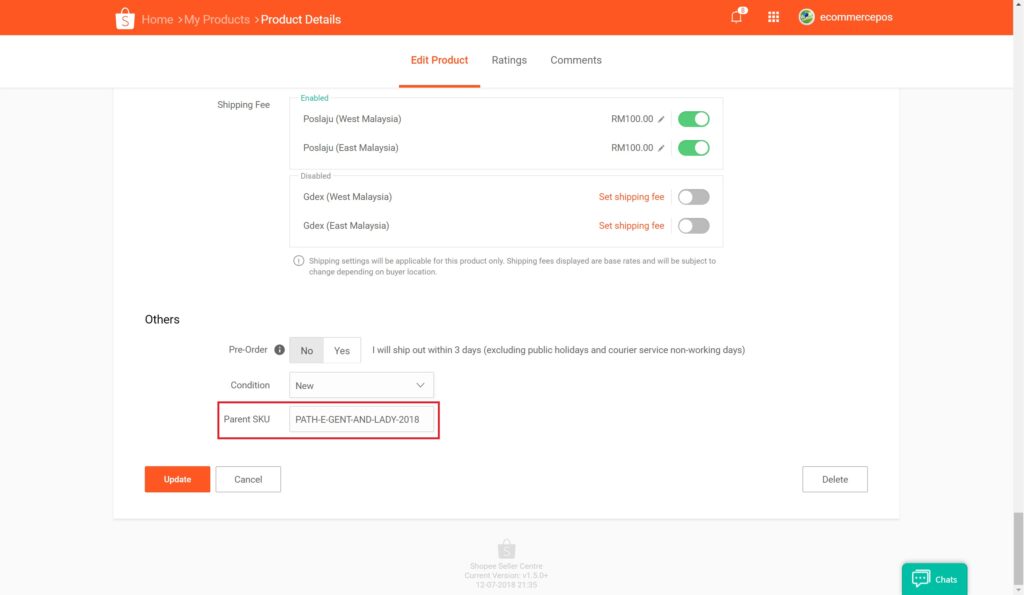
How to share my Shopee shop link on social networking sites
To copy products or store links to social networking platforms like Zalo, and Facebook, …. you can refer to the specific ways Optimal FB shares as follows:
Step 1: First, after you have chosen to copy the link from Shopee, open applications like Zalo, Viber, or Messenger on your phone. If not, you can also use another method by selecting the “Share” button displayed on the phone screen. When you click this button, a list of applications to which you want to send links will appear on your phone screen.
Step 2: After you have selected the application you want to send the link to, the system will automatically redirect to that application. Next, you need to view your friends list on applications like Messenger, Zalo, or Viber and find the person you want to share the link with. Once you have selected the audience, click on the “Send” button displayed next to their name, and you have completed sending the link.

Why should you share Shopee links?
Shopee, is a very popular online shopping platform, attracting more and more visitors and users. On Shopee, we can buy everything we need, from electronics, and fashion to household appliances and food. At the same time, this is also a platform that helps many online businesses develop. Although copying Shopee links seems simple and unimportant, it brings many important benefits to buyers and sellers. For buyers, copying the Shopee link makes it easy for them to share with everyone. They can copy the product link to ask others to buy it for them on the exchange or share it with friends and relatives to buy the product together. Or simply ask someone to find the best place to buy the product by copying the link and sending it to them.
- For sellers, sharing your link with many places is also very important. This helps them increase the number of customers who know about their store and products. As more people know, the chance of more purchases also increases. From there, it not only increases the ability to convert products but also helps increase revenue for the store.
- For buyers, being able to easily access products and stores on Shopee through shared links also brings many benefits. They can ask friends and relatives for advice or help buy more conveniently, without having to search for products directly on the Shopee application. Thanks to that, online shopping has become faster and more convenient than ever.
Knowing how to get Shopee links is not only an important skill for sellers but also brings great benefits to buyers. That is one of the important factors that help e-commerce develop stronger and more effectively in today’s digital age.
In the article on Optimal FB, we have shared with you detailed information in the most accurate way. We hope that the content we have listed can be helpful to everyone in learning about the benefits. Copy the Shopee affiliate link and follow the steps to get and share the link on this platform successfully.
Contact Info
We provide services dropship facebook nationwide, and with a team of experienced and qualified staff who both support advertising and can directly perform Facebook advertising if you need. Contact us via phone number: +84 564 104 104 for detailed advice.
Frequently asked questions
To get the link on ShopeeFood, you can follow these steps:
Open the ShopeeFood app on your phone and log in to your account.
Search for the product or restaurant you want a link to.
Once you’ve found the product or restaurant, tap the share icon or the “Share” button (usually a rectangle and arrow icon).
A menu appears with different sharing options. Select the “Copy link” option to copy the ShopeeFood link.
The link has been copied to your phone’s clipboard. You can paste this link anywhere you want to share, such as in messages, emails, or other social media applications.
To share Shopee links and make money from this, you can do the following:
Log in to your Shopee account and find the product or store you want to share.
Once you’ve selected a product or store, select the “Share” or “Share link” icon (usually a rectangle and arrow icon).
A menu will appear with different sharing options. Select the “Copy link” option to copy the Shopee link.
Paste the copied link anywhere you want to share it, such as in social media posts, personal blogs, or via text message to friends and acquaintances.
When someone clicks on a link and purchases on Shopee through the link you share, you may receive a commission or a percentage of the revenue from this transaction, depending on the affiliate program or policy by Shopee.


