Post map
ToggleProper store management is a key factor in ensuring product quality and tightly regulated business processes. In the article below, Optimal FB will share some useful instructions on managing and how to see My Shop in Shopee using the laptop for online stores effectively.
Why should users manage My Shop on Shopee?
Order management when selling on Shopee is an important process to regulate all activities related to orders from customers, from closely monitoring the shipping process, and packaging to delivery. This requires an effective order management system to ensure that goods are delivered to customers as requested.
Order management on Shopee helps users control quantities and customer information accurately while avoiding shortages or inventory. In this way, limiting errors in the order processing process such as wrong or late delivery is guaranteed, bringing customer satisfaction. The synchronization of activities in the system helps save information processing time and increase business efficiency. Businesses with good Shopee order management will promote faster shipping, create a higher reputation, and improve business performance.
How to see My Shop in Shopee using the laptop
Shopee has become one of the most popular online shopping platforms on the market today, attracting millions of users every day. With the development of technology, using Shopee on computers has also become popular, bringing a better shopping experience to users. In this article, we will learn how to view “My Shop” on Shopee when using a computer.
- Step 1: First, open a web browser on your computer and access Shopee’s homepage by entering “www.shopee.vn” in the address bar and pressing Enter.
- Step 2: If you already have a Shopee account, log in by clicking the login icon in the upper right corner of the homepage. Enter your login information and click Sign In.
- Step 3: After successfully logging in, move the mouse cursor over the account icon in the upper right corner of the home page. A drop-down menu will appear, click “My Account” to access your page.
- Step 4: On your page, search and click “Shop Management”. This will take you to the management interface of your Shopee store.
- Step 5: Once you have accessed the store management interface, you will see different sections and options for managing your store. Search and select “My Shop” or “My Store” to view information and status updates of your Shopee store.
- Step 6: In the “My Shop” section, you can see information about your store, including posted products, followers, customer reviews, and more. From here, you can customize and manage your store easily.
You can easily access and view “My Shop” on Shopee on your computer through the simple steps above. This helps you control and manage your store effectively, from posting new products to tracking customer activities. Try it now to fully experience the great features that Shopee brings to users.
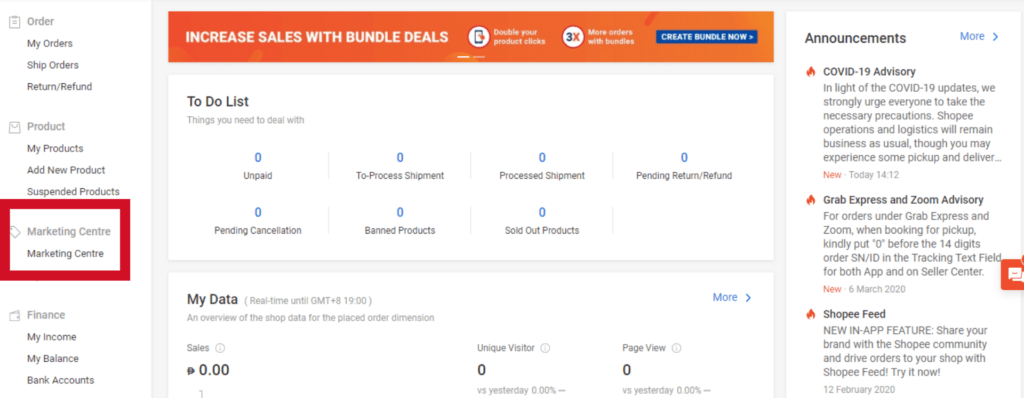
Instructions for managing My Shop effectively
To effectively manage My Shop on Shopee, you can refer to the following specific ways:
Using Order Management Software
In today’s digital age, order management has become complex and requires meticulousness and accuracy. With the development of technology, the emergence of order management software is becoming the top choice of many businesses. Here are some benefits and ways to use order management software effectively. Benefits of Using Order Management Software:
- Save Time and Costs: Order management work from receiving orders to inventory management is done quickly and effectively. This not only saves time but also reduces staffing costs.
- Effective Order Control: Order management software helps track order status accurately, avoid errors during delivery, and create a good shopping experience for customers.
- Easy Shipping Management: Order management software often links with shipping partners, making shipping management easier. Fast delivery saves time and effort.
Effective Online Order Management
- Order Classification: Classifying orders by region and category helps ensure timely delivery to customers.
- Rule of First In – Last Out: Applying this principle helps you easily manage and control the goods situation, avoiding missing customer orders.
- Closely Manage Inventory: Inventory management ensures effective business processes. Continuous stock checking helps avoid out-of-stock, and shortage of goods and ensures sales ability.
- Collaborate with Trusted Shipping Units: Choosing a shipping partner on time and with quality helps increase the customer return rate.
With the above sharing, order management becomes easier and more effective than ever. Start applying these techniques to your business to achieve success and sustainable growth.
In the article on Optimal FB, we have listed the specific content most accurately. We hope that the information we have shared can help you learn how to view My Shop on Shopee using a laptop and effectively manage My Shop.
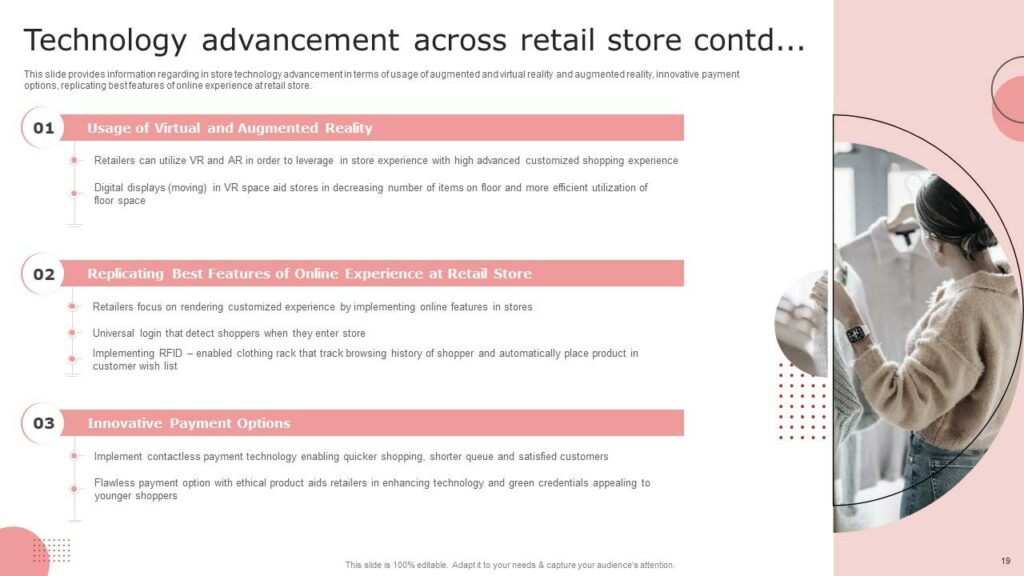
Contact Info
Information about “How to see My Shop in Shopee using the laptop” hopes to provide you with additional necessary knowledge. At optimal FB, there is a team of highly qualified and experienced staff and experts who will provide facebook agency account as well as support when you run Facebook ads. Contact us via phone number: +84 564 104 104.
Frequently asked questions
To view the Shop’s address on Shopee, you can do the following steps:
Open the Shopee app: First, open the Shopee app on your mobile phone.
Find a Shop: Use the search feature or browse the list of stores to find the Shop whose address you want to see.
Select Shop: Once you have found the Shop, click on the Shop name to access that Shop’s information page.
View Address: On the Shop’s information page, you can see information about the Shop’s address in the description or contact information.
Contact the Shop (if necessary): If you need to contact the Shop directly, the address information will help you determine the location and how to contact that Shop.
Viewing the Shop’s address on Shopee helps you locate the Shop’s specific location and easily contact it when necessary.
To create multiple Shopee accounts with the same phone number, you can do the following steps:
Download the Shopee app: First, you need to download the Shopee app to your phone from the corresponding app store (App Store for iOS or Google Play Store for Android).
Account Registration: Open the Shopee app and start the new account registration process. You need to provide an email address or use a phone number to register.
Using Phone Numbers: During registration, you can use the same phone number for different accounts by adding a “+” or “0” sign in front of the phone number. For example +84123XXXX or 0123XXXX.
Phone Number Verification: After entering your phone number, you will receive a verification code via SMS or call to complete the registration process.
Account Completion: After verifying your phone number, you only need to complete your personal information and create a password to complete the registration of a new Shopee account.
Note: Creating multiple Shopee accounts with the same phone number may violate Shopee policies and is not recommended.


