Post map
ToggleTo run ads on Facebook, it is necessary to have a Facebook advertising account. This account not only helps you manage and control your advertising campaigns, but also provides tools to optimize their effectiveness. However, Facebook advertising accounts often encounter the problem of not being able to link to their profiles. Don’t worry, in this article, Optimal FB will help you solve why isn’t my Facebook business page linked to my profile.
Learn about the Facebook business page
Facebook Business, also known as Facebook’s business management platform, offers advertisers the convenience of managing their marketing activities in one centralized location. This platform allows you to manage your advertising assets and share access with your team, partners, or vendors.
In Facebook Business, you can do a variety of things, including:
- Create and manage assets such as company Fanpages, Instagram accounts, customer lists, and product catalogs. All these tasks are conveniently done in a single place.
- Control user access, ensuring that only authorized people can access your ad account, Fanpage, or group.
- Track the performance of your Facebook and Instagram ads from overview to detail. You can also control the spending budget of advertising campaigns effectively.
With Facebook Business, managing your marketing is simpler and more effective than ever.
Benefits of using Facebook Business
A Facebook Business account is not just a convenient management tool, but also a way to enhance your advertising and marketing capabilities on the platform. Here are some key benefits that a Business account brings compared to using a personal account:
- Create more advertising accounts: If you own a large business or have extensive advertising needs, cultivating a Business Manager level 5 (BM5) will allow you to create more advertising accounts than personal account.
- More comprehensive and powerful advertising tools: Business accounts provide more comprehensive and powerful advertising tools than personal accounts. You can access and use new and updated features from Facebook sooner, helping you optimize your marketing strategy.
- Manage multiple fanpages at the same time better: With a Business account, you can manage multiple fanpages at the same time more effectively. In particular, integration with Instagram allows you to manage both platforms from a single place, saving time and effort.
- Delegate personnel to the right professional roles: Business accounts allow you to assign access rights to members of your work group, helping to ensure that each person has the role and authority appropriate to their expertise, from advertising to Fanpage management and more.
- Bring fanpage and advertising account from personal account to Business account: If you already have a Fanpage and advertising account in your personal account, you can also easily bring them into your Business Manager account, helping you manage all of your marketing activities from a single platform.

Why isn’t my Facebook business page linked to my profile? How to fix it?
Loss of connection to a Facebook business page can happen for many different reasons. Here are some common causes and their respective solutions:
- Inactive: If the fanpage has been inactive for a long period, Facebook may automatically disconnect it to protect security and prevent inactive accounts.
- Change password: When you change the password for your Facebook account, the apps or services you have linked to the account may also need to be updated with new login information.
- No longer have fanpage admin rights: If you are no longer the fanpage admin, you will not be able to continue connecting to it on external platforms.
- Change fanpage admin rights: If there is a change in fanpage admin rights, you may need to update your access rights to continue using.
- Update permissions for the Haravan app on Facebook: If your fanpage is connected to the Haravan app and is having problems, you may need to update the access permissions for this app.
- The fanpage connected to Harasocial is deleted: If your fanpage is connected to Harasocial and the fanpage is deleted, you will lose connection to this application.
- Disabled chatbot: If you have disabled chatbots or other automated services on your fanpage, you may also lose connection to related applications.
- Facebook account information not found: In some cases, the fanpage may have been disabled or deleted from Facebook, making the information no longer available.
Even though you clicked “Reconnect” many times, you still couldn’t connect. The cause is that the system needs to refresh access and login rights.
If you’re experiencing a loss of connection to your business page, you can try this fix:
- Step 1: Visit https://www.facebook.com/settings?tab=advanced_messaging
- Step 2: Select Configuration in the Transfer Protocol section
- Step 3: Select and remove linked applications and then continue reattaching.
- Step 4: To complete the process, return to the business site system and perform Disconnect Site. Then, proceed to reconnect the fanpage.
Note that you need to have admin rights on Facebook and a business page admin to perform these steps.
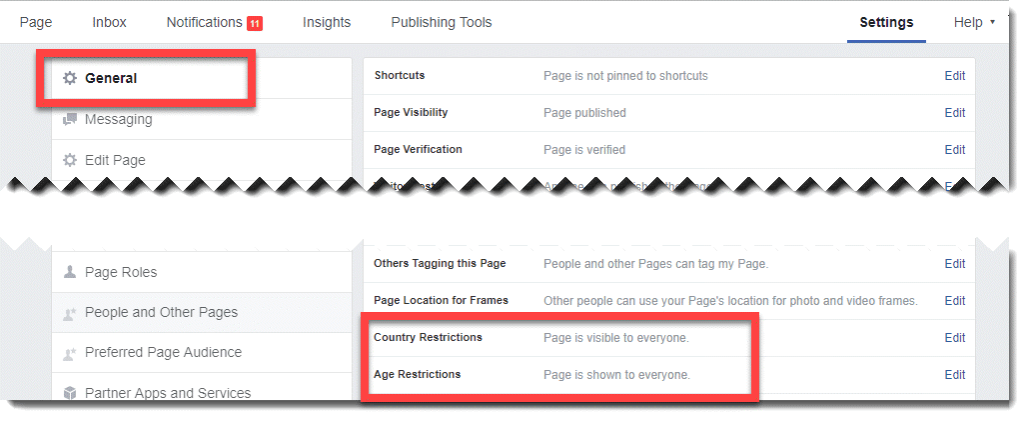
In the above article, Optimal FB has listed the detailed content most accurately. We hope that the information we have shared can help you learn about the benefits of using Facebook Business manager and implement methods to fix your Facebook business page not linking to your profile.
Contact Info
We provide services dropship facebook nationwide, and with a team of experienced and qualified staff who both support advertising and can directly perform Facebook advertising if you need. Contact us via phone number: +84 564 104 104 for detailed advice.
Frequently asked questions
To add a page to your personal account on Facebook, you can do the following:
Log in to your Facebook account.
In the left menu, scroll down and find “Pages”.
Click “Pages” and select “Create New Page”.
Choose the type of page you want to create, whether it’s personal, business, community, or artist/band.
Enter the necessary information for your page, including name, category, address, contact information, and featured image.
After filling in all the information, click the “Create” button to complete the process of adding the page to your profile on Facebook.
To convert a profile on Facebook into a business page, you can do the following:
Log in to your Facebook account.
Go to the profile you want to convert.
On your profile page, click the “Edit Page” button.
At the page editing interface, select “Page type” and select “Business Page”.
Enter necessary information such as business or organization name, address, phone number, and other contact information items.
After filling out all the information, click the “Save changes” button to complete the process of converting your profile into a work page on Facebook.


