Post map
ToggleAfter Facebook closed the API for applications in Vietnam, the entire online business community started to feel worried because a series of incidents related to this issue were taking place continuously. What is Facebook API? How does Facebook API get user info? In today’s article, Optima FB will help you learn and answer the above questions. Let’s follow along!
What is Facebook API?
The Facebook API is an important tool in tracking and optimizing ads, especially in the context of increasingly complex digital environments. The Facebook API is designed to create a direct connection between Facebook’s systems and a business’s marketing data, helping to improve ad targeting and measurement. Instead of relying on users’ browsers to collect data, CAPI allows businesses to send data directly from their servers to Facebook’s servers. This not only improves data accuracy but also ensures that important information is not lost due to privacy restrictions or changes in browsers.
By using Facebook API, businesses can track user behavior in a more detailed and comprehensive way, thereby optimizing advertising campaigns effectively. CAPI also helps reduce cost per action (CPA) by improving targeting and helping businesses reach the right customers with the most relevant messages. Furthermore, CAPI assists businesses in accurately measuring results, from conversions, and revenue, to other key performance indicators. Applying CAPI to marketing strategy not only brings benefits in terms of advertising effectiveness but also helps businesses build a strong and reliable data system, supporting strategic business decisions in the future.

How the Facebook API works
Conversion API is designed to directly and reliably connect marketing data from your website, server, or CRM system to Meta. This includes offline conversions or on-site events. In this way, marketing data will be relayed directly and accurately, strongly supporting advertising optimization, measuring effectiveness, and personalizing the advertising experience on the Facebook platform. Using the Conversion API, your ads will show to the people most likely to be interested in the product or service you offer. This enhances the effectiveness of your advertising campaigns and ensures that your message reaches the right target audience. How the Facebook Conversion API works can be described as follows:
- Create a unique user ID: When a user clicks on your ad, Facebook will create a unique ID for that user.
- Track website actions: Once a user stays active on your website, Facebook tracks their movements and actions on the page. This data includes interactions such as viewing products, adding to a cart, or completing purchases.
- Send data to you: Facebook will send this collected data through the Conversion API.
This means you can continue to collect accurate Facebook ad performance data while protecting your customers’ privacy and identity through the use of a unique ID. The Conversion API not only helps secure users’ personal information but also ensures that the data you receive is trustworthy and useful for optimizing your marketing strategy. Thanks to the Conversion API, you can build more effective advertising campaigns, reach the right target audience, and increase conversion rates, while ensuring compliance with personal data protection regulations.
How does the Facebook API get user info?
Every time a user clicks on an ad and visits your website, the Conversion API will collect this data and share the information with you. Through the Facebook Conversion API, you can track data on key conversion events like leads, phone calls, registration changes, location searches, email signups, affiliate payments, purchases, and many other events.
This means that, as an advertiser, you can collect detailed data about customer activities such as orders, email subscriptions, shopping carts, payments, website browsing, interactions with ads, and customer behavior on your online platform. Through the collection of this data, the Conversion API gives you the most accurate picture of your customer’s journey from their first interaction to when they take the desired action.
In the long run, using the Conversion API will help you improve the conversion rate of your advertising campaigns. You will be able to better understand customer behavior and needs, thereby optimizing your marketing and advertising strategy. This tool not only helps you track performance but also helps deliver ads to the right potential customers, ensuring that advertising messages are sent to those most likely to convert. This not only enhances advertising effectiveness but also optimizes advertising costs, bringing great benefits to your business in achieving business goals.
In the above article, Optimal FB has listed detailed information in the most accurate way for you. We hope that the content we have shared with you can help you in your search. Understand the concept and how the Facebook API works.
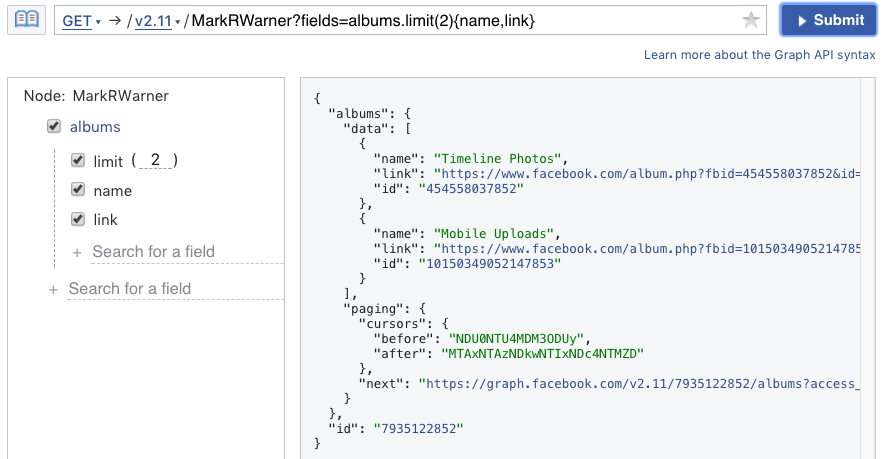
Contact Info
Information about “Facebook API get user info” hopes to provide you with additional necessary knowledge. At optimal FB, there is a team of highly qualified and experienced staff and experts who will provide agency account facebook ads as well as support when you run Facebook ads. Contact us via phone number: +84 564 104 104.
Frequently asked questions
Installing the Facebook Conversion API is an important step in optimizing your ad campaigns. First, you need to go to Facebook events manager and select the data source you want to connect to. Next, you select “Conversion API” and follow the instructions to generate a unique API code. Then, integrate this code into your website or CRM system. This process allows conversion data to be collected and sent directly from the website to Facebook, helping to improve targeting, track performance, and optimize advertising campaigns more effectively.
Using the Facebook API starts with creating an app on the Facebook Developer platform. After registering and setting up the app, you will receive an App ID and App Secret code. Next, integrate this code into your app or website to authenticate and communicate with the Facebook API. You can use SDK libraries provided by Facebook to simplify the integration process. The Facebook API provides many functions, including posting, managing ads, tracking events, and retrieving user data. To use it effectively, ensure you understand your access rights and comply with Facebook’s policies.


