Post map
ToggleFor some reason, you have forgotten your Facebook username and password, preventing you from connecting with your friends. Or you want to log in to the Facebook app on any device easily. So, how do I find my Facebook username and password? In today’s article, Optimal FB Agency will help you answer this question!
Why do you need to find your Facebook username and password?
Knowing your Facebook username and password allows you to log in to the Facebook app on any device easily. Moreover, you can review the saved passwords when using multiple accounts simultaneously on this app.
If you forget your username and password, you will need to find a way to view them to log in to your Facebook account. If your Facebook account gets hacked, knowing the username and password is essential to recover your account.
To prevent hackers from attacking your Facebook account, you should use a password manager to store your Facebook username and password easily. This will make the process of recovering your Facebook account quick and simple. In addition, please see more information about: Engagement rate Facebook

How do I find my Facebook username and password?
How to find Facebook username and password on desktop?
This method only works if you have saved your Facebook account password on your computer. Follow these steps:
Using Chrome:
In the main interface of Chrome, log in to the Google account that contains the Facebook account logged into this browser. Next, click on the three-dot icon in the top right corner and select “Settings.”
Choose “Autofill” and then “Passwords” and select “Password Manager.” Then, scroll down and select the Facebook app. Here, you will see the username of the Facebook account you want to find. Click on the eye icon to view the password.
Using Firefox:
As for this browser, you can use the similar steps above to find your Facebook username and password:
In the main interface of Firefox, click on the three horizontal lines icon in the top right corner and select “Settings.”
Select “Privacy & Security,” scroll down to “Logins and Passwords,” and choose “Saved Logins…”
Finally, select the Facebook app to see the username and password of the Facebook account. Click on the eye icon to view the saved password.
How to find Facebook username and password through phone settings?
To view your Facebook username and password through phone settings, follow these steps:
For iPhone running iOS 13 or below
On your phone, go to “Settings,” then select “Passwords & Accounts.” Next, choose “Website & App Passwords” and select the Facebook account you want to view the password for. The username and password will be displayed under “Password”. That’s how you can see your Facebook username and password.
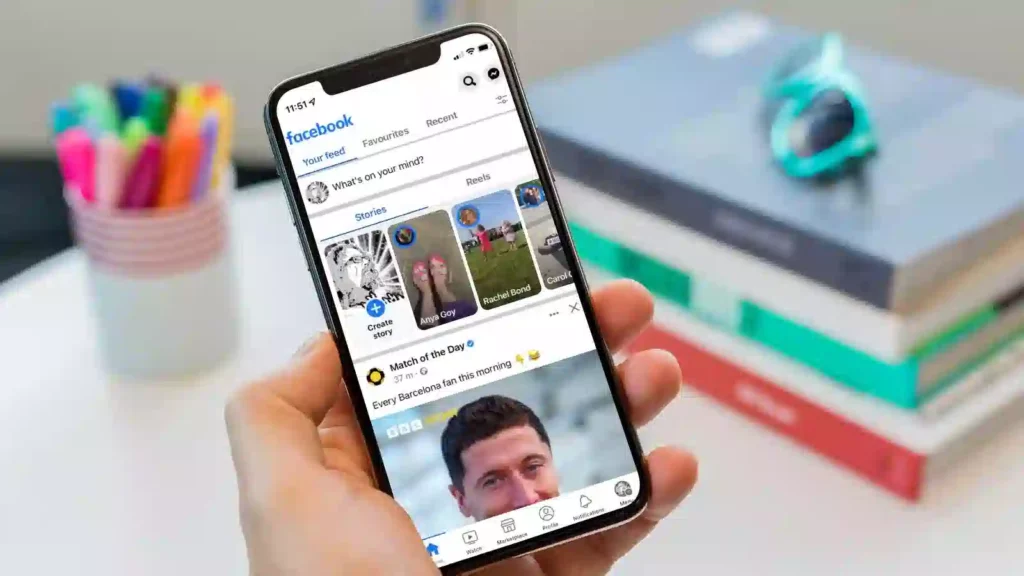
For iPhone running iOS 14
Similarly, go to Settings then scroll down and select “Password and System Security Authentication”. Then, select the Facebook account you want to see username and password in the Password section. You can now view the saved password on your iPhone.
Using Settings on Samsung phones
If you want to find your Facebook username and password when logging into your account with a Samsung phone with Settings, follow these steps:
First, go to Settings on your phone, select Password & security, then select Password Management. In this section, select Google, then find and select Meta Business Suite. Here you will see your Facebook username and password. Please select the eye icon to review the saved password.
How to find saved Facebook username and password on Android?
Using Smart Lock Chrome
If you want to view your Facebook username and password using Smart Lock Chrome, go to “Settings” on your phone and select “Google.” Choose “Manage your Google Account.” Select “Security” and scroll down to find “Password Manager.”
Select the Facebook app to see the username and password. Click on the eye icon to view the previously saved password. Here, you can change or delete the saved password if you no longer use that Facebook account.
Using Chrome on Android
If you want to find your saved Facebook username and password on Chrome browser on Android, follow these steps:
In the Chrome interface on your phone, click on the three vertical dots icon and select “Settings.” Choose “Password Manager.” Find and select the Facebook app with the saved password on Chrome. Here, you will see the username and password of your Facebook account. Click on the eye icon to view the saved password.
How to find Your Facebook username and password when you forget the login information
If the previous instructions on finding your Facebook username and password when you have saved the information are not applicable because you have forgotten your login details, follow these steps to recover your information:
Check Email or phone number: If you have access to the email address or phone number associated with your Facebook account, try logging in with that information. Facebook might recognize your account and allow you to reset your password.
Use full name: Try searching for your account using your full name in the Facebook search bar. If your account appears in the search results, you can see your username.
Ask friends for help: If you have friends connected with you on Facebook, ask them to look up your profile and share your username with you. They can go to their friends list, find your Facebook name, copy the ID, enter the ID as the login name, and use a random password. Click “Continue” to send a code to your email, then enter the code, set a new password, and click “Continue.”
Verify your identity with ID: Visit the link: https://www.facebook.com/help/contact/183000765122339. Follow the instructions, select “File,” and upload identification documents including the front and back of your ID card along with a portrait photo. Enter your email address and send the feedback to Facebook. Wait 30 days for Facebook to process your request.
Contact Facebook Support: Try reaching out to Facebook support for assistance. You can access the Facebook Help Center and look for options to contact support for help with account recovery.
If you do not have access to any information related to your account, recovering your username may be difficult. If you cannot recover your account, you will need to create a new Facebook account.
Now, you can answer the question: How do I find my Facebook username and password?”. We hope this article will help you find your Facebook account easily to log in and use on all your devices.
Contact Info
We provide services facebook dropship ads nationwide, and with a team of experienced and qualified staff who both support advertising and can directly perform Facebook advertising if you need. Contact us via phone number: +84 564 104 104 for detailed advice.
FAQ
Follow these steps to save your password using the Facebook app:
First, open the Facebook app on your phone and log in to your account. Next, tap the three horizontal lines icon in the top right corner of the screen. Then select “Settings & Privacy” and then tap “Settings.” Now, find and tap on “Security and Login.” Afterward, tap the “Edit” button next to “Save your login info.” Finally, add your Facebook account login information and tap “Save” to complete.
According to many experts, you should regularly change your Facebook password to enhance the security of your account. However, it’s important to have a strong and unique password instead of frequently changing it. If your current password is not strong or unique, it’s time to change it to improve security.
To increase security, use a difficult-to-guess password. Change your password immediately if you think someone is trying to access your Facebook account and don’t forget to enable two-factor authentication.


