Post map
ToggleIn the age of technology 4.0, online shopping has become more convenient than ever, with just a few mouse clicks or light touches on the phone screen, customers can freely explore and purchase products from home. This makes using images to advertise products extremely important, helping customers have an overview of the design, style, and quality of the product quickly and effectively. However, when posting photos, it is very important to distinguish and use the correct size for each type of photo. According to Shopee’s regulations, each type of photo will have its standard size, and complying with this size will make your Shopee store more neat, professional, and attractive. So, what is the standard size of a Shopee banner, what is the size of a Shopee sale banner? Join Optimal FB to explore and learn about the most standard Shopee banner size mobile according to the latest updates to ensure attraction and professionalism for your store.
Shopee banner size mobile
The standard size of a Shopee banner is 1200 pixels x 600 pixels.
The standard size of a representative image is square, 1:1 ratio, meaning the length and width of the image must be equal. Some common image ratios that you can refer to are 900 pixels x 900 pixels, 2048 pixels x 2048 pixels, and 1200 pixels x 1200 pixels.
The cover photo has a larger size than the profile photo. Therefore, shop owners can flexibly choose the cover photo size on Shopee as desired.
The minimum size of product photos on Shopee is 900 pixels x 900 pixels or 1200 pixels x 1200 pixels, with a resolution of 72dpi. However, you can upload up to 9 images for each product listed for sale on your store.
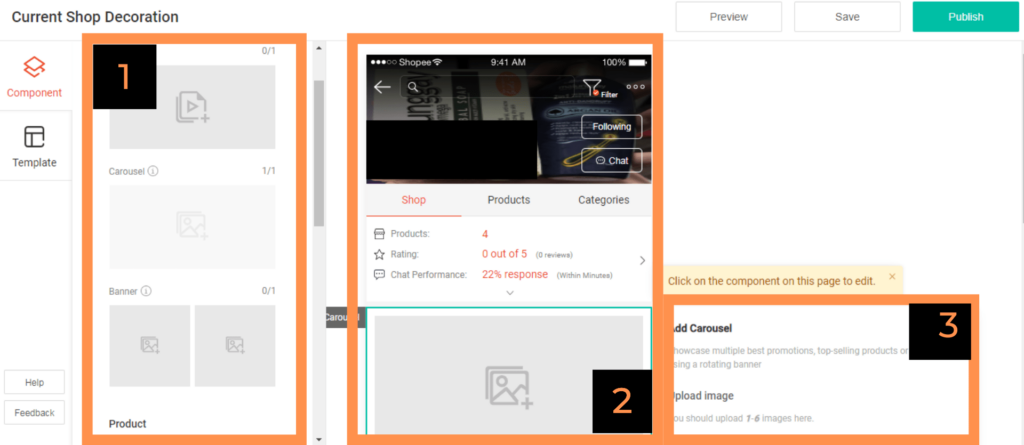
Understanding about types of photos on Shopee
When creating a store or profile on the Shopee platform, you need to learn about the types of photos, specifically as follows:
Representative photo and cover photo
When buyers click “View Shop”, the shop’s representative image and cover photo on Shopee will be the first images they see. For new shops, the representative image is usually the shop’s logo. If you don’t have a logo yet, you can use featured images of your products in your store. Regarding the cover photo, it is similar to a large Shopee banner. This is your opportunity to advertise your shop, introduce featured products, and inform about the store’s special promotions.
Photo description
Description photos, also known as Shopee banner photos or Shopee sales banners, are the type of images that stores use to communicate promotions, special products, or promotional combos to customers. This is a way to attract customers’ attention and create excitement in shopping. Maximum, each store can use up to 5 descriptive photos for each of their shops.
Image product
Product photos play an important role in customers’ online shopping decision process. That’s why product photography and design need to be focused and invested in.
Photos classify product types
To bring the best experience to customers, Shopee has specified standard sizes for this type of photo. Shop owners need to create images that classify their product categories. This helps buyers easily visualize and search for products conveniently.
Instructions for creating a shop banner using the image size template that Shopee offers
Optimizing image sizes on Shopee will enhance user experience and encourage them to purchase products. Shopee’s Seller Center offers a banner creation tool that helps shop owners easily design a unique interface for their store. You can create custom banners to highlight important information, introduce new products, promote Flash Sales, and more to attract customers’ attention when they visit your shop. With the image design tool, shops can easily create Shopee banners by following these steps:
- Step 1: Go to Shopee’s Seller Center and access the “Shopee Decoration” section.
- Step 2: Select “Shop Decoration,” then choose “Create a new version.” If you want to edit an old banner version, you can select “Custom Page.”
- Step 3: Click on the design to choose one of the available banner templates.
- Step 4: Use the Shopee Banner creation tool: In the details panel, click on the Shopee Banner creation tool. A banner tool window will appear on the screen.
- Step 5: Choose a suitable banner template.
- Step 6: Edit the image and content on the selected banner template.
- Step 7: Once you have created a satisfactory banner, click “Finish” to upload the banner to your shop. Note that once the banner creation tool is closed, you will not be able to edit the created banner.
Using this tool, you can create impressive banners that attract customers’ attention and enhance the shopping experience on Shopee.
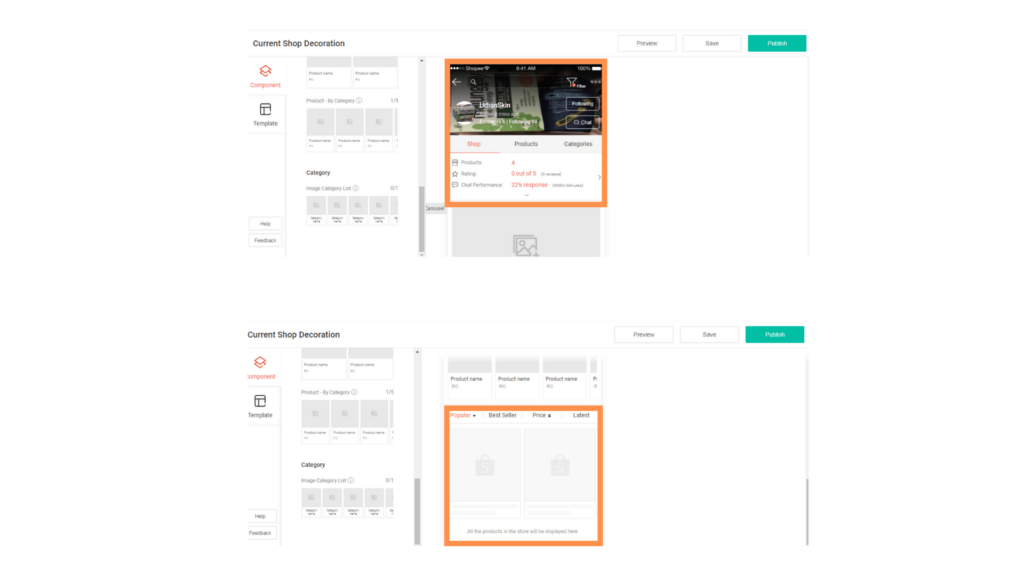
Tools to Optimize Images on Shopee
Salework is software that supports multichannel sellers on e-commerce platforms like Shopee, Lazada, TikTok Shop, etc. With Salework, sellers can easily operate on these platforms. Specifically, this software helps Shopee shop owners manage all business activities on a single platform, which is a significant advantage of Salework. Salework helps shop owners manage inventory, and finances, and completely replaces the function of an accountant. It also supports product optimization before listing by providing product dimensions and SEO-friendly description suggestions. Additionally, the software allows for automatic advertising and keyword bid optimization, saving costs and increasing profits for shop owners.
In the above article, Optimal FB has shared detailed and accurate information. We hope our content helps you understand the standard Shopee banner sizes and successfully create banners by following the outlined steps.
Contact Info
Are you in need of Facebook advertising or need to rent a quality Facebook advertising account? Don’t worry! Optimal FB is a unit specializing in providing reputable Facebook accounts, as well as direct advertising support. Provides all types of advertising accounts such as casino ads on facebook to help you reach and create fast conversions.
Frequently asked questions
Creating a Shopee banner with Canva is an effective way to highlight your store. Canva offers many professionally designed templates, helping you easily create impressive banners without the need for complex design skills. You need to choose a suitable banner template and customize it to your needs by adding images, text, and other graphic elements. Once completed, you can download and upload to Shopee to decorate your store, attract customer attention, and enhance sales efficiency.
The rotating banner size on Shopee is an important factor that helps your store become more attractive and professional. The standard size for a Shopee rotating banner is 1200 pixels x 600 pixels. Adhering to this size ensures that your images will display beautifully and clearly on any device, from computers to mobile phones. A properly sized rotating banner not only helps attract customers’ attention but also creates favorable conditions to effectively promote promotions, new products, and special offers.


