Post map
ToggleFacebook Messenger is not just a place for chatting but also a convenient payment tool. You can easily send money to friends and request payments from them on the Facebook platform. If you frequently use Messenger, using Facebook Pay will help you conduct online payment transactions conveniently. Today’s article, Optimal FB will help you understand how does Facebook pay work when receiving money? and the security of Facebook Pay.
Some things about Facebook Pay
After digital payment methods gained attention, Facebook – now Meta – introduced the Facebook Pay service in 2019. To reflect the brand change, this service is also known as Meta Pay.
Facebook Pay does not store cash; It acts as an intermediary. Therefore, users need to link a payment method such as a debit card, credit card, or PayPal account to send and receive money. Although this feature is available in over 100 countries, its scope and usage channels, and the Meta Services it supports, may vary depending on the country. As a digital payment method, it brings some benefits to businesses, which we will explain further.
How does Facebook pay work when receiving money?
You can easily use Facebook Messenger on your desktop or from the app on your mobile device to make payments. The payment process is completely free, whether you are sending or receiving money, and is considered the most convenient way to use Facebook Pay. It is important to note that using Facebook Messenger Pay to send and receive payments is very simple. Users can easily split the cost of an event with multiple people, such as organizing a group trip on Facebook. Group members can share expenses and pay the organizer easily. Although the payment process is easy and free, there are still some requirements to comply with to use Messenger to make transactions:
- You need to have an active Facebook account.
- You need to fund payment transactions with a Visa or MasterCard debit card issued by a US bank or through a PayPal account. Some types of prepaid cards may also be accepted.
- You must be 18 years or older to use the service.
- All parties involved must have addresses in the United States.
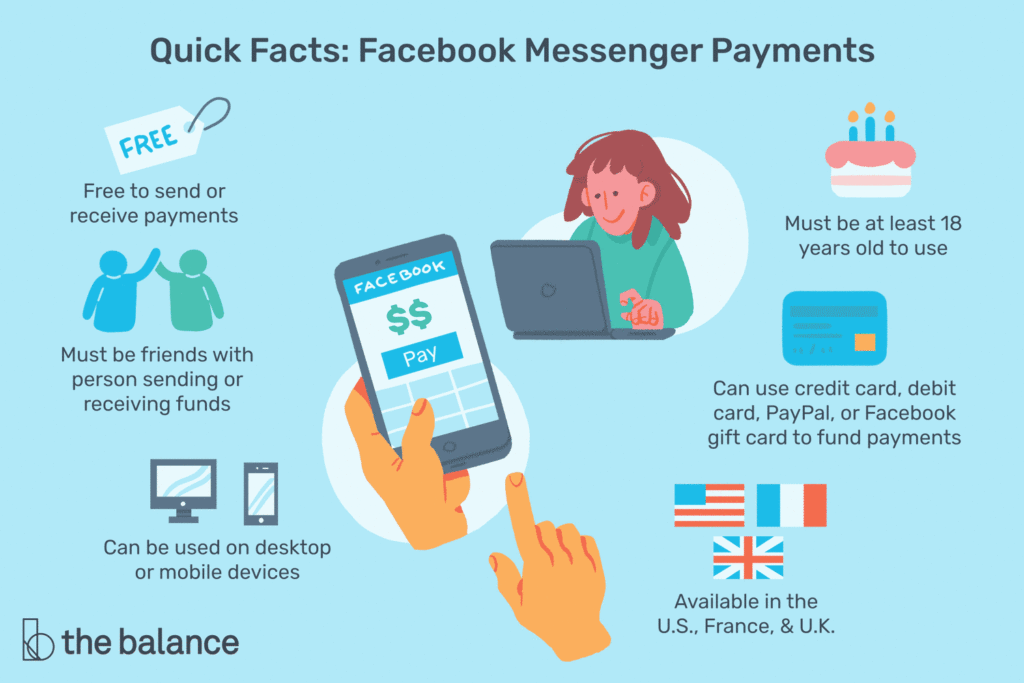
Instructions for sending and receiving money on Facebook Pay
To send money or receive money from Facebook Pay, you can refer to the following operations:
How to send money to Facebook Pay
Sending money via Facebook is almost as easy as sending a private message. Whether you choose to send via the Messenger app or on the Facebook website, the steps are as follows:
- Step 1: Start a private conversation in Messenger with the person you want to send money to.
- Step 2: Click the “+” icon to open the task list.
- Step 3: Select the “$” icon to open the payment screen.
- Step 4: Enter the amount you want to send.
- Step 5: Click the “Pay” button to complete the transaction.
- Step 6: If this is your first time providing payment information to Facebook, you will see a “Next” button instead of a “Checkout” button.
How to receive money from Facebook Pay
When you receive a payment, Facebook will transfer the money to your linked debit card or PayPal account. However, it takes up to 3 business days for the money to appear in your bank account.
To provide your account information, if you don’t already have an account linked to your Facebook Pay wallet, you’ll need to enter your card details or PayPal account information to accept payments. Once you do this, any future payments will go to the linked account.
In case you need money immediately, Zelle can be an alternative to Messenger payments. Funds are transferred directly from one bank to another, so Zelle transfers are often available within minutes. If you have access to Zelle through your bank, payments will be processed quickly when both your bank and the sender’s bank work with Zelle.
Notes when using Facebook Pay
Facebook insists that your money and information are secure. However, when it comes to money, protecting yourself from fraud and other problems is important.
Account security is an important part when using payment services on Messenger. To protect yourself, you can set up a PIN for payments or use biometric security features like Touch ID and facial recognition, depending on your device. However, these biometric features are only available on certain devices. PIN codes and biometric security are optional, but you should use them when possible.
Regarding data security, Facebook reports that your personal data and account information is encrypted and stored securely. Your financial data is stored separately from your basic profile data, reducing the risk of information theft. Although developed with support from financial experts, the security mechanism on Messenger can still be attacked, although this ability is considered quite strong.
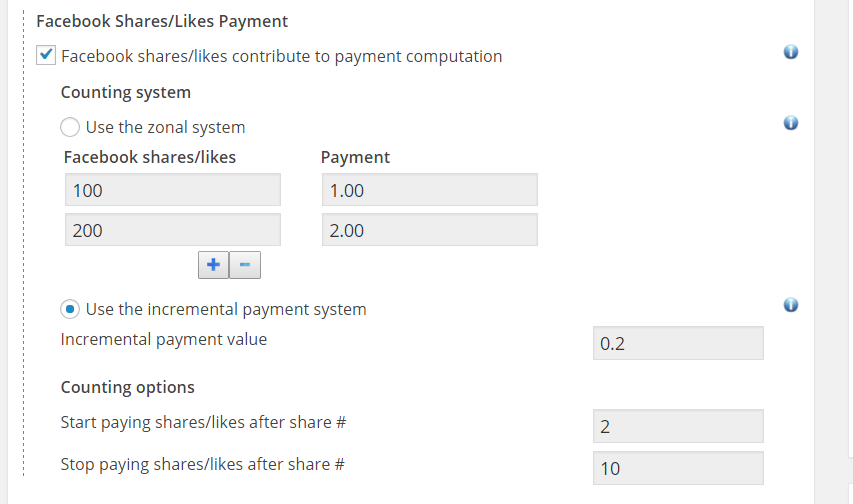
Regarding privacy, although you may have shared a lot of information on Facebook, protecting financial information still needs attention. When you pay in Messenger, your name, profile picture, and payment amount will be shared with the payee, and the transaction information will be stored on Facebook’s servers. In group payment situations, all group members can see the payment information, so if you want security, one-to-one payments are recommended.
Finally, to keep your account safe, monitor transactions and alerts from your bank account. Sign up for automatic alerts to receive notifications of unusual withdrawals or transactions, and contact your bank immediately if you detect any unusual activity.
To avoid encountering fraud, you need to remember that payments on Messenger cannot be canceled. While the recipient can decline the payment, Facebook has limited consumer protections in the case of purchases through Messenger. So when making a payment, always assume that the money has been transferred. Additionally, only pay people you know and trust via Facebook Messenger. Please double-check to verify their identity. You also need to remember that fake accounts can appear on Facebook, so be alert to common signs of money scams.
In the above article, Optimal FB has shared with you specific content in the most detail. We hope that our information can help everyone in learning about how Facebook works. Pay and follow the steps to send and receive money to Facebook Pay successfully.
Contact Info
Information about “How does Facebook pay work when receiving money” hopes to provide you with additional necessary knowledge. At optimal FB, there is a team of highly qualified and experienced staff and experts who will provide buy facebook agency account as well as support when you run Facebook ads. Contact us via phone number: +84 564 104 104.
Frequently asked questions
No, having many likes on Facebook does not mean receiving money directly from Facebook. Often having a lot of likes only generates attention and interaction from the community, but does not bring direct income. However, there are ways you can use your social media popularity to make money, but it’s usually through advertising, sales, or partnerships with brands or advertising partners.
Payout Facebook is a term used to refer to the payment or payment process from Facebook to individuals or organizations. These can be payments to application developers, advertisers, or partners who have a contract with Facebook. Facebook Payout is usually done through payment methods such as bank transfer, PayPal, or other payment methods depending on specific regulations and agreements.


