Post map
ToggleBy advertising on Marketplace, you can help your business reach more of your target customers where they shop and increase sales. How do I create an ad? How to find my ads on the Facebook marketplace? Follow Optimal FB Agency’s article below for the most satisfying answers!
Is advertising on Marketplace effective?
Facebook Marketplace is a platform where buyers and sellers can exchange, buy, and sell new or used products. To reach more target customers and increase sales, businesses run ads on Marketplace. Running ads on this platform helps bring many benefits to businesses such as:
Marketplace is likened to a miniature e-commerce product owned by Facebook with a large user and many online shoppers. Running ads on this platform helps sellers and businesses reach a wide range of customers.
If you only post sales on Facebook Marketplace, your listing can easily get lost in search results. With Facebook Marketplace advertising, you can increase your visibility and appear higher in results.
Through advertising, businesses are more likely to be present online in search results, increasing the chance of making sales when customers can easily find products and maximizing sales.
Compared to advertising on other platforms, advertising on Facebook Marketplace often has lower costs. This suits small and medium businesses as they can improve advertising efficiency while optimizing costs.
Advertising on Facebook Marketplace helps customers easily review product information, and reviews from other users, and contact you directly. Thereby creating a safe, transparent, and trustworthy online trading environment.
Furthermore, Facebook provides many tools to track the effectiveness of ads and adjust campaigns flexibly. This helps you optimize your advertising costs and achieve the best results. In addition, please see more information about: Are facebook messenger calls free internationally?
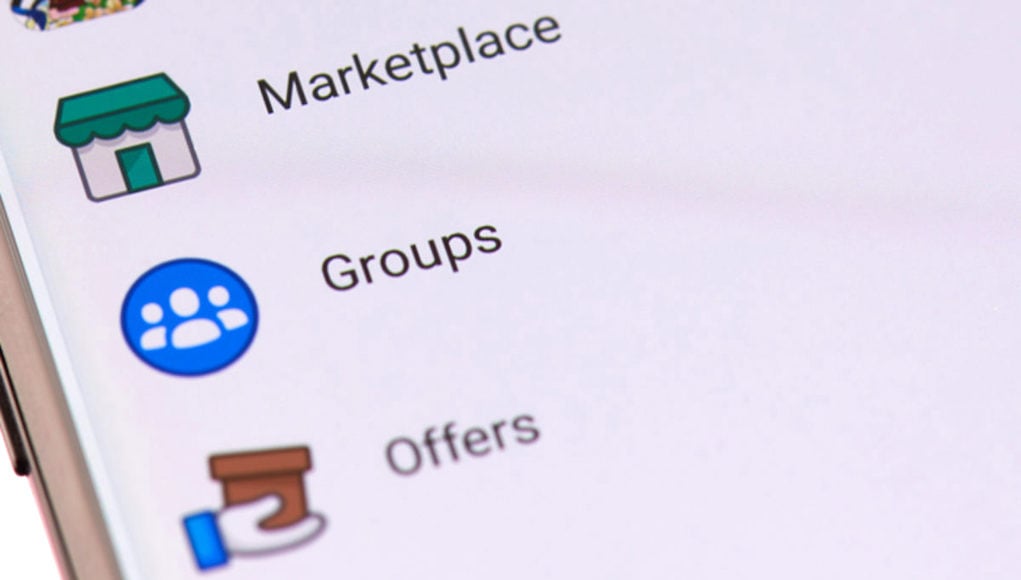
How to run ads on Facebook Marketplace
Before learning about how to find my ads on Facebook Marketplace, let’s explore how to create ads on Facebook Market!
For creating ads on Facebook Marketplace, you have two options: create in Ads Manager and advertise the listing.
Creating ads using Ads Manager is similar to implementing regular advertising campaigns. However, for ads to display on Facebook Marketplace, you need to select Advantage+ Ad Placement as the ad display location.
To advertise listings on Marketplace, log in to Facebook and select the store icon or visit the link: https://www.facebook.com/marketplace. Next, click on Your Account.
In the Your Listings section, find the listing you want to promote and click Promote Listing. Now choose the total budget with the recommended campaign duration or choose an optional choice.
The way to choose that option is to click the Select Budget & period option. In the Duration section, click + or – to select the number of days your ad will run. You can also click the End Date box to choose an end date for your ad. Note that each day’s spending budget has a minimum limit.
Go to the Total Budget section, use the slider to select a budget, or click the edit icon and enter the total amount spent during the advertising period.
In case your listing is an item with a shipping service, please select the object. Note that the audience for local listings is fixed to adults (over 18 years old) within a 40-mile radius of the listing’s location.
You can edit or create a new object by clicking the edit icon next to the object you want to edit. To create a new object, click Create New and name the object. Once saved you can reuse this object.
To determine an object’s location, click the Locations box and enter the locations you want to include. If you want to increase or decrease the radius around the location you entered, click on the map and adjust the scroll bar left or right. Once completed, click Save object.
Now verify your Payment Method, view your Ad Preview, and review your Payment Summary. When finished, click Promote Now to promote the listing.
You can promote a listing while posting it. The listing you promote will run in your Facebook feed, Facebook search results, and Marketplace.

How to find my ads on the Facebook marketplace
After running an ad on Facebook Marketplace, you want to see detailed information about the effectiveness of your ad. To find your ad on Facebook Marketplace, you can follow these steps:
Log in to your Facebook account and select the Marketplace icon. At the main interface of the Facebook Marketplace page, you will see a search box. Enter keywords related to the product you are advertising.
When search results appear, you can use filters to narrow results by location, price range, product type, and more. If your ad has been posted on Facebook Marketplace, it will appear in search results.
You can click on the ad to see details. Or use other features on Facebook Marketplace like Save ads to watch later, Share ads with friends, or Report if you find an ad inappropriate.
If you want to see an overview of the performance of your ad listing, go to Marketplace and click on your Account icon. In the Your Listings section next to the listing you advertised, click on the 3-dot icon.
Next, click View Detailed Information, and the View Ad Results Page will appear. In the Performance section, see key metrics about your ad results. For items with shipping, you can see the number of payments that have started. For local items without shipping, you can see the number of text conversations.
Go to the Audience section and you can see information about people who have seen your ad. If you want to see individual ad audience segments, click the People, Placements, and Placements tabs.
Detailed information about the effectiveness of the advertised listing includes the number of people reached, the number of text conversations started, the cost of starting each text conversation, the number of payments initiated, cost per payment. You can also see the total amount spent and advertising time.
Now you know how to find my ads on Facebook Marketplace quickly and simply. Hopefully, this information will help you improve advertising performance and maximize revenue.
Contact Info
Are you in need of Facebook advertising or need to rent a quality Facebook advertising account? Don’t worry! Optimal FB is a unit specializing in providing reputable Facebook accounts, as well as direct advertising support. Provides all types of advertising accounts such as casino facebook ads to help you reach and create fast conversions.
Frequently asked questions
Your ad will be eligible to start running after we review it against the Facebook Advertising Standards. This review usually takes up to 24 hours, although it can sometimes take longer if Facebook needs to verify more information.
All items sold and advertised on Facebook Marketplace must comply with Facebook’s Commerce Policies and Community Standards. If the items you sell or advertise violate these policies and standards, your access to Marketplace will be removed.
Your Facebook Marketplace ad isn’t delivering because it hasn’t been approved or your settings are too restrictive. Or the reason your ad can’t deliver is because your bid limit is too low. Sometimes planning with a limited budget can cause your ads to not work.


