Post map
ToggleCurrently, the Facebook Messenger social networking application has a built-in video calling feature, bringing many benefits to users of this platform. In this article, Optimal FB will help you better understand Are facebook messenger calls free internationally and how to make video calls on this platform.
Learn about Facebook Messenger calls
Messenger conversation calls is a feature that allows users to chat by voice or video directly on Facebook’s Messenger app. This feature brings convenience and flexibility to remote communication, allowing users to connect and chat directly with friends, family, or colleagues without having to use traditional calling apps.
When making a conversation call on Messenger, users can make a video call to see the other person’s face, or an audio call if they want to only hear the voice. This feature allows users to interact more naturally, with the ability to share screen content and send text messages at the same time while on a call. Conversational calls on Messenger are not only a convenient means of communication but also a useful tool for online meetings, seminars, or even to maintain social relationships during periods of social isolation. This makes it easier for people to connect and interact face-to-face in a closer and more convenient way than ever.
Advantages of Facebook Messenger calls:
- Provides a live communication experience, allowing both parties to see and hear each other in real-time.
- Increase interaction and animation in the conversation by showing facial expressions on both sides.
Disadvantages of Facebook Messenger calls:
- Consumes a lot of data capacity, so if you use it regularly, you need a 3G/4G package or a stable Wifi connection.
- Requires a stable and high-speed internet network to avoid lost connections or reduced image and sound quality.
- It is necessary to have a device with smooth performance and a good processor to avoid lag or freezing during use.
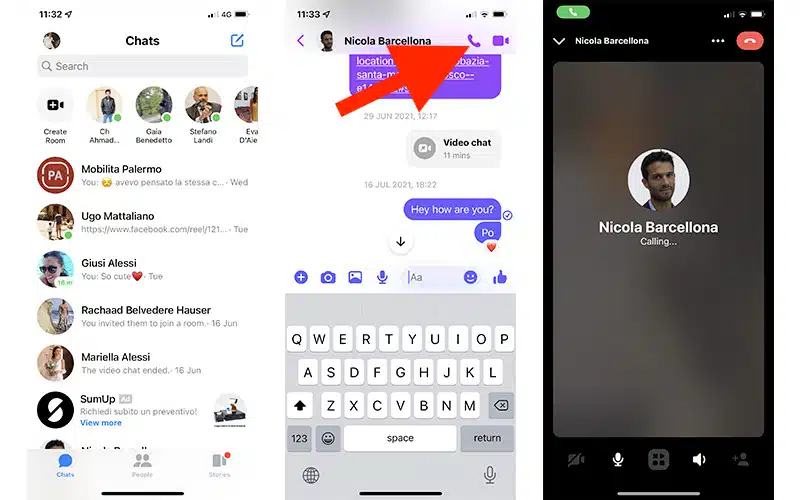
Are Facebook Messenger calls free internationally? How messenger calls work?
Facebook has started testing the free Internet calling feature on their Messenger application since 2013. Initially, this feature was only developed for users in the US and Canada. However, since the beginning of this year, Facebook has expanded this feature to users in many other countries around the world. Recently, this feature has been distributed to users in Vietnam.
With this function, users can use Messenger to make free calls via the Internet to other Facebook users, similar to other free calling applications such as Viber or Hangouts. This feature can be used on both mobile devices and web browsers. For mobile users, they need to install the Messenger messaging app on their device to use this feature.
When you use Messenger calls, you can take advantage of link sharing to expand your connection to more people. Depending on the call settings, participants may not need to download, sign in, or connect on Messenger to join your call. When you make a call on Messenger, the following privacy settings apply:
- Participants can leave the call if they feel uncomfortable. For more information about how to stay safe when using Messenger, you can learn more.
- Participants can report if they believe the call name violates Facebook’s Community Standards. Note that reporting will not include audio or video from the call.
- If you block someone’s profile on Facebook or Messenger, they won’t be able to join the same call as you when you’re both logged into Facebook or Messenger. In case you block calls or messages from a person on Messenger, you’ll receive a notification when they try to join the call with you. Therefore, you can choose to participate in the call or not. Remember you can always leave the call.
Note that, different products will have different settings. You can only allow invitation link sharing if it’s compatible with other settings you choose when you create a call on one of Facebook’s products.

How to make video calls on Facebook Messenger?
To make video calls on Facebook Messenger, you can refer to the following specific steps:
Step 1: Open the application. On the Messenger interface, search for the friends you want to contact.
Step 2: After entering that friend’s chat frame, click the Video call icon located in the lower right corner of the screen.
Step 3: Next, the system will open the video chat connection screen. You need to allow the app to access the camera and microphone to make calls. You can turn the camera on or off by tapping the camera icon in the lower right corner of the screen.
Step 4: Your friends will receive a call and if you want to add members to the chat, tap the Plus icon at the bottom of the screen, then search and select the friends you want to add. Here, you can choose friends to participate in the conversation. If you want to add effects or stickers, you can also tap the circle icon. To turn off the sound, click the Microphone icon. And if you want to stop the call, tap the red phone icon.
In the article above, we have shared with you the detailed content in the most accurate way. We hope that the information we have listed can help everyone learn about how free calls on Facebook Messenger work effectively.
Contact Info
We provide services facebook dropship ads nationwide, and with a team of experienced and qualified staff who both support advertising and can directly perform Facebook advertising if you need. Contact us via phone number: +84 564 104 104 for detailed advice.
Frequently asked questions
To watch YouTube videos together on Messenger, you can use the screen-sharing feature in the app’s video chat. You and the person you’re calling can watch live video from YouTube on your screen while you’re chatting. This creates a multimedia video viewing experience and feel like you are sitting next to each other in the same room, creating an enjoyable intimacy and connection.
When making a video call on Messenger and the image becomes blurry, there are a number of reasons that can cause this situation. Sometimes, the problem can stem from an unstable internet connection or slow internet speed. Additionally, device performance issues can also cause images to become blurry. To resolve this issue, you can try to fix it by checking and improving your internet connection or refreshing the Messenger app and restarting your device. If the issue persists, it may be necessary to check and update the latest version of the Messenger app or contact technical support for further assistance.


