Post map
ToggleAre you struggling with ad campaign ideas and unsure how to accurately target your audience to maximize effectiveness in Facebook Ads? By seeing your competitors’ Facebook ad targeting, you can learn from their tactics. In this article, Optimal FB Agency will share how to see your competitors’ Facebook ad targeting.
Why should you see your competitors’ Facebook ad targeting?
Any Facebook ads campaign that aims for optimal effectiveness needs to target the intended audience precisely. Targeting the wrong people can waste time and money on a campaign that has low interaction and few conversions. Targeting the right audience with content that matches their interests and preferences can lead to a high conversion rate, improved effectiveness, more customers, and optimized costs.
The quickest way to ensure your ads reach the right target audience is to see your competitor’s audience on Facebook. Since both you and your competitors are selling similar products or services, the audiences they are targeting may already be interested in what you offer.
By researching, analyzing, and targeting your competitors’ audiences, you can save time and money. Instead of spending time conducting surveys and trials to acquire your target customer base. Targeting your competitor’s customers ensures that your ads are shown to the right audience that needs your products or services, hence achieving a high conversion rate. Additionally, you can refer to the information about What is landing page view rate Facebook
How to see your competitors’ Facebook ad targeting?
To see your competitors’ Facebook ad targeting, you can follow these methods:
Click the three dots on an ad in the News Feed
This is a simple way to see the targeting of any ad you find in your Facebook News Feed. If you want to see your competitors’ ad targeting, you might visit some of their websites and click through some of their web content. A few hours later, check the News Feed on Facebook to see if any of their ads targets you.
When you see a competitor’s ad in the Newsfeed, click the three dots in the upper right corner. Click it to display a dropdown menu. In the dropdown, select “Why am I seeing this ad?”. This action will open a window with detailed information about the ad targeting criteria.
Although the information provided is not complete, you can view many competitors’ advertising samples to evaluate the target audience that the competitor is aiming for.
View information on the competitor’s Facebook Page
Alternatively, you can visit your competitor’s Facebook Page and find the ‘Info and Ads’ tab on the left menu. This section allows you to view active ads that the Page is currently running.
As soon as you click on the Info and ads tab, you can see the ads your competitors are running. From there analyze their ads to gather detailed information about how their ads are crafted. You just need to look for similarities in ad copy, images, and targeting options. Pay attention to factors like age, gender, location, interests, and other demographic information that can help you understand the audience they’re reaching.
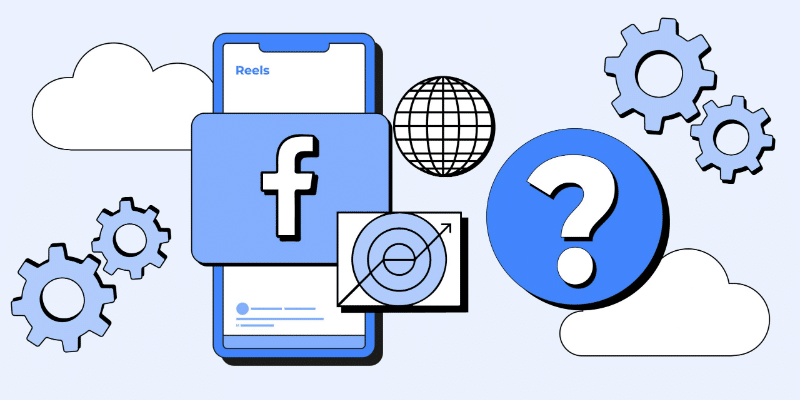
Use the Facebook Ad Library
This is another wat to see your competitors’ Facebook ad targeting. Open your ad library, select All ads, and search for specific keywords or advertisers. Click on any search result to see all relevant active ads. Details on how to do this are as follows:
Access the link: https://www.facebook.com/ads/library/ then select the country region, select All ads and then enter the Page name of the competitor you want to search into the search bar. Next, you can use the filter to find your competitor’s ads by day. Then, analyze your competitors’ Facebook ads based on factors: interactions, target audience, number of impressions,…
View UTM tags of your competitor in ads
UTM tags are a treasure trove of information that helps you understand your competitors’ advertising goals. By decoding them, these unique Url parameters are used by marketers to track campaign performance. Also, discover insights about your target audience and campaign goals. If you want to effectively analyze your competitors’ UTM tags, you can do as follows:
Look for ads that can be UTM, and you can usually find these tags in the ad’s Url or in the ad’s Learn More button. Analyze UTM tags by breaking the UTM tag into its components. UTM tags typically include information about the source, medium, and campaign name.
Use decoded UTM tags to investigate your competitors’ Facebook marketing tactics and make educated guesses about their target audience.
Gather information from your competitor’s blog
A competitor’s blog can be a valuable source of information when studying their target audience on Facebook. By examining their content, you can identify patterns and trends revealing the audience they are attempting to reach and what their potential customers are interested in.
To effectively analyze your competitor’s blog content, visit your competitor’s blog and browse through the articles they have published. As you read content, pay attention to the topics they cover, the language used, and the tone of their posts. Are they targeting a specific age group, demographic, or segment? Are there any recurring themes that suggest a specific target audience?
Then save any insights you gather while exploring their blog. These collected information help you refine your own audience targeting strategy and create content that resonates with your desired audience.
How to target your competitors’ audience on Facebook ads?
Not only do you need to know how to see your competitors’ Facebook ad targeting, but you should also understand how to target their audiences on Facebook Ads to increase conversion rates and maximize sales. You can follow these steps:
Find competitor pages that in the same field as yours on Facebook
On your page or any competitor’s page, go to the About section. Then, click on the page’s category to better understand the industry your competitor operates in and identify those in your industry.
Find highly engaging posts by competitors
Once you’ve found your competitors’ pages, look for posts that are currently engaging their audience by searching directly on their page and saving those posts. If you can’t find any high-engagement posts, it might be because the competitor has created the posts in the ad manager, so they do not appear on the page or you may have landed on a smaller competitor’s page.
You can also become the target of your competitor’s advertising to find their ads that have a lot of engagement. First, determine if the competitor is running Facebook page ads by going to the Page Transparency section and clicking on See All.
Here you can see the Ads from this Site section. If it says This page is running ads, they are running ads. Click the Go to Ad Library button to see how they’re promoting their posts.
After viewing their ads, like their page and the posts on their page. When scrolling through Facebook, save any of their ads that appear.

Scan phone numbers from competitor posts
After you have collected several links to posts with a lot of interaction about your products, use software to retrieve phone numbers from Facebook of people who have interacted with those posts. After scanning, click on the utility icon above to export an Excel file. Click on the Export File button to download an Excel file containing the phone numbers of customers from the competitor’s page.
Target competitor customers on Facebook Ads
Finally, launch an advertising campaign on Facebook targeting the competitors’ customers using the phone numbers collected in the previous step. Now, publish your campaign and monitor the results.
With this article, you no longer need to feel challenged when implementing Facebook Ads campaigns using your competitors’ ad targeting tactics. These steps should help you successfully run effective ads with high conversion rates, maximizing your sales.
Contact Info
Are you in need of Facebook advertising or need to rent a quality Facebook advertising account? Don’t worry! Optimal FB is a unit specializing in providing reputable Facebook accounts, as well as direct advertising support. Provides all types of advertising accounts such as facebook agency ad account to help you reach and create fast conversions.
FAQ
The Facebook Ad Library allows you to search and view all active ads running on Facebook, Instagram, Messenger, and the Facebook Audience Network. This is where you can view your competitor’s Facebook ads.
First, go to the link: https://www.facebook.com/ads/library/. Next, select the country, choose All Ads, and enter the page name in the search box. Here, you can use filters to check if the ads from the competitor’s page are running on different platforms like Instagram, Messenger,…, or filter ads by date. Finally, analyze your competitor’s ads to optimize your advertising.
Yes. Although there is no scientific evidence about this issue because Facebook’s algorithm is quite complex. However, there are a few ways you can encourage ads from your competitors to show up in your feed. Like your competitors’ pages and ads. Or visit your competitor’s website or join your competitor’s mailing list,…


